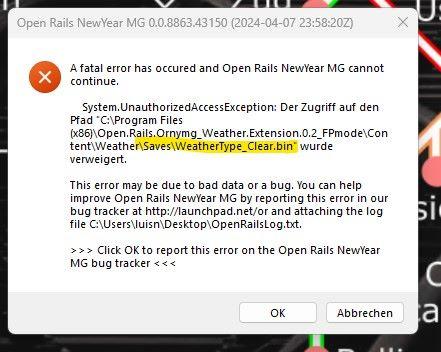New version of ORNYMG Weather Extension Testing 0.2
#1

Posted 07 April 2024 - 06:32 PM
File Name: New version of ORNYMG Weather Extension Testing 0.2
File Submitter: ExRail
File Submitted: 07 Apr 2024
File Category: Beta Test Files
New version of ORNYMG Weather Extension Testing 0.2
Click here to download this file
#2

Posted 08 April 2024 - 03:51 AM
Any further details on this weather extension?
Thanks
#3

Posted 08 April 2024 - 07:43 AM
Plenty, but would need a hint of the direction - code vs function vs usage.
People should properly start with this https://www.elvastow...-layer-testing/
it have some basic information.
I've just found out that the Skyshader.mgfx that's coming with V0.2 is the 'experimental version' - it fogs with a blue tint or something.
A new one attached.
Weather type Desert:
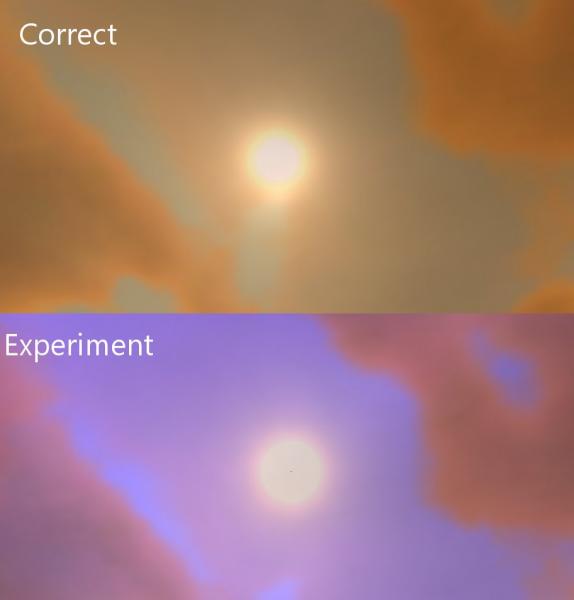
 SkyShader.zip (3.31K)
SkyShader.zip (3.31K)
Number of downloads: 23
I'm still blown by this simple height lock and mouse view. Floating over a station/town is one thing,
but having to watch left and right for oncoming cars, before crossing the street while walking around is something different.


#4

Posted 08 April 2024 - 07:51 AM
#5

Posted 08 April 2024 - 12:18 PM
I would love to try the latest version of this excellent development, and be able to comment on it, but the system says I don't have access to the Elvas Tower files.
Is there an alternative download link? Thank you!
#6

Posted 09 April 2024 - 09:51 AM
 Luis, on 08 April 2024 - 07:51 AM, said:
Luis, on 08 April 2024 - 07:51 AM, said:
But i have the first bug:
i think we missed the file: Weathertyp_Clear.bin
thy for help
regards
Luis
A little help in the German part would be nice, so let me start note pad and write this 'wurde verweigert' into it so I can paste it in a browser... :-)
It's translated as among others to be: "Access permission to the destination folder was denied."
1. Don't put it in C:/programs, or what ever protected folder that's in use on German Windows.
2. Delete the file WeatherType_Clear.bin, and maybe don't run Open Rails as administrator and then as user.
What happens when you select one of the others?.
I'm not seeing any problems here on Win10 & Win7.
The worst is my TV screen suck and the colors are washed out.
#7

Posted 09 April 2024 - 10:09 AM
 VAPOR3D, on 08 April 2024 - 12:18 PM, said:
VAPOR3D, on 08 April 2024 - 12:18 PM, said:
I would love to try the latest version of this excellent development, and be able to comment on it, but the system says I don't have access to the Elvas Tower files.
Is there an alternative download link? Thank you!
I'll take care of that for you, so try again and let me know the result.
#8

Posted 09 April 2024 - 10:16 AM
 VAPOR3D, on 08 April 2024 - 12:18 PM, said:
VAPOR3D, on 08 April 2024 - 12:18 PM, said:
I would love to try the latest version of this excellent development, and be able to comment on it, but the system says I don't have access to the Elvas Tower files.
Is there an alternative download link? Thank you!
Not at this time no, but it seams like I will have to look into getting one.
My space here also seams to be full (Used 473.49MB of your 488.28MB )
Status: A New Dawn - at least for my math skills witch are non existent.
Next version 0.3 will feature 3 Skydomes per weather type. (Skydome_Sunrise.png, Skydome_Noon.png, and Skydome_Sunset.png)
A Video of what that look like at Sunrise:
 RunActivity 2024-04-09 18-33-17-268.zip (12.32MB)
RunActivity 2024-04-09 18-33-17-268.zip (12.32MB)
Number of downloads: 14
#9

Posted 09 April 2024 - 03:04 PM
Thanks to the help of some Forum members, I have been able to download and test version 0.2. Earlier I found the link available to download version 0.1 and had already tested with it. First of all, to say that this development is very interesting and valuable and I hope that soon it will be mature enough to go together with the official version of New Year Monogame so that the best developments of both will be brought together. I will try here to write down my impressions after testing 0.2. Impressions, aka constructive criticism, because I am very aware of the work involved in doing all this, work that I value above all and greatly appreciate.
Good. The first point that surprises me is the operation of certain keys. The cursors and the "PageUp" and "PageDown" keys are interchanged. That happens, at least when using a keyboard different from English, or at least that's my case, and it means going a bit crazy. I don't know why it happens, in version 0.1 it didn't happen.
Second point, which also did not happen in version 0.1: The handling of the mouse is, in 0.2, crazy. Especially in 3D cockpits it is impossible to drive like this. Until you click with the right button, it is totally uncontrollable, so aiming and operating the levers is extremely difficult.
Third "thing" The headlights of the locomotives, both 0.1 and 0.2, are always yellow. Attached is a screenshot of my locomotive. Sure, it's about the main (upper) headlights being whiter while the lower ones are more yellowish, but now they are all the same color. The red tail lights do remain red:

And finally, in the "Few" sky (I don't know if something similar happens in the others) there are certain "artifacts" that are somewhat strange. I upload two screenshots to show them better:


For the moment, that's all as far as my vision is concerned. I think they are simple things to fix, some of them already worked fine in 0.1 and others are relatively minor details that I am sure will be taken care of. Of course the feedback with the users is very important to improve the developments, and I hope that my contribution serves to help, that is my intention!
PS: In 0.1, the night sky was completely black. In 0.2, it is blue. Very blue. And Ctrl+F12 doesn't seem to work...
#10

Posted 12 April 2024 - 06:34 AM
 VAPOR3D, on 09 April 2024 - 03:04 PM, said:
VAPOR3D, on 09 April 2024 - 03:04 PM, said:
Thanks to the help of some Forum members, I have been able to download and test version 0.2. Earlier I found the link available to download version 0.1 and had already tested with it. First of all, to say that this development is very interesting and valuable and I hope that soon it will be mature enough to go together with the official version of New Year Monogame so that the best developments of both will be brought together. I will try here to write down my impressions after testing 0.2. Impressions, aka constructive criticism, because I am very aware of the work involved in doing all this, work that I value above all and greatly appreciate.
Good. The first point that surprises me is the operation of certain keys. The cursors and the "PageUp" and "PageDown" keys are interchanged. That happens, at least when using a keyboard different from English, or at least that's my case, and it means going a bit crazy. I don't know why it happens, in version 0.1 it didn't happen.
Hi and thanks for testing, the point of view is this, I could keep it until it's more refined or I can let people play with what there already is while I work further on new features, and maybe come with some suggestions that's 'easy' implementable and is right there in front of you as the weather types and there textures was.
The page up/down keys thing, I wrote below the link https://www.elvastow...521#entry307521
Don't know what else I can do. It take time to get use to and I'm not even sure I keep it like that, and have my eyes on the wasd keys as those are the one I reach for, the moment I jump to FP mode and start operating the mouse.
 VAPOR3D, on 09 April 2024 - 03:04 PM, said:
VAPOR3D, on 09 April 2024 - 03:04 PM, said:
Until you click with the right button, it is totally uncontrollable, so aiming and operating the levers is extremely difficult.
Strange, my game starts in 3D cab view with normal view, and I have to click the right mouse button the start using it to rotate.
Yesterday I though I had broken something for the mouse view was very fast, it turned out to be the DPI button on my mouse it apparently has 5 settings, going back to normal help that.
 VAPOR3D, on 09 April 2024 - 03:04 PM, said:
VAPOR3D, on 09 April 2024 - 03:04 PM, said:
I don't think I've messed with that at all, could it be the glow texture I've played with to see what it effected, and you have just found out what it did.
Try a compare with the original ORNYMG or just copy all it's textures and overwrite.
 VAPOR3D, on 09 April 2024 - 03:04 PM, said:
VAPOR3D, on 09 April 2024 - 03:04 PM, said:
I know, on this computer it's fixed on the texture, but not on the developer machine, and I tried to replace it with a flock of high flying birds flying in V formation, but you need 6-8K texture for that to look good.
 VAPOR3D, on 09 April 2024 - 03:04 PM, said:
VAPOR3D, on 09 April 2024 - 03:04 PM, said:
I'm seeing a nice black sky with stars in the versions I'm working on now so what ever it is...
I've just run 0.2 and when I press Ctrl+F12 the weather editor becomes enable and I see a message. Danish keyboard layout win7/Win10 same thing.
In the Open Rails source code InputSettings.cs are a map of the scan codes:
public static readonly string[] KeyboardLayout = new[] {
"[01 ] [3B ][3C ][3D ][3E ] [3F ][40 ][41 ][42 ] [43 ][44 ][57 ][58 ] [37 ][46 ][11D]",
" ",
"[29 ][02 ][03 ][04 ][05 ][06 ][07 ][08 ][09 ][0A ][0B ][0C ][0D ][0E ] [52 ][47 ][49 ]",
"[0F ][10 ][11 ][12 ][13 ][14 ][15 ][16 ][17 ][18 ][19 ][1A ][1B ][2B ] [53 ][4F ][51 ]",
"[3A ][1E ][1F ][20 ][21 ][22 ][23 ][24 ][25 ][26 ][27 ][28 ][1C ] ",
"[2A ][2C ][2D ][2E ][2F ][30 ][31 ][32 ][33 ][34 ][35 ][36 ] [48 ] ",
"[1D ][ ][38 ][39 ][ ][ ][ ][1D ] [4B ][50 ][4D ]",
};And those are the one I use, can do much else.

 Log In
Log In Register Now!
Register Now! Help
Help