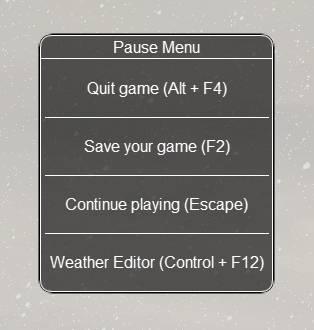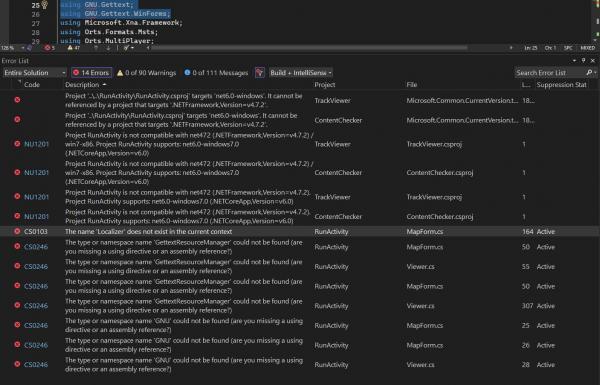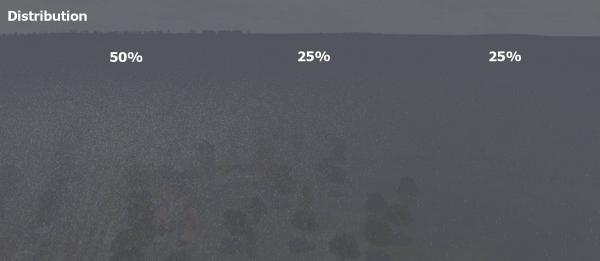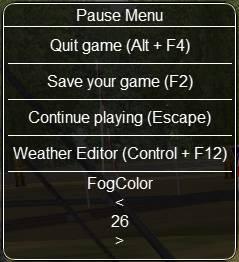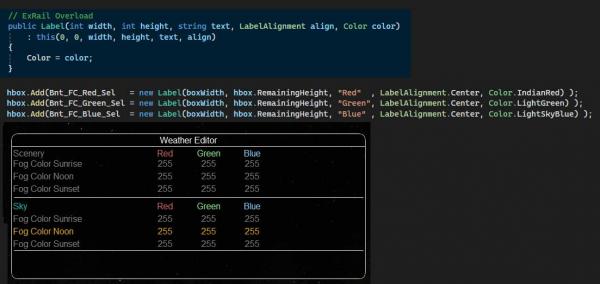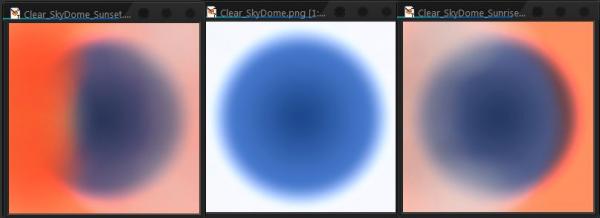
Skydome Mixing is up and running, so weather types now comes with this:
Weather Type X Template:
Weather/X_SkyDome_Sunrise.png"
Weather/X_SkyDome_Noon.png"
Weather/X_SkyDome_Sunset.png
Weather/X_Clouds1.png
Weather/X_Clouds2.png
Weather/X_Clouds3.png
But without also having control over the fog color it's not great, so that also be implemented and is now running,
and so are Fog/view distance.
So now I can have morning fog at specific level and color, that smoothly dissipate towards noon and turn into a blue atmospherics haze, to become a orange haze at sunset.
And the Sun's size can also change size between Sunrise, Noon & Sunset.
New Parameters:
// --------------------------------------------
Weather.FogDistanceScenery_Sunrise = 100.0f;
Weather.FogDistanceScenery_Noon = 1000.0f;
Weather.FogDistanceScenery_Sunset = 400.0f;
// -----------------------------------------------
Weather.SceneryFog_Sunrise = new Color(217,201,183,255);
Weather.SceneryFog_Noon = new Color(138, 174, 237,255);
Weather.SceneryFog_Sunset = new Color(180,170,153,255);
// -----------------------------------------------
Weather.SunSize_Sunrise = 4;
Weather.SunSize_Noon = 2;
Weather.SunSize_Sunset = 5;
// -----------------------------------------------
This picture is only to make a point I've not speed time on fine tuning the levels or colors or optimal location.
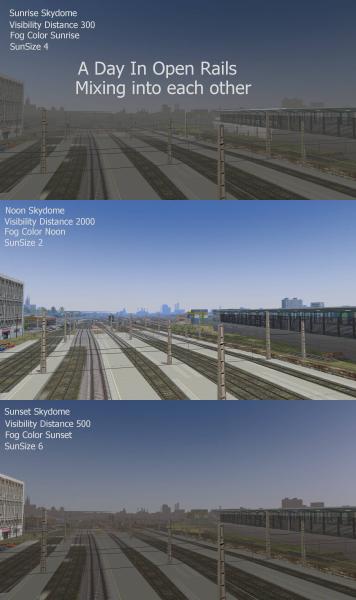
Yesterday I implemented a bitmaped Sun(a copy of the moon - just without phase texturecords shift) and I was just waiting to remove some // to unblock the Skyshader.fx Sun as icing of the cake:

But the dammed thing is off axis:

So now I have to figure that out or dump it again, but I don't like the Sunshaders wrong color Sun, it looks like a Neutron star and not a 2700K one.
And how to create one with a SampleMap of a blue skydome in the shader where you effect everything is tricky, but I'll see what I can do about.
Need a break from the code :-)


 Log In
Log In Register Now!
Register Now! Help
Help