New version of ORNYMG Weather Extension Testing 0.2
#21

Posted 16 April 2024 - 07:18 AM
in the version I downloaded, the current one, CTRL+F12 doesn't work and therefore I can't access the edit tab
then I noticed 2 things:
in Cabview the arrangement mode seen via arrows no longer exists and in external view 8 navigation with the mouse is quite corrupted, if I click a mouse button the view rotates freely, when I click it again it remains blocked with the possibility of navigating only without rotation.
I wonder if this is normal or because it is a testing version
#22

Posted 16 April 2024 - 03:57 PM
 FS.E652 091, on 16 April 2024 - 07:18 AM, said:
FS.E652 091, on 16 April 2024 - 07:18 AM, said:
in the version I downloaded, the current one, CTRL+F12 doesn't work and therefore I can't access the edit tab
then I noticed 2 things:
in Cabview the arrangement mode seen via arrows no longer exists and in external view 8 navigation with the mouse is quite corrupted, if I click a mouse button the view rotates freely, when I click it again it remains blocked with the possibility of navigating only without rotation.
I wonder if this is normal or because it is a testing version
Everything sounds abnormal, and strange, maybe clear your windows reg base for Open Rails stuff and the AppData cache folders.
Do you have any Menu.exe custom key configurations ?
Try running RunActivity.exe with only the command line with are in Open Rails log file on the desktop.
All I can say is no problems here on two computers with Win7 & 10.
I've just downloaded this again https://www.elvastow...ion-testing-02/
dragged the folder to the desktop and ran menu.exe Ctrl+F12 and FPmode works perfect.
#23

Posted 16 April 2024 - 04:13 PM
#24

Posted 16 April 2024 - 04:32 PM
so I decoded why, and that is Open Rails winter is on the Winter Solstices December 21, so the the absolutely lowest position possible, and just 30 days later it's much better.
I think I just edit the route to a better SunriseTime for the scandinavian routes so my winter is January 21.

The reason I'm interested is I had been using the Suns Y vector to do the mixing of the components, and it worked pretty good until I selected a Route High North and Winter where Y is only 20% at Noon of Italy summer,
So now I'm looking into using the Env files Sun risetime and Settime and have them printed out in the log file and need to use those to determined the blend.
The gui element Label did not have a overloaded constructor that received a Color, so I made one to use with elements without handles like the Next Station is using and my Red/Green/Blue tags.
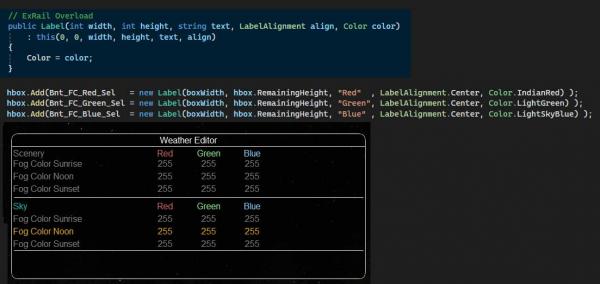
And the Weather Editor 'gui' is now structure complete and running fully for the top 3 variables.

All Weather related debug keys is cleared again except Open Rails default weather debug keys the Menu.exe crash without them, and the 6 over the arrows and Save weather.
The Weather Editor Window opens with key F3 witch was not in use, and has a cool scancode '0x3D'.
#26

Posted 17 April 2024 - 04:37 PM
 FS.E652 091, on 16 April 2024 - 07:18 AM, said:
FS.E652 091, on 16 April 2024 - 07:18 AM, said:
in the version I downloaded, the current one, CTRL+F12 doesn't work and therefore I can't access the edit tab
then I noticed 2 things:
in Cabview the arrangement mode seen via arrows no longer exists and in external view 8 navigation with the mouse is quite corrupted, if I click a mouse button the view rotates freely, when I click it again it remains blocked with the possibility of navigating only without rotation.
I wonder if this is normal or because it is a testing version
I like to see that I am not alone... Because I experience the same "problems" as you and some more like UpPag and DownPag cursor keys and changed cursors and uncontrollable mouse in 3D cab view. Also that the lights on the locomotives are all yellow. Does all this also happen to you? Thank you.
#27

Posted 18 April 2024 - 02:41 AM
 VAPOR3D, on 17 April 2024 - 04:37 PM, said:
VAPOR3D, on 17 April 2024 - 04:37 PM, said:
Yes, i still have the same issues even externally with the Lights that are Yellow
#28

Posted 18 April 2024 - 01:08 PM
 FS.E652 091, on 18 April 2024 - 02:41 AM, said:
FS.E652 091, on 18 April 2024 - 02:41 AM, said:
I do see there is a difference, don't know where it's coming from or even how the compiled original ORNYMG version look, seams far removed from where I'm coding, I'm but I'll keep it in mind.

#29

Posted 18 April 2024 - 01:29 PM
#30

Posted 18 April 2024 - 01:38 PM


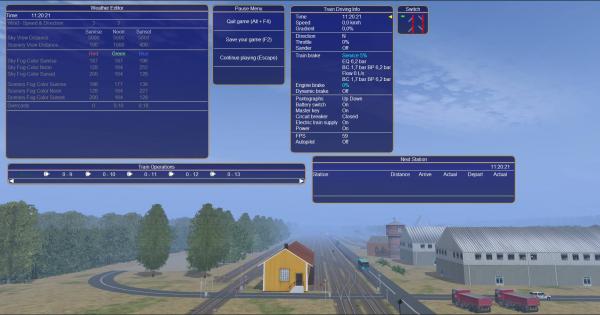
Need A new Look!
3 improved 32bit transparent windows.png's to replace the original 8bit window texture.
 3xWindows.zip (9.7K)
3xWindows.zip (9.7K)
Number of downloads: 274
The green one is actually not bad, think I'll keep that.
I've created it in vector graphics(Paint shop Pro 7), so I can create any colors/type I like in 20 sec.
#31

Posted 18 April 2024 - 02:05 PM
 FS.E652 091, on 18 April 2024 - 01:29 PM, said:
FS.E652 091, on 18 April 2024 - 01:29 PM, said:
I've just downloaded and compiled the Unmodified version of ORNYMG and it looks exactly like the Testing version, So it's has nothing to do with the Weather Modifications,
and I don't really see it as a bug since there are no collision of the sprite and loco structure like the others.
Edit: For the Ctrl+F12: Try checking in the Option keyboard at see what it says.
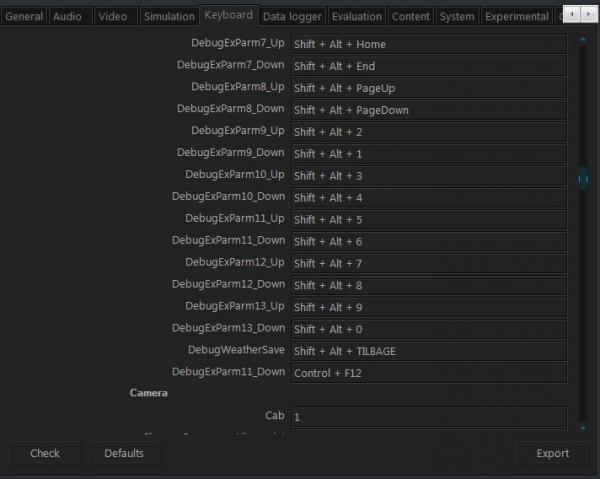
V 0.3 only have these keys.
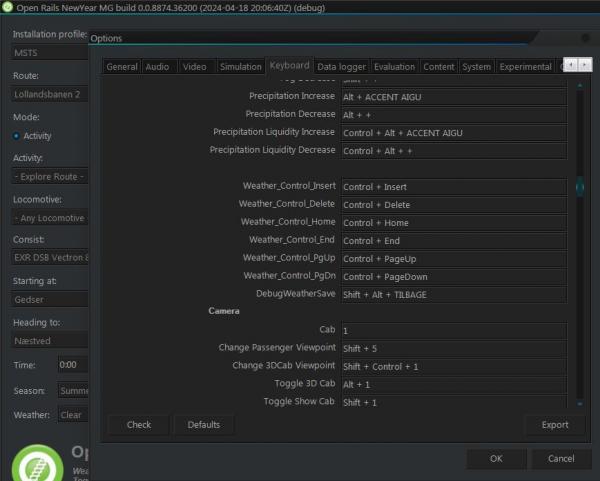
#32

Posted 19 April 2024 - 10:28 AM
The overall size of the windows are larger from the larger Text size than the default Open Rails in the bottom ( I find the default to small for my taste),
The Train Operation Window is wider so no scrolling is need when you have below 10 wagons or there about,
the green loco color is changed to LightGreen to better be visible, and the Car Operations Window Car ID is changed from hard Red to LightGreen also,
since it did not look like it indicated any status of something and was just a Label color,
and the label had no handle, but it could potentially be changed though a directory or vbox.item[0] or something.
In The Track Window the 4 first labels has been aligned with the fifth.


 Window.zip (2.81K)
Window.zip (2.81K)
Number of downloads: 266
A more opaque classic looking window.png is used above.
#33

Posted 21 April 2024 - 10:57 AM



But I did manage to complete the switch from using the Sun vectors to the Routes Env file Sun Rise time and Sun Set time,
and the percent mixing functions now works perfect.
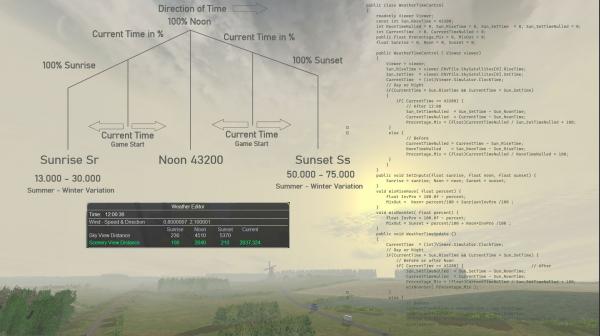
With that in place I could finish the rest of the weather editor window, witch ended up looking like this:

The Vegetation and Scenery saturation, brightness and Contrast modifiers are interesting to play with,
and are actually needed to create a unified look, even in Summer the Veg needed some desat to look fitting.
#35

Posted 24 April 2024 - 05:23 PM

It was also time to remove the // remarks from the user settings of the precipitation box size and implement particle count and 2nd. system on the ORNYMG only page:
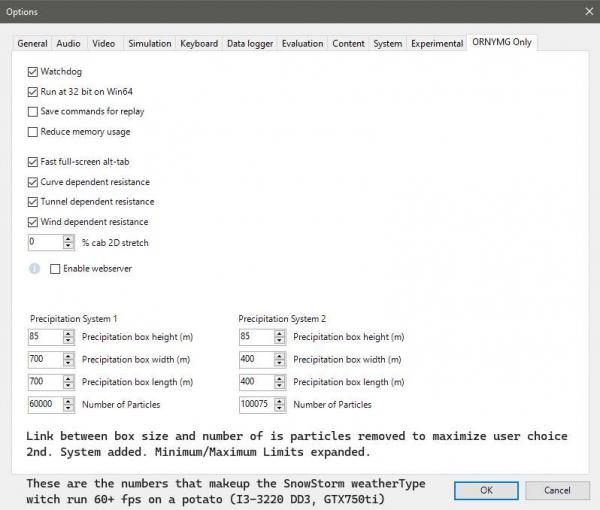
And I spend hours on getting the precipitation system to project correctly forward in relation to speed in all direction
and I finally did it, the faster you go the more particle are in front and not less, now driving 170km in a dense snowfall feels great.


 Log In
Log In Register Now!
Register Now! Help
Help





