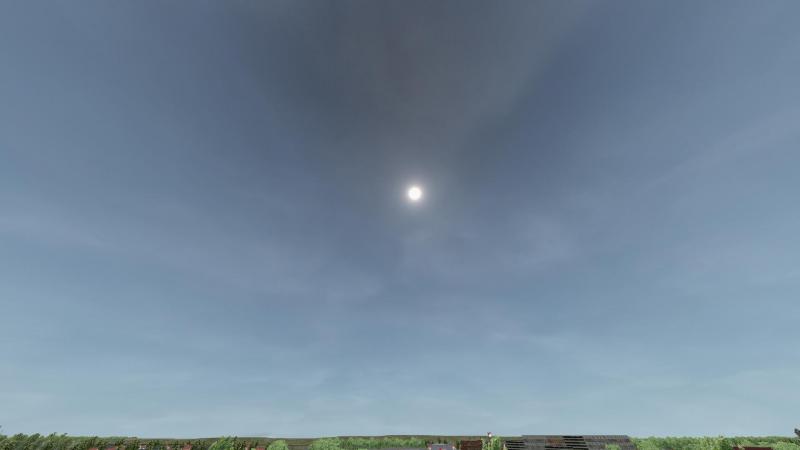I elected to experiment a little. I started with one of the FS2004 sky textures, mapped to a sphere in 3DS Max, and rendered into a suitable image, which yielded this:
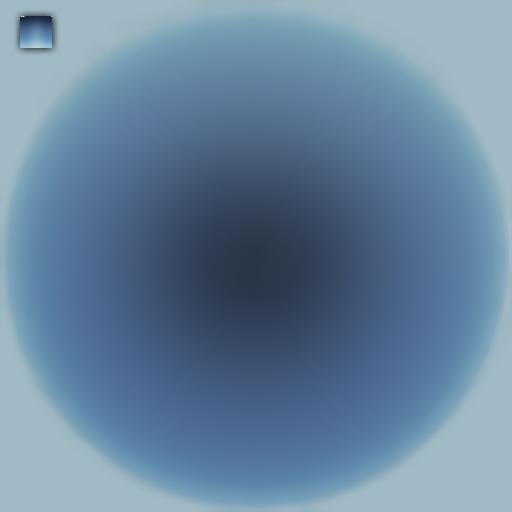
Note the original texture inset at top left - MSFS uses a texture mapped from the side rather than the top, and it also has a special row of pixels which sets the lighting colour parameters for each sky texture. Note that, in MSFS, the sky is animated in that several different sky textures are used to correct for for time of day, latitude, season, and so on (no, you don't need a separate sky for each route and season if you design your simulation properly, ACES figured this out 20 years ago), hence the need for the texture to somehow indicate how the world should be lit with each sky texture. I also created a stratus layer based on the FS2004 stratus textures:

The end result in-sim looked something like this:

And the clouds looked like this:

The effect was quite satisfactory, but there was a major problem: technically, these aren't redistributable since they are Microsoft property, even though they're not likely to care. But, as a proof-of-concept, it indicated that a satisfactory sky can be made with the sky dome and cloud layers working in conjunction with each other. So, I started digging through all the photos I've taken of the sky and clouds over the years, including several sky photos taken from airplanes. I ended up with this:
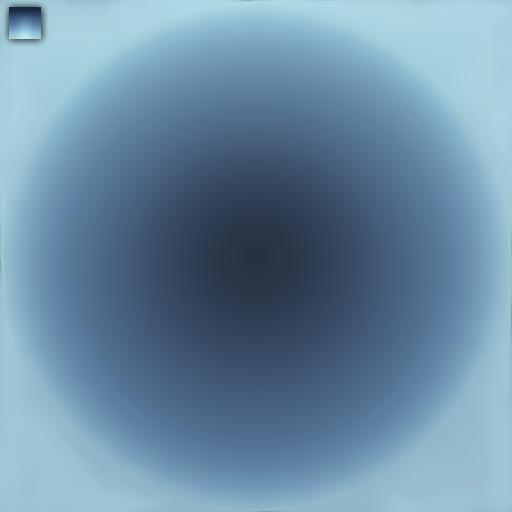

Once again, the base texture used to create the dome is inset on the dome image, and not part of the actual texture as exported for use in Open Rails. This texture is a composite of several photos taken at ground level and in the air over the years, usually while taking pictures of locomotives or airliner wings in flight. Overall, I think I had around 7 or 8 sets of sky colour samples from my photos, and the final composite is 8 layers. The majority of the image is an average of several ground-level sky photos, with the upper portion of the sky being a portion of a photo taken from a flight I booked as an excuse to ride a DC-9. This was faded in with a layer mask to create a smooth gradient from the middle of the sky to the top. Several mid-level layers (also blended with layer masks) were added as well, plus a hand-painted layer with colours sampled from the FS2004 sky image because the ground-level photos had too much clutter (trees, buildings, et c.) obscuring the horizon, and the aerial photo was a tad dark there.
The stratus layer is a composite of several of my own photos, heavily edited to loop properly. There is a faint cirrus layer under the stratus layer to mime the effect of multiple cloud layers, although I think OR would benefit from having separate cloud layers. Optimally, it would have a low-level flat stratus layer, a high-level flat cirrus layer, and a middle layer filled with cumulus models generated with sprites at close distances and a wrap-around flat image at far distances, but this is what we have to work with for the present. Here are some shots of the end result.
SUMMER, 0700 HOURS.
1. Clear 2. Haze 3. Light stratus 4. Heavy stratus





 Log In
Log In Register Now!
Register Now! Help
Help