Here is the section of the .eng file (within the Wagon() block used to define three front and three rear viewpoints for the default Dash9.
ORTSFrontBrakemanViewPoints ( ORTSBrakemanViewPoint ( BrakemanHeadPos ( 1.267 3.00 9.35 ) StartDirection ( 10 0 0 ) ) ORTSBrakemanViewPoint ( BrakemanHeadPos ( -1.267 3.00 9.35 ) StartDirection ( 15 20 0 ) ) ORTSBrakemanViewPoint ( BrakemanHeadPos ( 1.4 3.00 1.2 ) StartDirection ( 10 20 0 ) ) ) ORTSRearBrakemanViewPoints ( ORTSBrakemanViewPoint ( BrakemanHeadPos ( 1.25 3.55 -7 ) StartDirection ( 15 180 0 ) ) ORTSBrakemanViewPoint ( BrakemanHeadPos ( -1.27 3.55 -8 ) StartDirection ( 15 -160 0 ) ) ORTSBrakemanViewPoint ( BrakemanHeadPos ( 1 3.35 -9.5 ) StartDirection ( 20 -150 0 ) ) )
Attached six screenshots of the viewpoints. Clearly the quality of the viewpoint is related to the quality of the model.
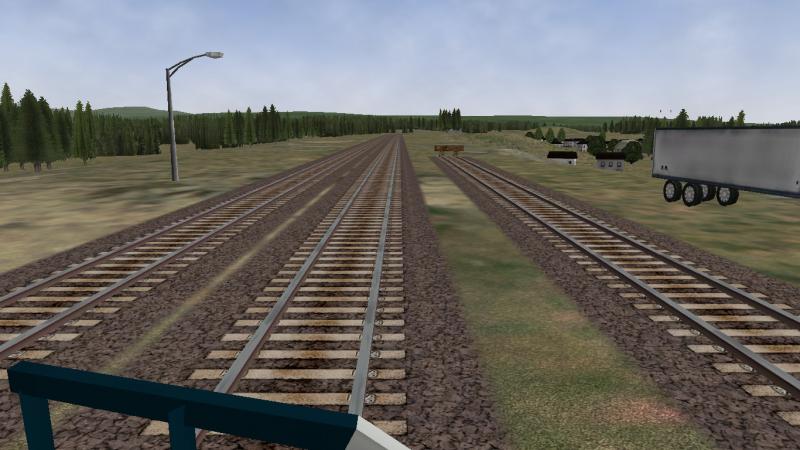




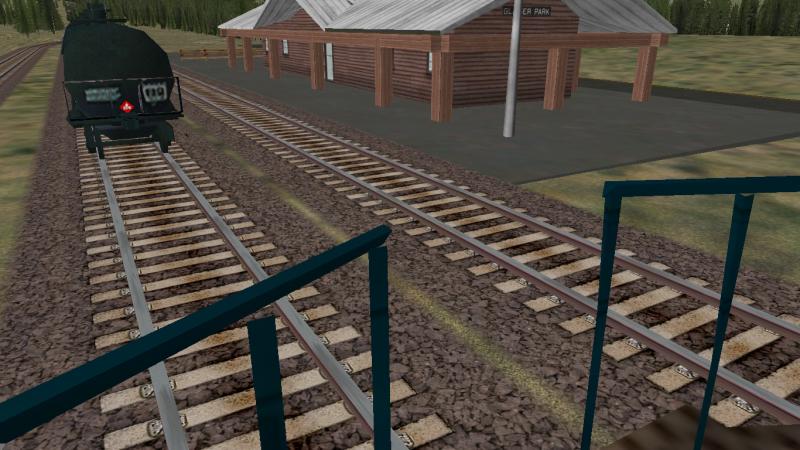
Switching from one viewpoint to next one occurs pressing Shift+6.
Feedback is welcome before the code for this will be maybe published.

 Log In
Log In Register Now!
Register Now! Help
Help








