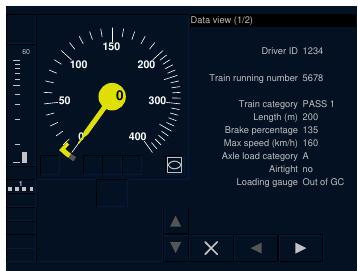
I'll change the way the gradient items are added so no exception is raised, thanks for investigating that.

Posted 30 November 2020 - 02:27 AM

Posted 30 November 2020 - 04:25 AM
bool im = (IndicationMarkerDistanceM??-1) > 0 && IndicationMarkerTarget.Value.Equals(cur);

Posted 30 November 2020 - 05:23 AM
bool im = IndicationMarkerTarget.Equals(cur);

Posted 30 November 2020 - 06:00 AM

Posted 30 November 2020 - 07:47 AM

Posted 30 November 2020 - 12:06 PM


Posted 30 November 2020 - 01:16 PM

Posted 30 November 2020 - 01:37 PM

Posted 01 December 2020 - 02:56 AM