Pacific Electric in Watts
#41

Posted 26 June 2017 - 08:45 PM
I did notice a few things though, some intersections the cars wouldn't stop and I went straight through a few cars and a couple of trucks. In other areas the traffic would leap underground just to pop up in the middle of the intersection. I realize this was a quick beta, and I love the route but I believe honesty is the best policy
#42

Posted 26 June 2017 - 11:02 PM

You can see the lines where the cars should stop. In order to get them to do so Malte installed sections of track below the scenery back closer to the limit lines and applied the level crossings to them. Looks like this:
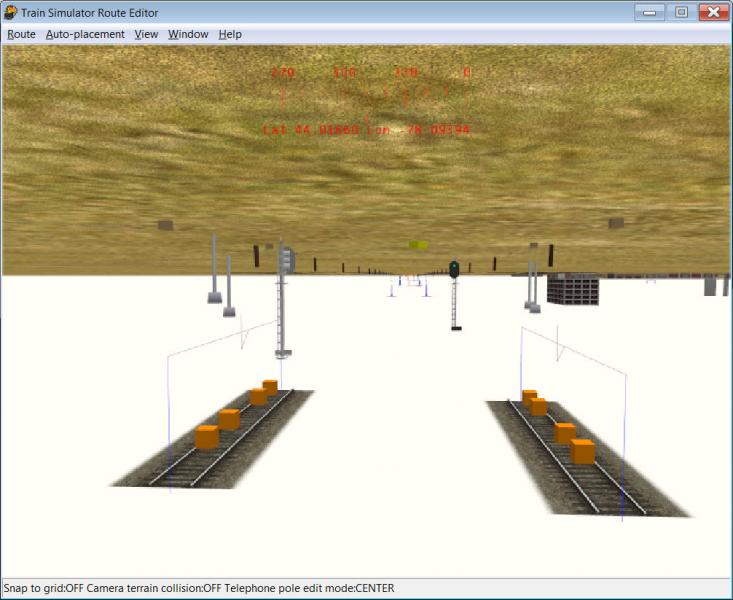
This allows the cars to stop back further than a level crossing on the actual track. The problem is that, while this works fine with MSTS, OR has a trick feature that makes cars "bump" over the tracks when crossing over a level crossing. Because the level crossing is some 3-4 meters below the surface, OR pulls the vehicle down to the crossed track, "bumps" it over, and sends it back to the surface, only to do it again on the second track.
Not sure what the best way is to "fix" this. You could remove the level crossings from the sunken track, raise the sunken track to just below the terrain surface and reinstall the level crossings - four per track - and it would not be so comically noticeable but it would still have the cars going "bump" over the track but not where the track is.
#43

Posted 27 June 2017 - 04:46 AM
 SP 0-6-0, on 26 June 2017 - 08:44 PM, said:
SP 0-6-0, on 26 June 2017 - 08:44 PM, said:
Here's why that the thing has never been included in any release of Xtracks.
https://www.trainsim...5651#post885651
https://www.trainsim...540#post1138540
regards,
charlie
#44

Posted 27 June 2017 - 05:42 AM
 atsf37l, on 26 June 2017 - 11:02 PM, said:
atsf37l, on 26 June 2017 - 11:02 PM, said:
That is the correct way to fix it. You have to delete the LevelCr objects, move the track, and then re-place the LevelCr objects. I would move the stub tracks to just below the roadway, but you could make the stub tracks the same elevation as the regular track and then change the Y position of the track shapes to put them below the terrain after you're finished (doing a TDB rebuild would require them be moved back first, though).
#45

Posted 27 June 2017 - 05:43 AM
 charlie, on 27 June 2017 - 04:46 AM, said:
charlie, on 27 June 2017 - 04:46 AM, said:
The track piece should not be used in the first place. But by not including it in the main XTracks distribution, it just makes it harder for people who have to deal with routes where it has been used. It should be included.
#46

Posted 27 June 2017 - 06:14 AM
 Jovet, on 27 June 2017 - 05:43 AM, said:
Jovet, on 27 June 2017 - 05:43 AM, said:
I certainly agree with that.
As a matter if interest, the 2002 version of Dietmar Julich's trackset with the 0.2m shape was finally uploaded to Trainsim in 2009. It's in "rwger_91.zip".
regards,
charlie
#47

Posted 27 June 2017 - 11:36 AM
 Jovet, on 27 June 2017 - 05:42 AM, said:
Jovet, on 27 June 2017 - 05:42 AM, said:
Thanks for that confirmation, Jovet. I'd like to see Malte make those fixes as a part of his next release so that all will receive the corrections. Otherwise, any update of the Beta will put them back again. PEry Scope?
#48

Posted 28 June 2017 - 08:05 AM
Side note: Does anyone else have white wires on this route in OR? It's just with this route, other routes have painted wire on my system.
In the foreground a way freight awaits clearance to leave the Santa Ana Line and enter the four track slow lane.

If I had drawings of it, I'd make the correct Watts car house.




Heading for 8th St Yards in downtown Los Angeles.

#49

Posted 28 June 2017 - 10:50 AM
I don't know what you are running the Watts line in, whether the main Train Simulator folder or a Mini but try dropping the route into another route folder where you know that the lines are black and see if that darkens up the wire. If it does then backup your Watt's Global folder and replace it with the one that works.
#50

Posted 28 June 2017 - 11:42 AM

 Log In
Log In Register Now!
Register Now! Help
Help


