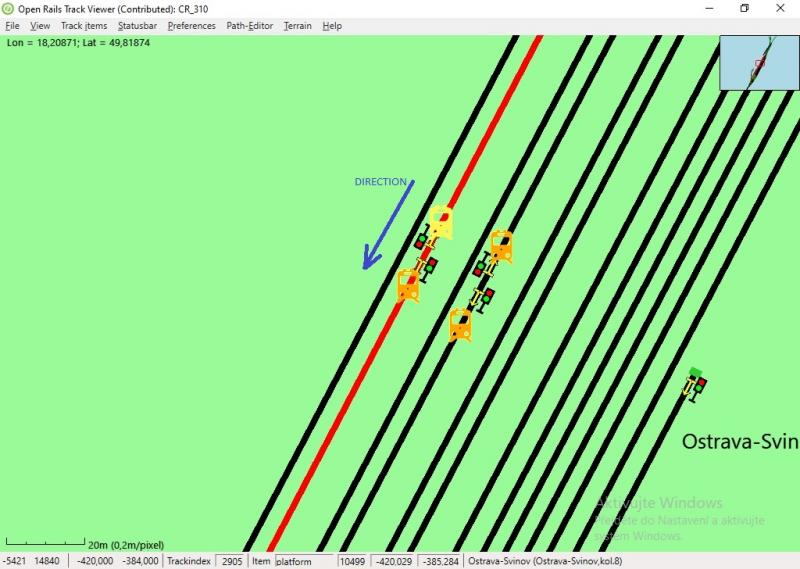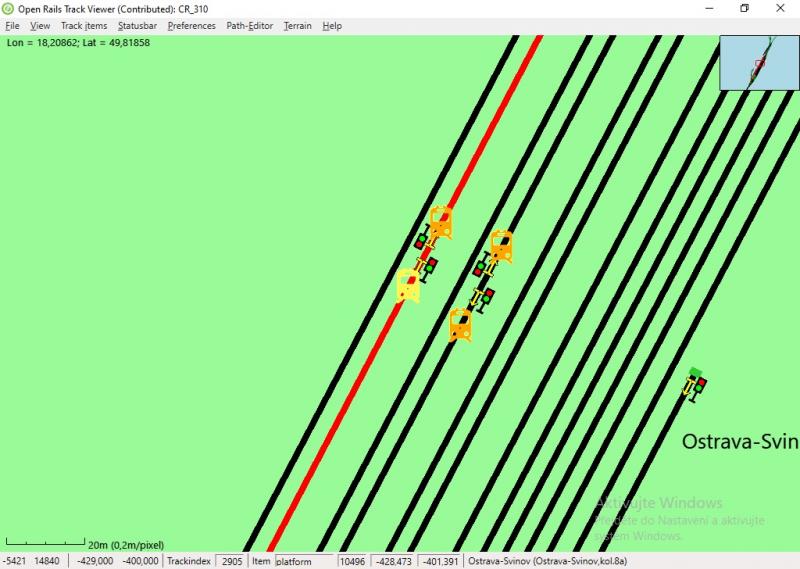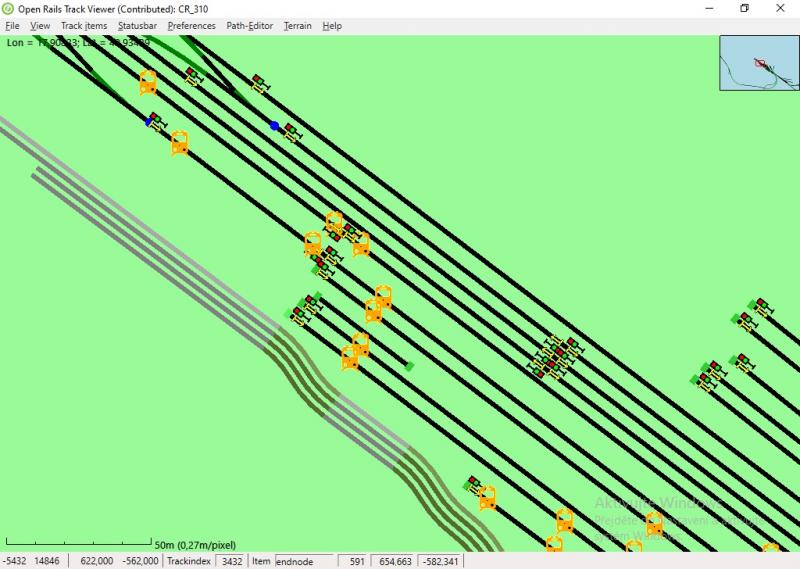Weter, on 15 April 2023 - 10:19 PM, said:
Weter, on 15 April 2023 - 10:19 PM, said:
Hello.
Do I understand You right:
When train receive $est command in given stop location, it will stay there only for present loading time, then - will leave before defined departure time, making platform free for the next train, for it too can arrive earlier, instead of waiting besides entrance signal for the first train to depart in time?
I think, it's very special case, but assume, that can exist in real life. Can You confirm that? (You have already done it partially)
OTOH, as a dispatcher, I'd issue such order only when needed, avoiding further havoc on this line. It's near-emergency case, allowing to ease some kind of serious problems, but shouldn't be the usual practice, IMO.
As a passenger, who needs to go with the train, which is booked to departure at 15:36 I'd be offended very much, appearing on platform at 15:34 for boarding and seeing my train's taillights, because it occasionally have arrived 5 minutes earlier today, so got an order to go before it's known departure time.
My initial thought was that my local transit agency (Sound Transit) did this for its light rail operations, but after consulting with someone in my local transit community, apparently, I was wrong.
 gto451, on 21 April 2023 - 06:13 PM, said:
gto451, on 21 April 2023 - 06:13 PM, said:
Using my local transit agency the MBTA. In their timetable any stop that has an "L" before the time means "the train may leave ahead of schedule at these stops."
Now here's a real-world example. Thanks!
 roeter, on 19 February 2023 - 12:01 PM, said:
roeter, on 19 February 2023 - 12:01 PM, said:
 Log In
Log In Register Now!
Register Now! Help
Help