3D Cabs
#782

Posted 24 March 2024 - 09:35 AM
Can anyone confirm if all of these names will work in a 3D cab view?
Cheers,
Marek.
#783

Posted 24 March 2024 - 09:47 AM
Before - that was V1.4, so this looks newer, at least.
#784

Posted 26 March 2024 - 07:12 AM
 Weter, on 24 March 2024 - 07:58 AM, said:
Weter, on 24 March 2024 - 07:58 AM, said:
Thanks, It was made in Indesign but since that is subscription only
I've just created a template for Libra Office Draw app and it works great,
so now everybody can create there own fairly easy and gratis.
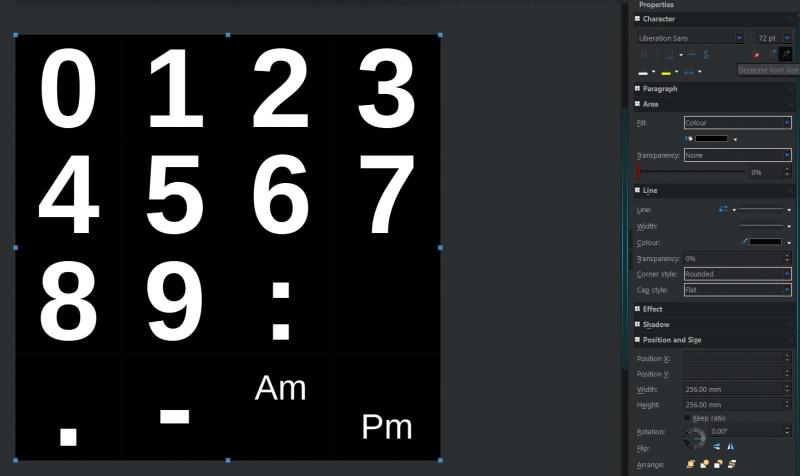
 Open Rails Digital Fonts Template_Libra_Office_Draw_2024_3.zip (178K)
Open Rails Digital Fonts Template_Libra_Office_Draw_2024_3.zip (178K)
Number of downloads: 6
1. Open the file in Libra Office's Draw
2. press Ctrl+A to select all.
3. Press shift while clicking on the two Am Pm boxes where there is no text to deselect them
4. Use the up-down Arrows in the top on the panel to the right, to increase or decrease the font size
5. Use the fonts selection/Bold/Italic/Colors as usual
6. When done Export the document as a PNG
7. Open the png in a paint program and resize it from 910x910 to 512x512/256x256/128x128
8. Enjoy you work.
#785

Posted 26 March 2024 - 07:55 AM
 superheatedsteam, on 24 March 2024 - 09:35 AM, said:
superheatedsteam, on 24 March 2024 - 09:35 AM, said:
Your welcome.
The original thread both has 1.4 and 1.5.1:
https://www.elvastow...es/page__st__20
Lol, I can read my own work for free for 30 days on
https://www.scribd.c...ls-1-4-v3-1-RGB
Don't know how I got there.
 superheatedsteam, on 24 March 2024 - 09:35 AM, said:
superheatedsteam, on 24 March 2024 - 09:35 AM, said:
They certainly do not, roughly said only Digital work, the rest has to be animated.
In 2D-Cabs Twostates are switching between textures, where in 3D-Cabs you need to map the 'On' on one side of a rectangle and 'Off' on the other and rotate or move it forward to see it.
In 3D Cabs Tree-States lights/direction are ever more fun, I'm using a extruded triangle with the 3 different states mapped on the 3 sides, and is rotating it 120°
Check these threads, the last one is properly the best for it has a Blender hud cab. to download and play with.
https://www.elvastow...-works-perfect/
https://www.elvastow...lender-36-work/
#786

Posted 27 March 2024 - 02:11 AM
 ExRail, on 26 March 2024 - 07:55 AM, said:
ExRail, on 26 March 2024 - 07:55 AM, said:
https://www.elvastow...-works-perfect/
https://www.elvastow...lender-36-work/
Thanks for that. I have downloaded you cab view previously but could not find it on my computer or searching these forums when I needed it last week. I have some testing to do.
Cheers,
Marek.
#787

Posted 28 March 2024 - 09:43 PM
This wasn't a problem in 1.2 or 1.3, and seems to have started around 1.4, so I might suggest the solution lies in copying some parameters from 1.2 or 1.3.

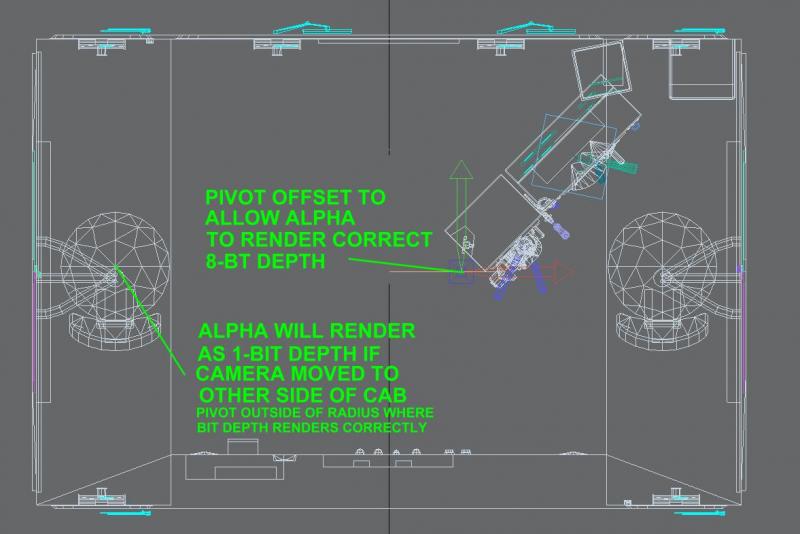
Changing the radius to something like 5m should solve a whole lot of problems. Passenger views don't seem to have this problem.
#788

Posted 29 March 2024 - 08:52 AM
I only have 2 materials applied to my cab, one for the windows and the other for the rest of the cab. The material used for the windows, naturally has a transparency shader, but if the material used for the rest of the cab is set to use a non-transparent shader, just one window that is a child object of the animated door, would only show the 8-bit transparency when the camera was within that 1.5m threshold and 1-bit beyond that. When both materials use the 'Alpha Blended' shader in Blender, then all the transparencies were drawn as 8-bit in OR as expected.
Hope this makes sense.
Cheers,
Marek.
#790

Posted 31 March 2024 - 12:09 PM
Any ideas?

 Log In
Log In Register Now!
Register Now! Help
Help






