 VAPOR3D, on 18 December 2023 - 11:17 AM, said:
VAPOR3D, on 18 December 2023 - 11:17 AM, said:
I've just looked into how to disabling opening of old files in Notepad++ because of a related problem,
so if you also want to do that or not already have done it:
https://stackoverflo...-previous-files

Posted 03 March 2024 - 07:26 AM
 VAPOR3D, on 18 December 2023 - 11:17 AM, said:
VAPOR3D, on 18 December 2023 - 11:17 AM, said:

Posted 03 March 2024 - 08:09 AM

Posted 19 March 2024 - 09:50 AM

Posted 19 March 2024 - 01:40 PM
 SYogurt, on 19 March 2024 - 09:50 AM, said:
SYogurt, on 19 March 2024 - 09:50 AM, said:

Posted 19 March 2024 - 01:48 PM
 ExRail, on 19 March 2024 - 01:40 PM, said:
ExRail, on 19 March 2024 - 01:40 PM, said:

Posted 20 March 2024 - 09:43 AM
 SYogurt, on 19 March 2024 - 01:48 PM, said:
SYogurt, on 19 March 2024 - 01:48 PM, said:

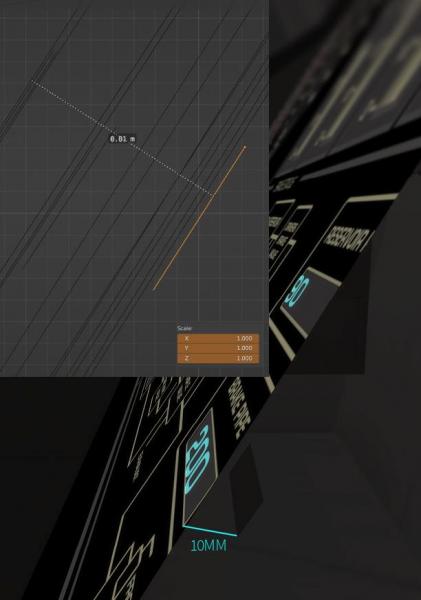

Posted 20 March 2024 - 11:18 AM
 ExRail, on 20 March 2024 - 09:43 AM, said:
ExRail, on 20 March 2024 - 09:43 AM, said:

Posted 20 March 2024 - 10:41 PM

Posted 24 March 2024 - 06:44 AM
 SYogurt, on 20 March 2024 - 11:18 AM, said:
SYogurt, on 20 March 2024 - 11:18 AM, said:

Posted 24 March 2024 - 07:19 AM
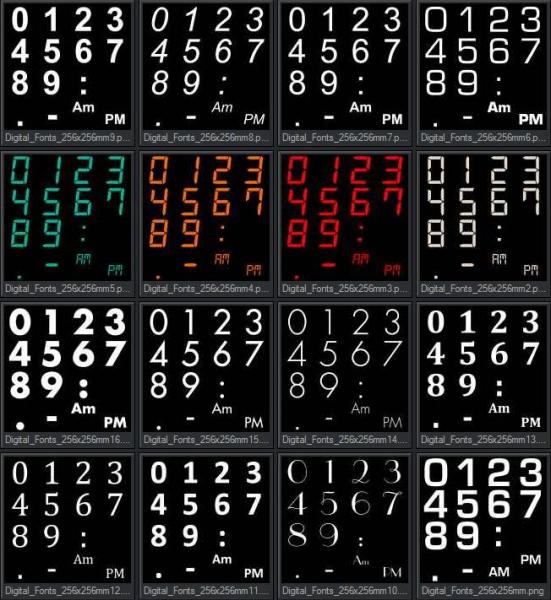
 16_Different_BitmapFonts_256x256px_ACE_and_fullsize_PNG's.zip (903.73K)
16_Different_BitmapFonts_256x256px_ACE_and_fullsize_PNG's.zip (903.73K)
 Decoding CabViewControls 1.5.1_ExRail_A3_v1.pdf (81.48K)
Decoding CabViewControls 1.5.1_ExRail_A3_v1.pdf (81.48K)