I want to emphasise that it is strictly an estimate and runs off of collected data, so cannot appear the first time you load any particular activity, explore route setup or saved game. It should appear if you open something the second time. Subsequent loads will improve its collected data, although the first run ought to be a pretty good start. It does not take in to account any settings, so e.g. turning distant mountains on/off will outright confuse it - but it will correct itself over subsequent runs. It does take into account every choice in the menu, so e.g. changing the consist, starting time, season or weather on an explore route will count as a different run.
Some of these I plan to correct but it's a start. Enjoy. :)
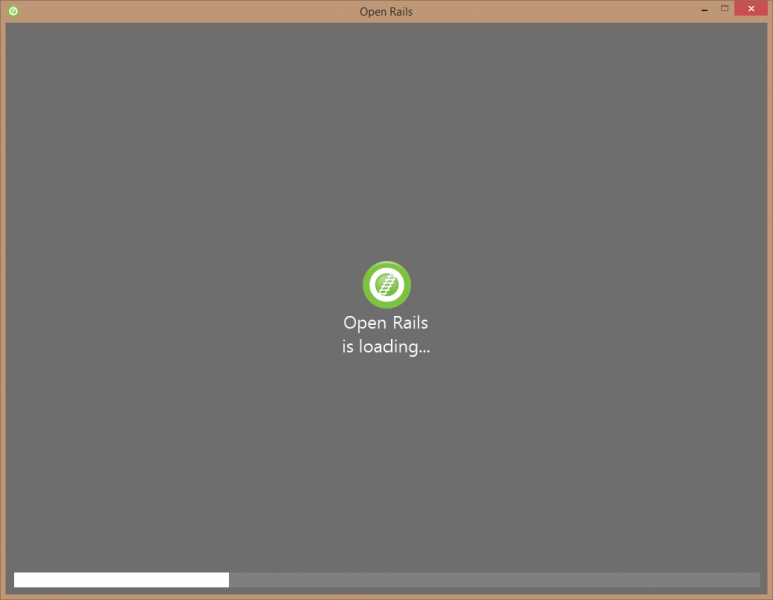

 Log In
Log In Register Now!
Register Now! Help
Help







