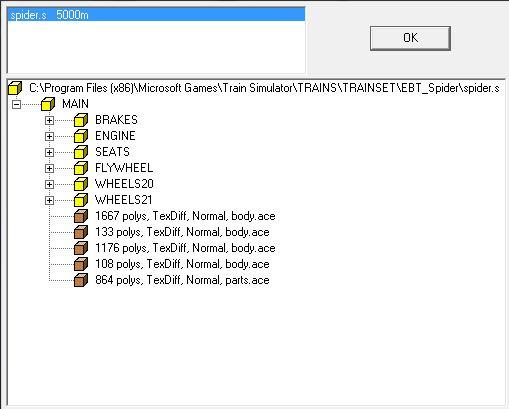Quote
If you do want bogies, you'll need two. One for each wheelset. A front and a rear.
Uh! Not so Rick.
You can run a single "Bogie" in MSTS and it should also work in Open Rails. And I'm talking about just the Bogie with sound and cabview. I've done it. The Bogie needs "Wheels11" and "Wheels12 and possibly "Wheels13" if it's a three axle truck. All wheel sets must be parented to "Bogie1" and the Bogie parented to a single poly called "Main". In your case it would be whatever is the "Main" object.
Wheels11 thru Wheels13" must be parented to "Bogie1". Wheels21 thru Wheels23" must be parented to "Bogie2", Wheels11 thru Wheels13 and Wheels21 thru Wheels23 are automatically animated by MSTS. Note; "Wheels31" thru "Wheels33" will not roll or animate in MSTS but do work in Open Rails. IE; ATSF 2926 tender with 4 axle trucks and 8 axles per tender.
"Wheels1" thru "Wheels5" have to be animated by the builder either thru individual key frame animation or by pre-written unicode "rot" script. They can be animated on the X, Y or Z axis. "Wheels1" thru "Wheels5" and possibly up to "Wheels9 can be used for shafts, fans, crankshafts and whatever other rotating part you can think of as well as locomotive drivers.
"Rods1" thru "Rod9" can use both rotation and motion animations. You can use 8 or 16 frame animation. I prefer the 16 frames as it takes the cogging action out of the movement's.
I've never experimented with the "Wiper", "Mirror" or "Pantograph" parts so I don't know what their limitations are.
Respectfully.
Allen

 Log In
Log In Register Now!
Register Now! Help
Help