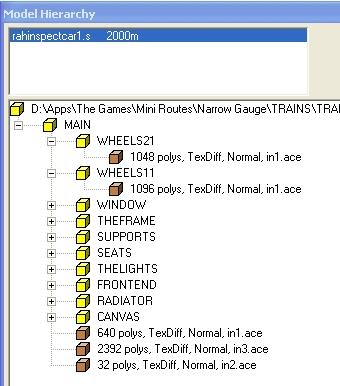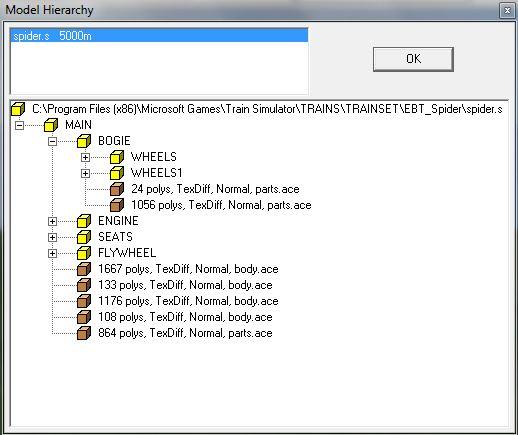Animation not quite right
#1

Posted 04 September 2012 - 04:56 PM
I've taken a brake from the shay and am Moved on to the "Spider". I got it animated and exported. It animates fine in S viewer, but in ORTS, One of the wheel sets doesn't turn. The rest move as they should. What could be causing this?
#2

Posted 04 September 2012 - 06:00 PM
Since there's no file to look through or pic to see or even know what you're doing, it's just a guess that you named something wrong or have it in the wrong folder..
We can't read your mind or your PC... :clapping:
:thumbup3:
We can't read your mind or your PC... :clapping:
:thumbup3:
#3

Posted 04 September 2012 - 09:53 PM
You may have incorrectly named a wheel part.
Cheers Bazza
Cheers Bazza
#4

Posted 05 September 2012 - 03:05 AM
It has only two wheel sets, and only the rear one doesn't work. The engine flywheels and the front wheel set spin as they should. I parented the flywheels to the "MAIN" object, and the wheel sets, I parented to the brake rigging named "Bogie". I don't know if that helps. I think each of the wheel sets are named "Wheels" and "Wheels1". I have to admit, it sure is fun to zip around on this thing. :thumbup3:








#5

Posted 05 September 2012 - 03:37 AM
There is no wheels, only wheels1 ~ wheels5 - these are parts requiring animating.
Normal bogie wheelsets are named:
bogie1 \--------------\--------------\
--------wheels11 wheels12 wheels13
bogie2 \-----------------\------------\
--------wheels21 wheels22 wheels23
These wheelsets, along with the bogies are auto animated by the sim.
Cheers Bazza
Normal bogie wheelsets are named:
bogie1 \--------------\--------------\
--------wheels11 wheels12 wheels13
bogie2 \-----------------\------------\
--------wheels21 wheels22 wheels23
These wheelsets, along with the bogies are auto animated by the sim.
Cheers Bazza
#6

Posted 05 September 2012 - 03:43 AM
With a rail vehicle, or wagon, that has two wheelsets, such as the little jigger, you need to make a fake bogie and attach wheels11 and wheels12 to it respectively, with the bogie a sub-object of the main part.
The fake bogie is setup as per the usual protocol. Any movement of the 'fake' boge and attached wheelsets is not enough to be readily apparent.
This workaround is required in order for the vehicle/wagon to track correctly around curves and through switches. Another example would be a four wheeled, or six wheeled tender.
Cheers Bazza
The fake bogie is setup as per the usual protocol. Any movement of the 'fake' boge and attached wheelsets is not enough to be readily apparent.
This workaround is required in order for the vehicle/wagon to track correctly around curves and through switches. Another example would be a four wheeled, or six wheeled tender.
Cheers Bazza
#7

Posted 05 September 2012 - 06:01 AM
#8

Posted 05 September 2012 - 06:28 AM
#9

Posted 05 September 2012 - 07:41 AM
Nope, that shouldn't work, Jeff. :lol: Change it out to something more like mine. You don't need bogies on that thing. :lol:
If you do want bogies, you'll need two. One for each wheelset. A front and a rear.
:lol2:
If you do want bogies, you'll need two. One for each wheelset. A front and a rear.
:lol2:
#10

Posted 05 September 2012 - 09:09 AM

 Log In
Log In Register Now!
Register Now! Help
Help