Hi Garry,
I will post up fuller instructions, but maybe on a new topic thread, rather than hijacking this one. Give me a day or two to write some notes.
Geoff
Multiple car spawner lists
#122

Posted 30 July 2017 - 08:06 AM
Hi Garry,
I have started a new topic as promised, and added a new video. I will be able to set out the steps in that topic.
http://www.elvastowe...animated-river/
Cheers,
Geoff
I have started a new topic as promised, and added a new video. I will be able to set out the steps in that topic.
http://www.elvastowe...animated-river/
Cheers,
Geoff
#123

Posted 01 August 2017 - 01:32 PM
After diverting into moving water animations for a few days, I am back on the horse.
Here is the one I am currently working on. A horse with rider.
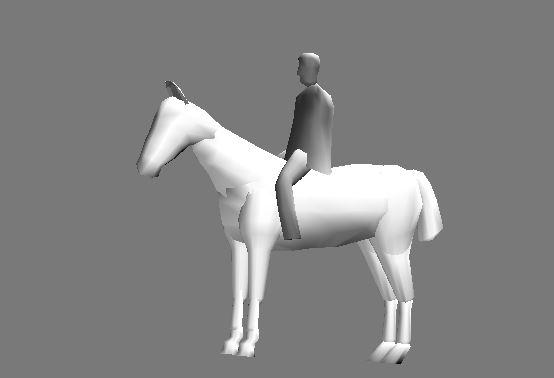
I will be posting progress over on UK trainsim, but I will share on here when it is finished.
Sooner or later, I must get back to building my locomotive model and my route. So much interesting stuff to do....
Cheers,
Geoff
Here is the one I am currently working on. A horse with rider.
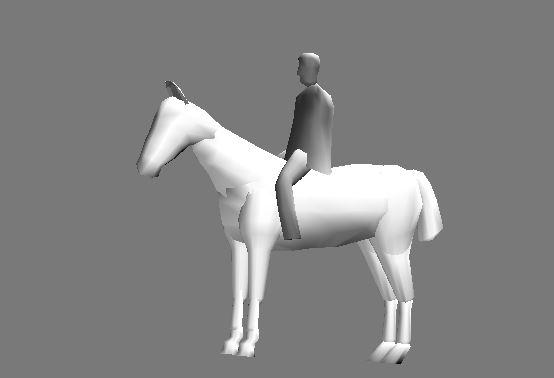
I will be posting progress over on UK trainsim, but I will share on here when it is finished.
Sooner or later, I must get back to building my locomotive model and my route. So much interesting stuff to do....
Cheers,
Geoff
#124

Posted 22 June 2018 - 06:36 AM
 Csantucci, on 03 June 2016 - 12:54 PM, said:
Csantucci, on 03 June 2016 - 12:54 PM, said:
Blueprint has been filed https://blueprints.l...r-spawner-lists .
A beta release is available. To test it, update x.3551 with the files included in this .zip
 MultipleCarSpawnerLists.zip
MultipleCarSpawnerLists.zip
To use it, two files have to be created in an Openrails subfolder of the related route.
I have created a stupid test example for USA1 route, for two of the four carspawners that pass over the tracks with a viaduct just after the station on Philadelphia.
The first file is a file named extcarspawn.dat that contains all additional car spawner lists (additional because the one included in carspawner.dat is still valid and used). Here the file I used:
 extcarspawn.zip
extcarspawn.zip
In this case I used only a new shape (postbus.s) with respect to the ones of the standard carspawn.dat. Of course to see it you need to have that shape, or to replace it with another shape you insert in the shapes folder (together with .sd file, and with needed texture files in the textures folder).
The second file is a file named carspawnerstolists.dat. I used following sample file:
 carspawnerstolists.zip
carspawnerstolists.zip
An entry in this file must be created for every car spawner where it is desired to use a car spawner list different from the one of carspawn.dat.
The structure is self-explanatory: the car spawner is identified with world file and UiD (they may derived using track viewer and uncompressing the related .w file), and the CarSpawnerList parameter identifies the index of the car spawner list (zero is the car spawner list of the standard carspawner.dat, so that the indexes of the lists included in extcarspawn.dat start from one).
By the way these .exe files include also this http://www.elvastowe...rations-window/ .
A beta release is available. To test it, update x.3551 with the files included in this .zip
To use it, two files have to be created in an Openrails subfolder of the related route.
I have created a stupid test example for USA1 route, for two of the four carspawners that pass over the tracks with a viaduct just after the station on Philadelphia.
The first file is a file named extcarspawn.dat that contains all additional car spawner lists (additional because the one included in carspawner.dat is still valid and used). Here the file I used:
In this case I used only a new shape (postbus.s) with respect to the ones of the standard carspawn.dat. Of course to see it you need to have that shape, or to replace it with another shape you insert in the shapes folder (together with .sd file, and with needed texture files in the textures folder).
The second file is a file named carspawnerstolists.dat. I used following sample file:
An entry in this file must be created for every car spawner where it is desired to use a car spawner list different from the one of carspawn.dat.
The structure is self-explanatory: the car spawner is identified with world file and UiD (they may derived using track viewer and uncompressing the related .w file), and the CarSpawnerList parameter identifies the index of the car spawner list (zero is the car spawner list of the standard carspawner.dat, so that the indexes of the lists included in extcarspawn.dat start from one).
By the way these .exe files include also this http://www.elvastowe...rations-window/ .
Sir How to add this? is there any tutorial? I can't add multiple Carspawner in my route. please help
#125

Posted 22 June 2018 - 07:11 AM
 sanjeeb, on 22 June 2018 - 06:36 AM, said:
sanjeeb, on 22 June 2018 - 06:36 AM, said:
Sir How to add this? is there any tutorial? I can't add multiple Carspawner in my route. please help
Following an extremely short search in the OR manual, I discovered this:
Quote
15.5 Multiplecarspawnerlists
With this OR-specific feature it is possible to associate any car spawner to one of additional car lists,there-
fore allowing e.g. to have different vehicles appearing in a highway and in a small country road.
The additional car lists have to be defined within a file named carspawn.dat to be inserted in an Openrails
subfolder within the Route’s root folder. Such file must have the structure as in following example:
The first 3 defines the number of the additional carspawner lists. To associate a CarSpawner block to one
of these lists, a line like this one:
has to be inserted in the CarSpawn block, in any position after the UiD line.
If the CarSpawner block does not contain such additional line, it will be associated with the base
carspawn.datfilepresentintheroute’srootdirectory.
Caution: If the route is edited with the MSTS route editor modifying the .w files referring to the addi-
tionalcarspawners,theabovelinewillbedeleted.
To avoid this problem, two other possibilities are available to insert the additional line. One is described
here. The other one is to use the OR specific TSRE route editor, that natively manages this feature. Also
in the latter case, however, if the route is later edited with the MSTS route editor, the above line will be
deleted.
With this OR-specific feature it is possible to associate any car spawner to one of additional car lists,there-
fore allowing e.g. to have different vehicles appearing in a highway and in a small country road.
The additional car lists have to be defined within a file named carspawn.dat to be inserted in an Openrails
subfolder within the Route’s root folder. Such file must have the structure as in following example:
SIMISA@@@@@@@@@@JINX0v1t______ 3 CarSpawnerList( ListName ( "List1" ) 2 CarSpawnerItem( "car1.s" 4 ) CarSpawnerItem( "postbus.s" 4 ) ) CarSpawnerList( ListName ( "List2" ) 3 CarSpawnerItem( "policePHIL.S" 6 ) CarSpawnerItem( "truck1.s" 13 ) CarSpawnerItem( "postbus.s" 6 ) ) CarSpawnerList( ListName ( "List3" ) 2 CarSpawnerItem( "US2Pickup.s" 6 ) CarSpawnerItem( "postbus.s" 13 ) )
The first 3 defines the number of the additional carspawner lists. To associate a CarSpawner block to one
of these lists, a line like this one:
ORTSListName ( "List2" )
has to be inserted in the CarSpawn block, in any position after the UiD line.
If the CarSpawner block does not contain such additional line, it will be associated with the base
carspawn.datfilepresentintheroute’srootdirectory.
Caution: If the route is edited with the MSTS route editor modifying the .w files referring to the addi-
tionalcarspawners,theabovelinewillbedeleted.
To avoid this problem, two other possibilities are available to insert the additional line. One is described
here. The other one is to use the OR specific TSRE route editor, that natively manages this feature. Also
in the latter case, however, if the route is later edited with the MSTS route editor, the above line will be
deleted.
With this information, I've been able to set up multiple car spawner lists in a couple of routes of mine

 Log In
Log In Register Now!
Register Now! Help
Help




