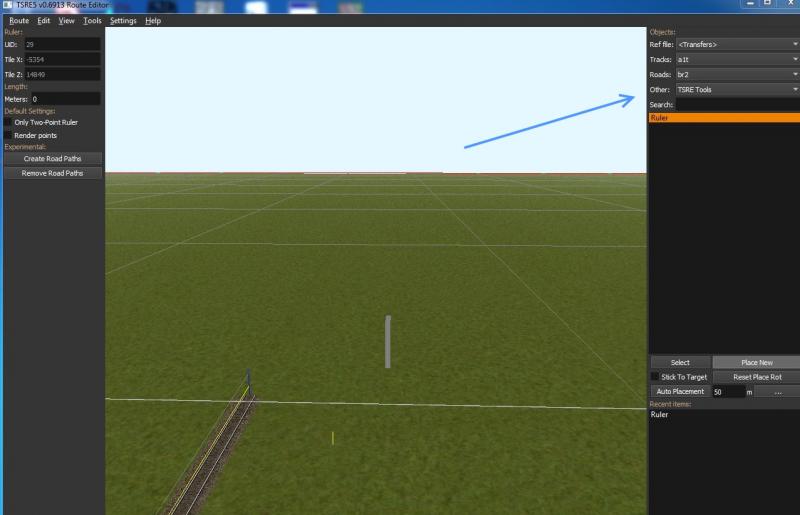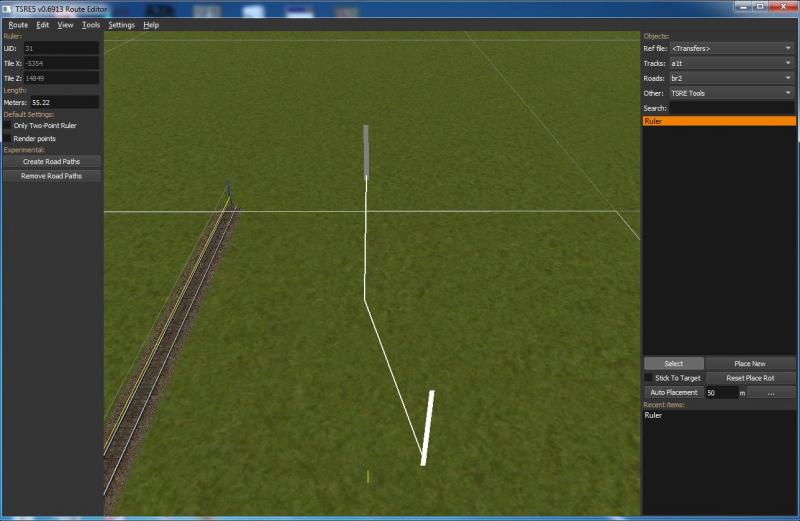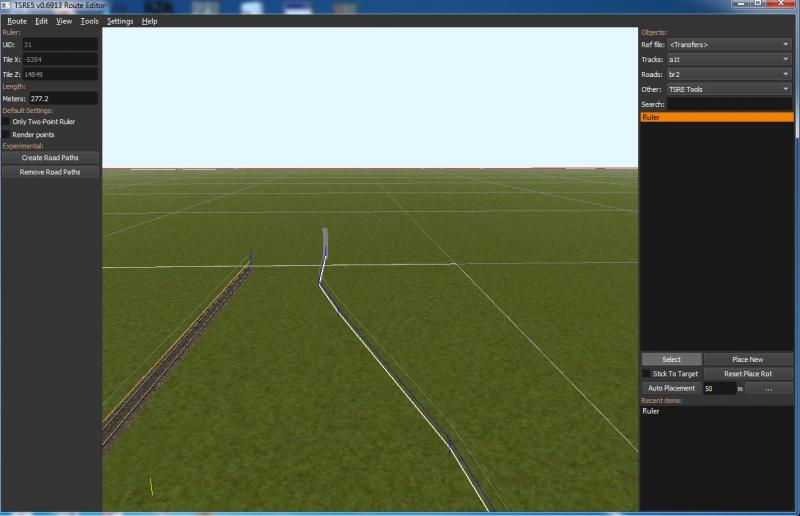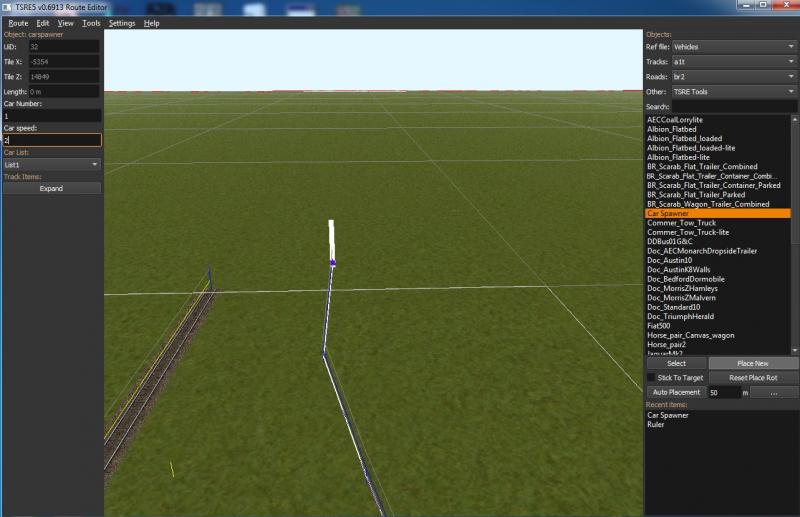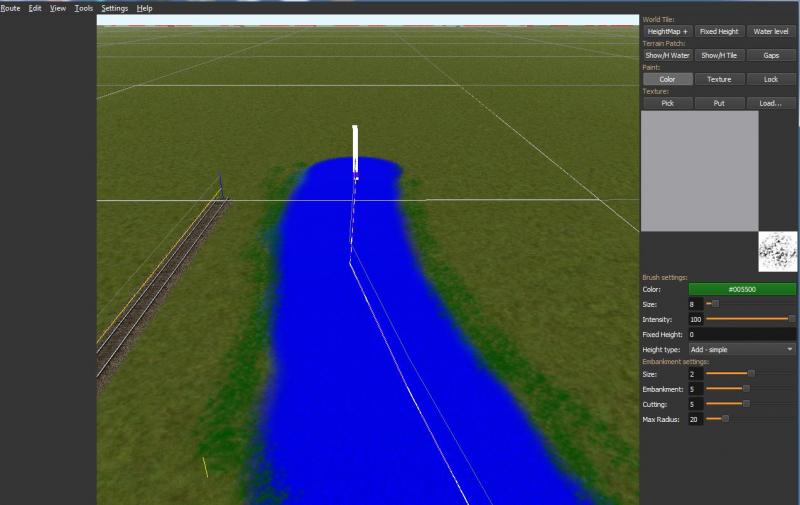If you downloaded the file I uploaded (called Moving river),
http://www.elvastowe...2-moving-river/
you will see that there is a Shapes file and a Textures file that you can add to your route in the normal way. The shape is just a flat surface with 16 polys.
Then you should also find a folder named Openrails, this should also be added to the top level of your route. It contains a carspawn file with the list of multiple carspawners for use with OR. This will not work with MSTS since you are only allowed one carspawner in that sim.
For reference the contents look like this:
SIMISA@@@@@@@@@@JINX0v1t______
3
CarSpawnerList(
ListName ( "List1" )
1
CarSpawnerItem( "River2.s" 0.5)
)
CarSpawnerList(
ListName ( "List2" )
1
CarSpawnerItem( "jp1car01.s" 12 )
)
CarSpawnerList(
ListName ( "List3" )
1
CarSpawnerItem( "jp1car01.s" 6 )
)
You can see that there are three carspawner lists defined. List1 is the one we will be using for the river. each carspawner can have a different set of "vehicles" and you can add as many entries as you like. The number after the shape identification ("River2.s" 0.5) so 0.5, is the space to leave between vehicles so they don't crash into each other. We want the river sections to crash, so I chose 0.5 for this. If you choose a bigger number, there will be gaps in the river.
So re-open the route editor TSRE and select one end of the carspawner. This will bring up the properties as we saw before. The car list box will be set to "default", press it and the list of carspawners should appear. if they don't then the Openrails folder is probably not at the correct location. if they do appear, choose "list1 for this carspawner. the boxes above allow you to set car speed, and frequency of appearing (car number). Set car number to 1 and car speed to 2.
You can now save the route and try it in Openrails. You will see that the river starts to "fill up" from one end. It takes a time to get all the way to the other end, and this is why it may be a good idea to have a short river section, say between 2 bridges, then another one and so on.
I painted the river bed in my route, and you can add a river bank and trees etc if you wish. This will come in handy for the next thing to try.
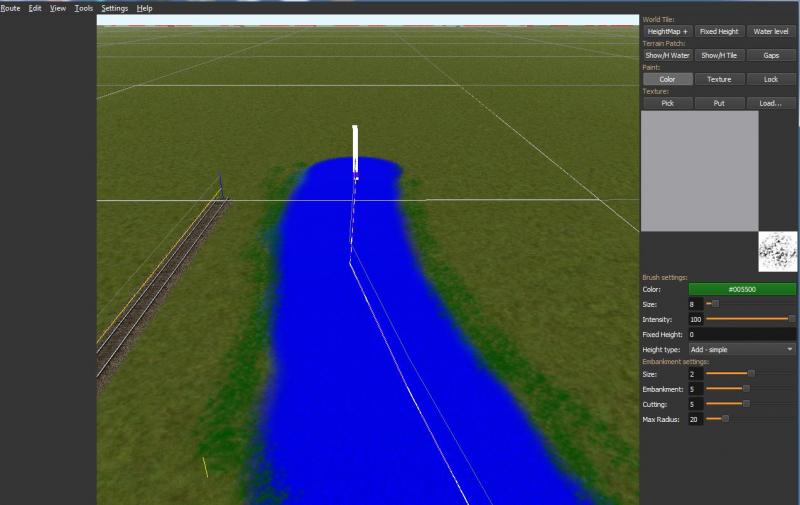
Geoff
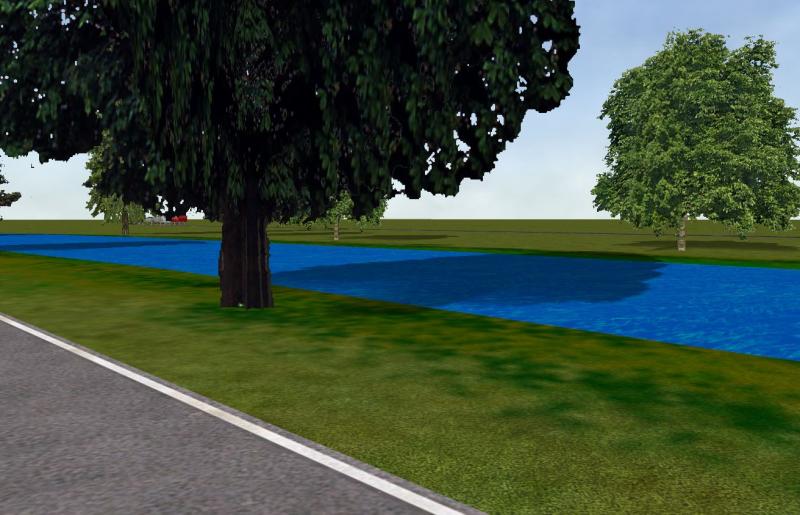

 Log In
Log In Register Now!
Register Now! Help
Help