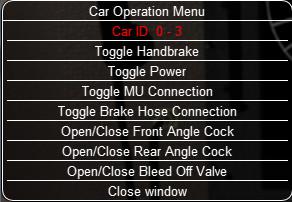
If there is agreement, I can upload it.

Posted 01 June 2016 - 12:33 PM

Posted 01 June 2016 - 12:46 PM
 Csantucci, on 01 June 2016 - 12:33 PM, said:
Csantucci, on 01 June 2016 - 12:33 PM, said:

Posted 01 June 2016 - 06:04 PM

Posted 02 June 2016 - 12:03 AM

Posted 02 June 2016 - 05:58 AM

Posted 02 June 2016 - 03:55 PM

Posted 02 June 2016 - 08:10 PM

Posted 03 June 2016 - 06:27 AM

Posted 03 June 2016 - 07:27 AM