Multiple car spawner lists
#111

Posted 26 July 2017 - 08:15 AM
I created a flat surface in TSM and copied it twice. Then I applied a water texture that I had from the internet. The three surfaces are not exactly coincident, I moved one laterally with respect to the others. This was to exploit the z-buffer problem. Now this is usually something to avoid, but here it makes the water shimmer.
Then I made a MSTS object, and added it to the carspawner. The carspawner speed was set to 3 in TSRE, and the repeat rate set to 1. In the carspawner list file, I set the gap parameter to 0.1 so that there should be no gaps between "vehicles" (water objects). The carspawner used Goku's recent feature where you can place a path using marrkers. This means you can quickly create a path for your river.
Anyhow, it is still experimental, but here's a link to the video.
https://youtu.be/mu7zLGiPWnI
#112

Posted 26 July 2017 - 11:05 AM
 mrmosky, on 26 July 2017 - 08:15 AM, said:
mrmosky, on 26 July 2017 - 08:15 AM, said:
Not to "throw cold water" on your innovative idea, but it seems far fetched to me to, at some point in the future, expect OR to support this methodology. For one thing, a flowing body of water is quite far removed from car spawners. Second thing, OR is already still using MSTS's extremely outdated form of "water" and we should be looking forward to outgrow that versus looking for ways to perpetuate it.
That said, your video does look like the idea works (if a bit swiftly), but I wonder how it'd seem on a curved or larger area.
#113

Posted 26 July 2017 - 11:28 AM
Thanks
#115

Posted 26 July 2017 - 11:51 AM
 Jovet, on 26 July 2017 - 11:05 AM, said:
Jovet, on 26 July 2017 - 11:05 AM, said:
OR does support this method right now. That's what I have used, as shown in the video.
Now we can use multiple carspawners, and we can define a path that is not a road that will take a carspawner (refer animated people thread). Then it could be that the carspawner list might include a dedicated one for a river or stream. Then in your route, you can define a path, using markers, and add a carspawner of that type.
Ok, it's a bit of a fiddle, but there is no other way to get moving water at the moment, is there?
Anyhow, as I said, it is just an experimental idea. I am happy to upload the shape if anyone else would like to play with it.
Cheers,
Geoff
#116

Posted 26 July 2017 - 02:05 PM
It's brilliant that you've associated moving water with moving vehicles and linked it with a car spawner! The fact it uses existing technology is what makes it great!!
... and as for your horse/s and cart - well, you seem to have a real aptitude for that kind of work, so please keep it coming :)
Cheers,
Ged
#117

Posted 28 July 2017 - 04:55 AM
 mrmosky, on 26 July 2017 - 11:51 AM, said:
mrmosky, on 26 July 2017 - 11:51 AM, said:
I meant that, as OR's feature set evolves, sacrifices or special accommodations necessary to support this usage (should it become an accepted and established practice) may have to be made which have unintended consequences. It also does not address the fact that OR's representation of water is 15 years behind the curve. I agree with others that it's a novel idea, but to me the relative effort to desired effect ratio just isn't there. But that's me. Contrast that with the animated horses, which brought MSTS/OR's horse models out of the 1970s.
#118

Posted 28 July 2017 - 06:09 AM
http://www.elvastower.com/forums/public/style_emoticons/default/oldstry.gif
#119

Posted 28 July 2017 - 08:02 AM
I may have a further play with the river idea. It does have some potential.
I would agree with Joseph, that to do this properly might need some new feature in OR. On the bright side, the code that is already there for Carspawners could possibly be a good start point for a Riverspawner; and we have already seen that paths can be made for these in a very quick and versatile way. The texture for a river could be varied in colour and complexity. Anyway, that is up to others to develop.
More animation in route scenery has got to be good.
Geoff
#120

Posted 29 July 2017 - 03:33 AM
Garry
#121

Posted 29 July 2017 - 11:36 AM
I will post up fuller instructions, but maybe on a new topic thread, rather than hijacking this one. Give me a day or two to write some notes.
Geoff
#122

Posted 30 July 2017 - 08:06 AM
I have started a new topic as promised, and added a new video. I will be able to set out the steps in that topic.
http://www.elvastowe...animated-river/
Cheers,
Geoff
#123

Posted 01 August 2017 - 01:32 PM
Here is the one I am currently working on. A horse with rider.
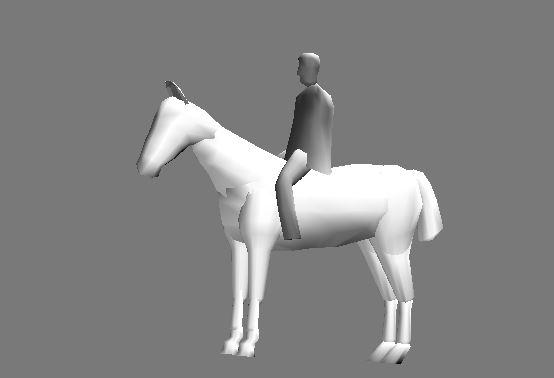
I will be posting progress over on UK trainsim, but I will share on here when it is finished.
Sooner or later, I must get back to building my locomotive model and my route. So much interesting stuff to do....
Cheers,
Geoff
#124

Posted 22 June 2018 - 06:36 AM
 Csantucci, on 03 June 2016 - 12:54 PM, said:
Csantucci, on 03 June 2016 - 12:54 PM, said:
A beta release is available. To test it, update x.3551 with the files included in this .zip
To use it, two files have to be created in an Openrails subfolder of the related route.
I have created a stupid test example for USA1 route, for two of the four carspawners that pass over the tracks with a viaduct just after the station on Philadelphia.
The first file is a file named extcarspawn.dat that contains all additional car spawner lists (additional because the one included in carspawner.dat is still valid and used). Here the file I used:
In this case I used only a new shape (postbus.s) with respect to the ones of the standard carspawn.dat. Of course to see it you need to have that shape, or to replace it with another shape you insert in the shapes folder (together with .sd file, and with needed texture files in the textures folder).
The second file is a file named carspawnerstolists.dat. I used following sample file:
An entry in this file must be created for every car spawner where it is desired to use a car spawner list different from the one of carspawn.dat.
The structure is self-explanatory: the car spawner is identified with world file and UiD (they may derived using track viewer and uncompressing the related .w file), and the CarSpawnerList parameter identifies the index of the car spawner list (zero is the car spawner list of the standard carspawner.dat, so that the indexes of the lists included in extcarspawn.dat start from one).
By the way these .exe files include also this http://www.elvastowe...rations-window/ .
Sir How to add this? is there any tutorial? I can't add multiple Carspawner in my route. please help
#125

Posted 22 June 2018 - 07:11 AM
 sanjeeb, on 22 June 2018 - 06:36 AM, said:
sanjeeb, on 22 June 2018 - 06:36 AM, said:
Following an extremely short search in the OR manual, I discovered this:
Quote
With this OR-specific feature it is possible to associate any car spawner to one of additional car lists,there-
fore allowing e.g. to have different vehicles appearing in a highway and in a small country road.
The additional car lists have to be defined within a file named carspawn.dat to be inserted in an Openrails
subfolder within the Route’s root folder. Such file must have the structure as in following example:
SIMISA@@@@@@@@@@JINX0v1t______ 3 CarSpawnerList( ListName ( "List1" ) 2 CarSpawnerItem( "car1.s" 4 ) CarSpawnerItem( "postbus.s" 4 ) ) CarSpawnerList( ListName ( "List2" ) 3 CarSpawnerItem( "policePHIL.S" 6 ) CarSpawnerItem( "truck1.s" 13 ) CarSpawnerItem( "postbus.s" 6 ) ) CarSpawnerList( ListName ( "List3" ) 2 CarSpawnerItem( "US2Pickup.s" 6 ) CarSpawnerItem( "postbus.s" 13 ) )
The first 3 defines the number of the additional carspawner lists. To associate a CarSpawner block to one
of these lists, a line like this one:
ORTSListName ( "List2" )
has to be inserted in the CarSpawn block, in any position after the UiD line.
If the CarSpawner block does not contain such additional line, it will be associated with the base
carspawn.datfilepresentintheroute’srootdirectory.
Caution: If the route is edited with the MSTS route editor modifying the .w files referring to the addi-
tionalcarspawners,theabovelinewillbedeleted.
To avoid this problem, two other possibilities are available to insert the additional line. One is described
here. The other one is to use the OR specific TSRE route editor, that natively manages this feature. Also
in the latter case, however, if the route is later edited with the MSTS route editor, the above line will be
deleted.
With this information, I've been able to set up multiple car spawner lists in a couple of routes of mine

 Log In
Log In Register Now!
Register Now! Help
Help





