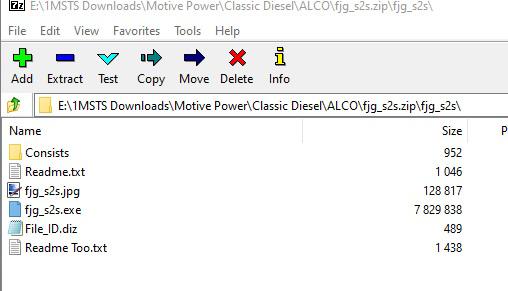Locomotive marked as missing
#1

Posted 03 February 2024 - 05:33 PM
Recently I installed the FJ&G S2's from trainsim.com. When I enter them into the game, they come up as <missing: FJG_21> and I can't use them. I don't understand what I did wrong when installing as I followed the provided instructions, could anyone help?
#2

Posted 03 February 2024 - 06:49 PM
Paul :-)
#3

Posted 04 February 2024 - 08:33 AM
 charland, on 03 February 2024 - 06:49 PM, said:
charland, on 03 February 2024 - 06:49 PM, said:
Paul :-)
When I installed the locomotives I unzipped the folder directly to the trainset folder, and I then took the two .con files out and placed them in the consists folder. Is that correct? I just started using OR/MSTS yesterday, so sorry if I'm doing something wrong.
This post has been edited by im_tired: 04 February 2024 - 08:34 AM
#4

Posted 04 February 2024 - 09:02 AM
#6

Posted 04 February 2024 - 11:04 AM
Are you using the original version of the FJ&G and the original S-2s? I've never tried but the original S-2s may not work with the FJ&G v2 route or the CRKB_FJG. They both require the FJ&Gv2_Power.
Paul :-)
#7

Posted 04 February 2024 - 06:34 PM
 charland, on 04 February 2024 - 11:04 AM, said:
charland, on 04 February 2024 - 11:04 AM, said:
Are you using the original version of the FJ&G and the original S-2s? I've never tried but the original S-2s may not work with the FJ&G v2 route or the CRKB_FJG. They both require the FJ&Gv2_Power.
Paul :-)
I'm using the original FJ&G route (https://www.trainsim...ewzip?fid=70797) and the original FJ&G S-2's (https://www.trainsim...ewzip?fid=69653). As for what you listed here I just tried again doing exactly that, and I'm still getting the same result.
#8

Posted 05 February 2024 - 04:00 AM
Paul :-)
#9

Posted 05 February 2024 - 04:29 AM
 charland, on 04 February 2024 - 11:04 AM, said:
charland, on 04 February 2024 - 11:04 AM, said:
Are you using the original version of the FJ&G and the original S-2s? I've never tried but the original S-2s may not work with the FJ&G v2 route or the CRKB_FJG. They both require the FJ&Gv2_Power.
Paul :-)
The original S2 set as Steve shows, does not conform to your later method of zips. To get the original set you have to run the exe file contained in the zip which is set to extract to C:\Program Files (x86)\Microsoft Games\Train Simulator\TRAINS\TRAINSET\FJ&G S-2s
To im_tired
As I do not know exactly what you have done so far, look in the folder that you extracted the zip file into. There you should see the exe file. Run that and then go to C:\Program Files (x86)\Microsoft Games\Train Simulator\TRAINS\TRAINSET where you should find the FJ&G S-2s folder. Move that into your own trainset folder and the engines should no longer show as missing.
#10

Posted 05 February 2024 - 06:37 AM
it's not good place for train sims
You can post *.eng-file here.
Sometimes #comments cause unreadability, so locomotive's file can't be parced by program.
LOG-file will tell nothing, if locomotive is declared as *MISSING - You won't be able to launch the game with it.

 Log In
Log In Register Now!
Register Now! Help
Help