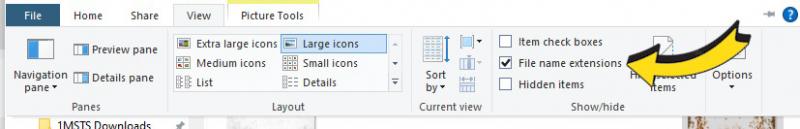After installing tsection.dat build 56 I got the following message in a white box superimposed on my load screen:
"Open Rails detected a track section which is not present in tsection.dat and cannot continue.
Most likely you don't have the X tracks or Y tracks version needed for this route."
This raises the question, how can I be using a track section which is not listed in build 56? The entire route is built using only the UK FineScale track system with the exception of one track section from the default track system for the track with water trough/pan retextured to match the rest of the track. I do not use either X or Y tracks. I have, however, used a lot of Dynatrax sections and I wonder whether this may account for the numbering in my local tsection file being out of range. I am still working on the route and have recently added a lot of trackwork to take the route into London Paddington terminus station.
Quote
In the end, I edited my dynamic tsection file to add the track sections which the log file flagged as missing
Bad idea as you are covering up the real error.
Bad idea as you are covering up the real error.
I agree. I suppose I should really remove my edits.
Since my problem is obviously a route issue and it seems not an OR bug, if one of the moderators wants to move this thread elsewhere I would be happy with that.
Martin

 Log In
Log In Register Now!
Register Now! Help
Help