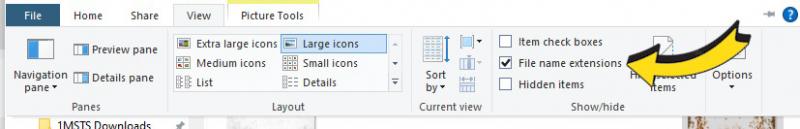Warning: {TileX:-6082 TileZ:14925} track node 16757 could not be found in TDB
In fact, the relevant node does exist in the TDB file but is located on a different Tile as this extract from the TDB shows:
TrackNode ( 16757
TrJunctionNode ( 0 39668 0 )
UiD ( -6080 14926 3141 0 -6080 14926 -208.8614 28.550903 -965.9787 0 5.1580553 0 )
TrPins ( 1 2
TrPin ( 16756 1 )
TrPin ( 17053 0 )
TrPin ( 17066 0 )
Is this a problem with OR or is it something wrong with my route?
In addition, there are a few strange warnings in the log file like this one:
Warning: Skipped track section 53611 not in global or dynamic TSECTION.DAT
I do not understand the reference to global and dynamic TSECTION files or why I am getting this error.
I attach the full log file. Any help will be much appreciated.
Martin
Attached File(s)
-
 OpenRailsLog.txt (14.56K)
OpenRailsLog.txt (14.56K)
Number of downloads: 91

 Log In
Log In Register Now!
Register Now! Help
Help