Reworking the Dispatcher Window How could we make it more intuitive?
#11

Posted 20 August 2023 - 09:06 AM
Can the windows be turned off or transferred to a smart device?
The visible track is greatly reduced. At Multi, players will wait for the traffic controller to focus on their station. 120 km with many, many stations will test your nerves of traffic control skills.
Sincerely, Laci1959
#12

Posted 20 August 2023 - 09:31 AM
 cjakeman, on 19 August 2023 - 11:22 AM, said:
cjakeman, on 19 August 2023 - 11:22 AM, said:
Thank you for adding the label!
 Laci1959, on 20 August 2023 - 09:06 AM, said:
Laci1959, on 20 August 2023 - 09:06 AM, said:
Can the windows be turned off or transferred to a smart device?
The visible track is greatly reduced. At Multi, players will wait for the traffic controller to focus on their station. 120 km with many, many stations will test your nerves of traffic control skills.
Sincerely, Laci1959
Hello, the "Map customization" panel can be collapsed and the Dispatcher window can be maximized to get the most out of the map. Here's how that looks like:
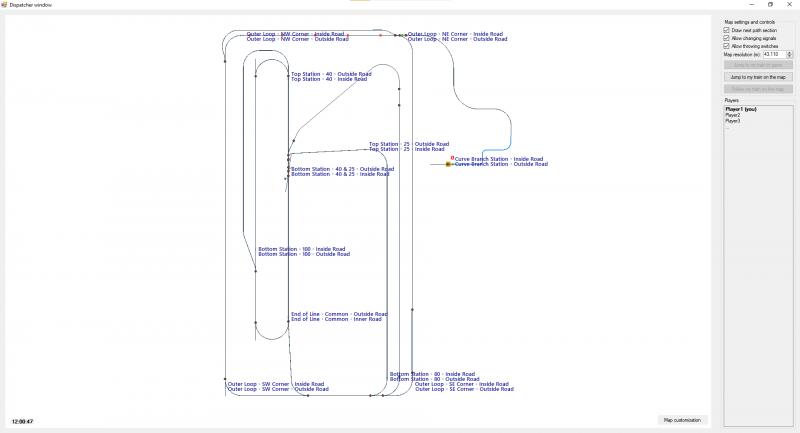
#13

Posted 21 August 2023 - 07:51 AM
I think we should continue to call it the "Map Window" as it's not just useful for dispatching.
We've also lost the "Daylight offset (hrs)" control. I find that useful to see what's happening when working with timetables that start at midnight.
It doesn't need to be a numerical control on this form as before. A pair of keystrokes similar to "Debug Fog Increase/Decrease" would be just as useful, since it's purely a visual effect.
Does anyone else find it useful?
#14

Posted 21 August 2023 - 11:54 AM
Why do the changes only apply to the Timetable Window?
Dispatch Window does not have option to change background color. I run mostly freight and switching, would find a different background color for the Dispatch window helpful, perhaps a light grey --- a "dark option" would be welcome.
Tested using version >>>> U2023.08.21-0707 2023-08-21 08-13-11
#15

Posted 22 August 2023 - 02:26 AM
 cjakeman, on 21 August 2023 - 07:51 AM, said:
cjakeman, on 21 August 2023 - 07:51 AM, said:
That makes sense --- I've renamed it to "Map window".
 cjakeman, on 21 August 2023 - 07:51 AM, said:
cjakeman, on 21 August 2023 - 07:51 AM, said:
It doesn't need to be a numerical control on this form as before. A pair of keystrokes similar to "Debug Fog Increase/Decrease" would be just as useful, since it's purely a visual effect.
I'm having trouble figuring out in which file that should go. Should I put it in Weather.cs, with the fog commands?
 R H Steele, on 21 August 2023 - 11:54 AM, said:
R H Steele, on 21 August 2023 - 11:54 AM, said:
Dispatch Window does not have option to change background color. I run mostly freight and switching, would find a different background color for the Dispatch window helpful, perhaps a light grey --- a "dark option" would be welcome.
I'm not sure I understand --- I've merged the "Dispatch" and "Timetable" tabs into one unified view. I will look into adding a dark theme to the whole window, including the map. http://www.elvastower.com/forums/public/style_emoticons/default/smile.gif
#16

Posted 22 August 2023 - 05:37 AM
#17

Posted 22 August 2023 - 10:04 AM
 Looky1173, on 22 August 2023 - 02:26 AM, said:
Looky1173, on 22 August 2023 - 02:26 AM, said:
Yes, please. I know it's more of a debug control than a weather one, but I don't see a better place than Weather.cs.
As it's a debug control, then the Alt modifier is the one to use for the keystroke (as suggested here).
#18

Posted 22 August 2023 - 11:25 AM
I think we need more feedback on other preferred background colors. Again, much thanks for tackling this, credit deserved. http://www.elvastower.com/forums/public/style_emoticons/default/good2.gif
#19

Posted 23 August 2023 - 08:55 AM
Thanks for your work once again.
In my localization its called "map tablet".
Prefer green is option, whether all signals out of train's prepared path should be red by default "(closed), or green (opened).
Localization is tags for gettext, which strings have to be extracted.
See source code with poedit to learn their syntax.
Tbc
#20

Posted 23 August 2023 - 01:34 PM
In timetable mode the ctrl 9 map window has 2 distinct options "dispatch and timetable" Both are useful and give info not available in the other window. In particular, Chris Jakeman gave many useful features in the timetable window, including the time offset to allow dayliight in night operations. A real help in timetable develoment. The windows should not be merged in this mode
I tried u2023.8.23 in timetable mode. The normal ctrl9 windows are OK. Shift Ctrl 9, the new arangement, does not give enough info and should not be adopted for timetable mode. Closing the map window gives an unhandled exception.
Do you want a log?
Rick

 Log In
Log In Register Now!
Register Now! Help
Help







