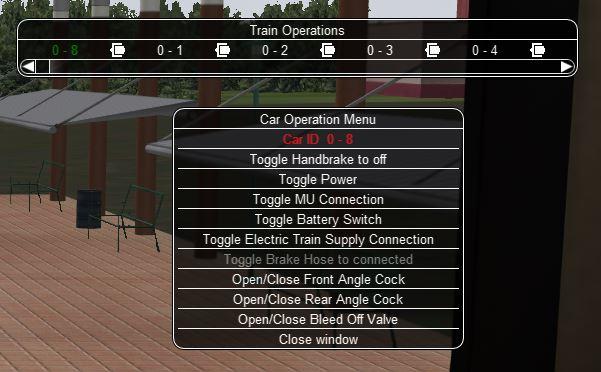Anyone who's spent any time trying to shuffle cars or do any shunting/switching knows our current tools are a bit cumbersome and less than ideal.
I've given this some thought while switching and would like to propose the following to start a discussion.
Given: Switching now comprises having to utilize three different screens to get all the information necessary for said operation.
- Train Operations - to move through the train - select car for [Car Operations] - and uncouple cars.
- Car Operations - to [Toggle Handbrake] [Toggle Brake Hose] [Toggle Front Angle Cock] [Toggle Rear Angle Cock] [Toggle Bleed Off Valve]
- [Ctrl F5] Hud - to get status of handbrakes and connections.
Note: I've omitted - for now - the locomotive functions on the Car Operations window - which we can consider later.
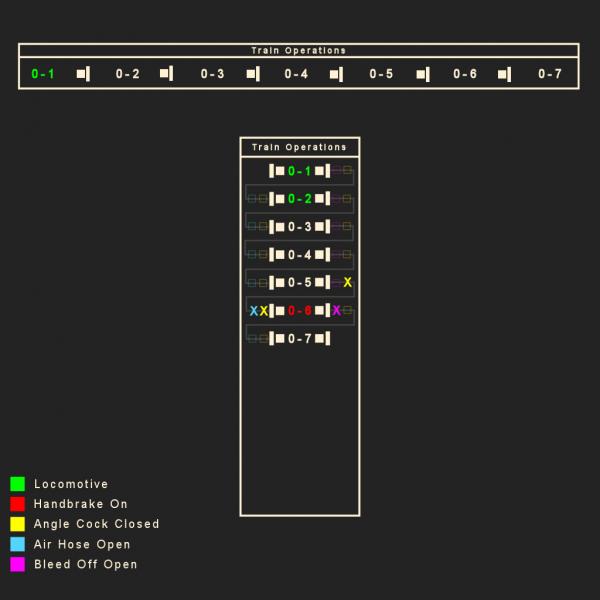
In the image above I just illustrated what the Train Operations window looks like now - with my proposed mods below. The legend is only for reference - here - and not part of the active window element.
Old Condition - Juggling the three screens while attempting to find the correct cars is difficult. Status messages are "spammed" to the screen and soon vanish. Remembering which cars are in which state makes it tough. In my humble opinion - the [Ctrl F5] HUD's are only for debugging and shouldn't be used for normal operation.
New Condition - I'd like to see the 3 aforementioned screens consolidated in a single new - interactive - Train Operations window. Vertical scrolling I think is more natural. A quick scroll through your train gives you the complete status. Spamming messages no longer required as car state is always present and graphically represented. I tried to keep the symbology as simple as possible for coding sake.
New Train Operations
- All locomotives and tenders should be indicated in green.
- A click on the car of interest should switch to external camera view indexed to the same car.
- Handbrakes, Brake Hose, Angle Cocks, Coupler, Bleed Off can all be set via a simple click on the respective icon.
- Indications are updated in real time.
- Only exceptions to normal running state are actively indicated - so when a train is ready to run - indicators are off.
Further down the road - it might be nice to add a new variable to the WAG files to indicate class of car and load status. If incorporated - it would make it easier when looking through long lists of cars to find the one you're after. It might prove useful elsewhere as well.
Example:
- BL = Boxcar Loaded
- BE = Boxcar Empty
- HL = Hopper Loaded
- GE = Gondola Empty
Anyway - just a start of a discussion - please add your thoughts as you see fit.
Then all we need is a developer - - - Mauricio - - - you still around?
:)
Regards,
Scott

 Log In
Log In Register Now!
Register Now! Help
Help