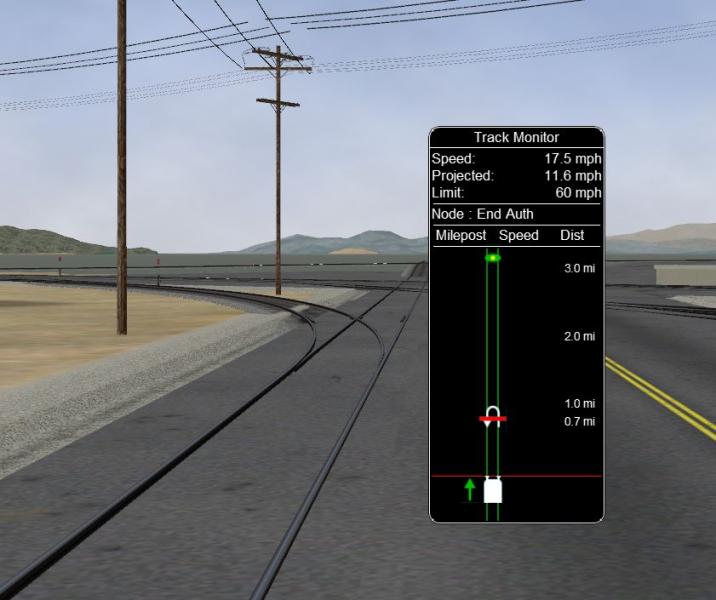
Approaching diverging path, no indication

taking diverging path
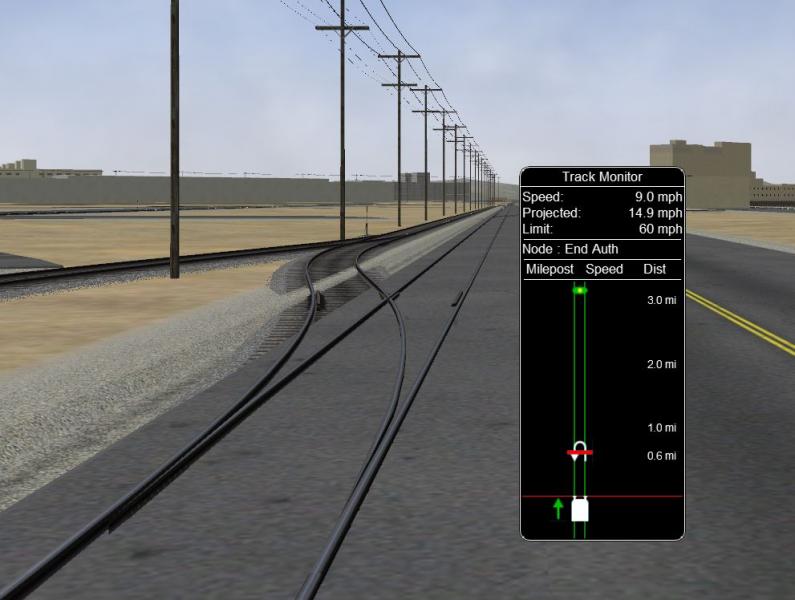
Approaching diverging path, no indication

taking diverging path

Posted 04 December 2016 - 10:28 AM
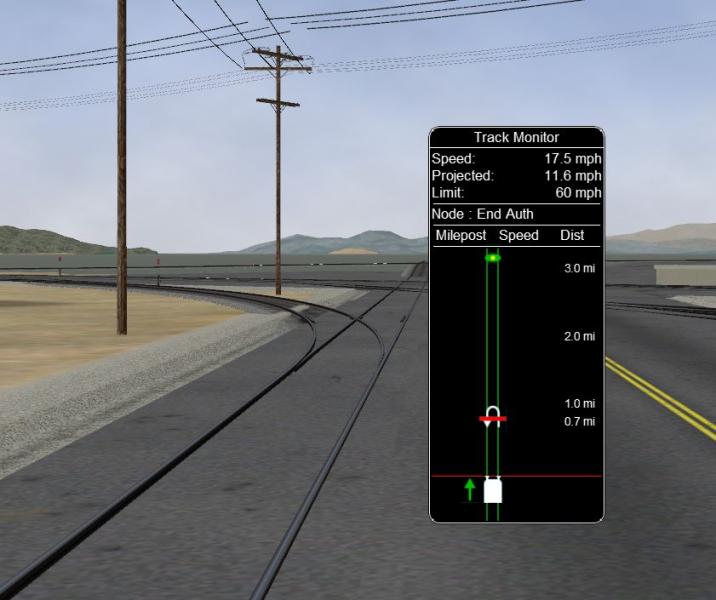

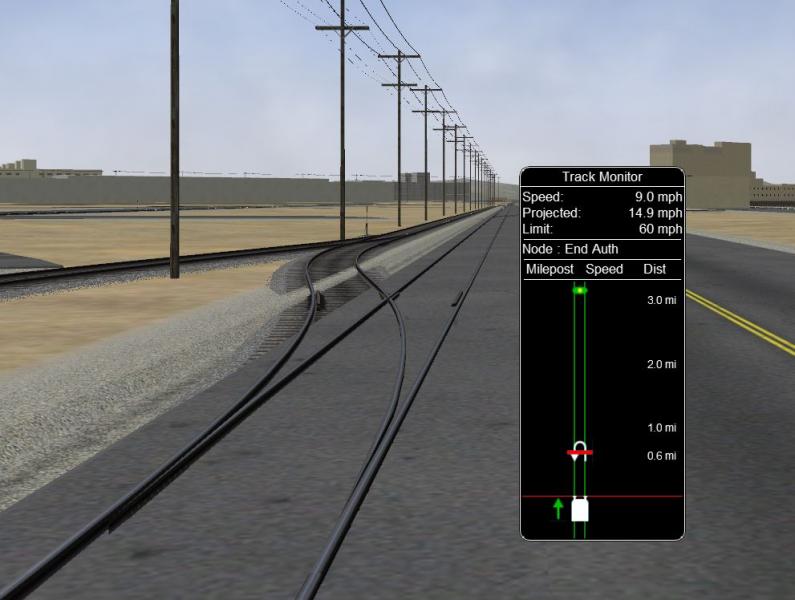


Posted 04 December 2016 - 11:40 AM

Posted 04 December 2016 - 11:45 AM

Posted 04 December 2016 - 12:32 PM
 Csantucci, on 04 December 2016 - 11:40 AM, said:
Csantucci, on 04 December 2016 - 11:40 AM, said:

Posted 04 December 2016 - 12:44 PM

Posted 04 December 2016 - 01:11 PM

Posted 04 December 2016 - 11:50 PM

Posted 06 December 2016 - 05:12 AM

TrackShape ( 30220 FileName ( SR_1tSwt_c_m06dR_NS.s ) NumPaths ( 2 ) MainRoute ( 1 ) SectionIdx ( 2 0 0 0 0 39804 39804 ) SectionIdx ( 1 0 0 0 0 191 ) ManualJunctionShape ( ) )

Posted 06 December 2016 - 12:49 PM