Csantucci said:
Carlo, could there be an option to allow other gradient formula, ie 1 in 100 ( for 1% )?.
I know the UK and Australia use this method.
Thanks

Posted 24 November 2016 - 04:08 PM
Csantucci said:

Posted 24 November 2016 - 07:59 PM

Posted 24 November 2016 - 10:17 PM
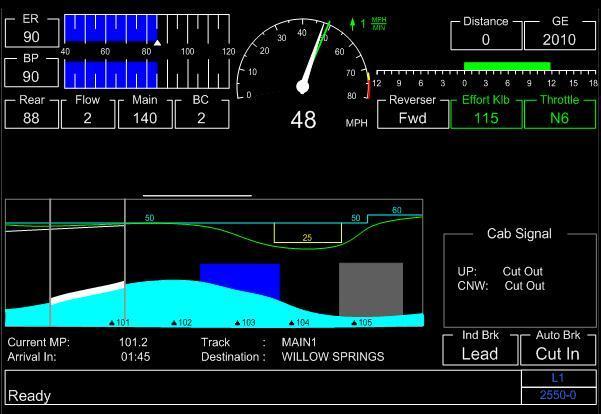

Posted 24 November 2016 - 10:35 PM
 jared2982, on 24 November 2016 - 10:17 PM, said:
jared2982, on 24 November 2016 - 10:17 PM, said:

Posted 24 November 2016 - 11:44 PM

Posted 25 November 2016 - 10:08 AM
 railguy, on 21 November 2016 - 05:44 AM, said:
railguy, on 21 November 2016 - 05:44 AM, said:

Posted 25 November 2016 - 10:11 AM

Posted 25 November 2016 - 11:29 AM
 jovet, on 25 November 2016 - 10:11 AM, said:
jovet, on 25 November 2016 - 10:11 AM, said:

Posted 26 November 2016 - 02:05 AM