Saves Crashing Sim Bug #1375932
#1

Posted 18 December 2014 - 11:59 PM
I tell ya', if I didn't love this so much I'd have given up on this simulator a long time ago over this flaw. Yet still it is marked as a "Medium" issue. To my way of thinking this is CRITICAL!
New comments added to the bug page. :bigboss:
#2

Posted 19 December 2014 - 01:18 AM
I have seen that you have provided the OpenRailsLog.txt file for the resume, that in fact seems to indicate that the save file was incomplete or maybe even empty. If it happens to you again that during save OR returns to main menu, pls. provide the OpenRailsLog.txt file you got for the save operation, as the malfunction has occurred during save. Resume behavior only confirms the golden rule of computer science "garbage in --> garbage out" :bigboss:.
#3

Posted 19 December 2014 - 02:01 PM
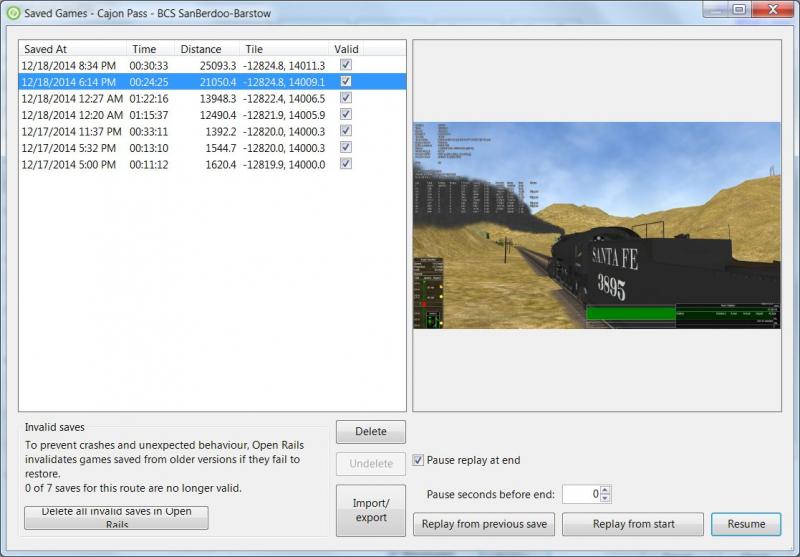
Directly above it, is the failed save which was created, by the software at the push of the F2 Key:
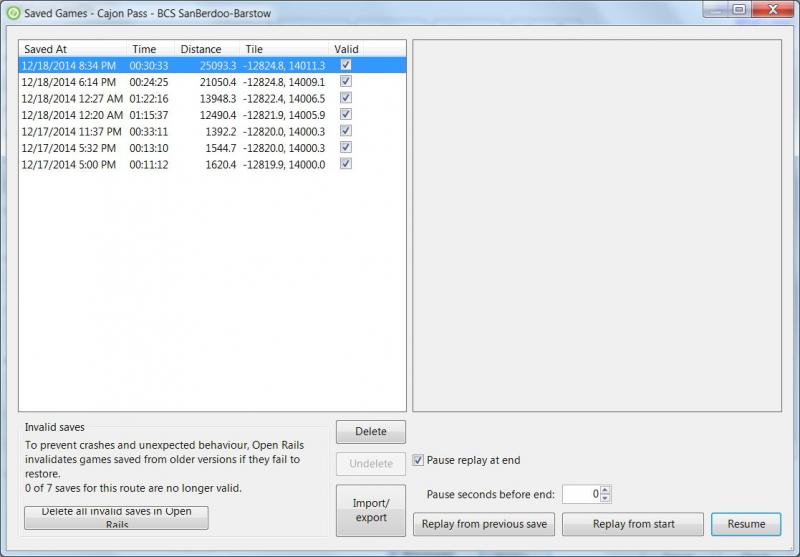
Note that it shows the save is valid but the preview screen is blank. When it crashed to the main menu screen after that save is when the log you received was created.
If you attempt to resume the activity at this last "valid" save you get:
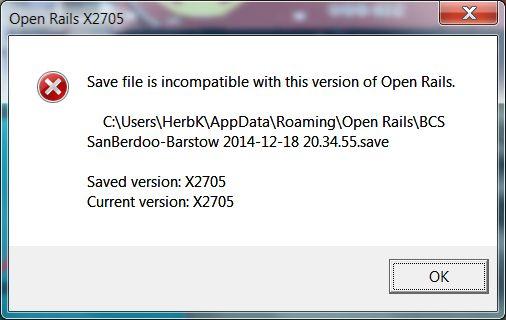
And your game is over. You then have no choice but to go back, in this case only 6 minutes into your activity and run that 6 minutes again. Or quit in disgust. Notice that for this activity this is the seventh save. The first six were successful with the second building upon the first and the third building on the second and so forth and then the seventh save failed. So it isn't just after the first save that this occurs but anytime the software decides to junk out on a save.
#4

Posted 19 December 2014 - 02:10 PM
OK, got it. I'll go see if I can recreate the problem. :bigboss:
#5

Posted 19 December 2014 - 02:13 PM
 OpenRailsLog.txt (241.66K)
OpenRailsLog.txt (241.66K)
Number of downloads: 150
FYI: Patrick Wise's Cajon Pass.
#6

Posted 19 December 2014 - 05:28 PM
I noticed in the log an entry "Thread 'Updater Process' has hung" and wondered if that was somehow the start of the problem. I have never used the updater.
It's puzzling, something should be done about because I assume most users would prefer an updater type process, that seems common with most current software.
#7

Posted 19 December 2014 - 06:06 PM
#8

Posted 20 December 2014 - 12:10 AM
I've looked at your logfile. It has nothing to do with the automatic updating of OR versions, but with the internal OR Updater process, that lasts long time during the save operation, letting the Watchdog process believe that the Updater process is hung, which is not true, and therefore interrupting everything. This should be quite easily fixable by someone knowing better than me how the Save code and/or the watchdog code operate.
In the meantime you can use the RunactivityLAA.exe and Runactivity.exe included in the attached zip (overwrite the standard versions after having backed up them), that should bypass the problem.
 Runactivities.zip (1.15MB)
Runactivities.zip (1.15MB)
Number of downloads: 190
#9

Posted 20 December 2014 - 01:13 AM
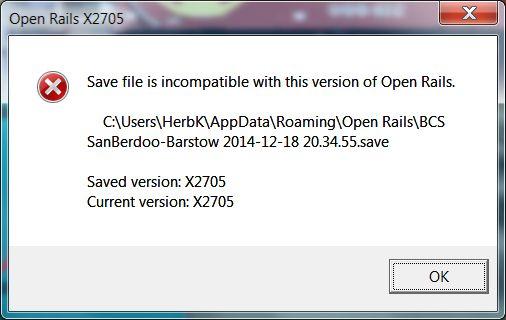
This message is clearly nonsense. During the Resume process, all fatal errors are trapped and directed to this message. The assumption is that a fatal error at this point is most likely to be caused by a code change. I.e. resuming from a Save that is not compatible because it was made by an earlier version and the code has since changed.
In the dialog box shown here, the versions are the same, so the message is inappropriate. The Resume process failed for some other reason such as the one Carlo has suggested and, where the version numbers are the same, the message should simply say "Unable to resume from Save".
#10

Posted 20 December 2014 - 01:35 AM
 cjakeman, on 20 December 2014 - 01:13 AM, said:
cjakeman, on 20 December 2014 - 01:13 AM, said:
In the dialog box shown here, the versions are the same, so the message is inappropriate. The Resume process failed for some other reason, such as the one Carlo has suggested., and the message should simply say "Unable to resume from Save".
Right or "yer skreuwed" or something similar. :bigboss:

 Log In
Log In Register Now!
Register Now! Help
Help





