There is 2 issues that seams to arose since using the MG version ORTS an that's the loss of FPS (on a 16 GB GPU) and a loss of digital number displays.
3D Cabs
#502

Posted 14 May 2019 - 11:11 AM
A somewhat tangential post...
Q: A couple of us are trying to put together a working edition of a very old model made by David Rowe, the Kraus-Maffi 3550HP diesel locomotive. The 2d cab is incomplete. Is there anyone reading this thread who might be interested in addressing that problem? 2d or 3d. I'm not personally interested in the, just trying to help out a number of people on this board who have expressed interest in seeing the model made available again.
Send me a PM if you would like to help.
Q: A couple of us are trying to put together a working edition of a very old model made by David Rowe, the Kraus-Maffi 3550HP diesel locomotive. The 2d cab is incomplete. Is there anyone reading this thread who might be interested in addressing that problem? 2d or 3d. I'm not personally interested in the, just trying to help out a number of people on this board who have expressed interest in seeing the model made available again.
Send me a PM if you would like to help.
#503

Posted 17 May 2019 - 05:25 AM
Okay - I finally sorted out a few things and I have animations within the cab working (combined power handle, brakes, horn, bell, wipers, etc) but the digital display elements still won't show. I've included the .blend so anyone with more experience than I can tell me if the speedometer is set up right. Focusing on the speedo, as I imagine whatever issue is preventing that from showing is preventing others. I didn't bother to include textures, but the hierarchy and geometry is probably where the issue lies.
Thanks,
Kyle Heyer
Thanks,
Kyle Heyer
Attached File(s)
-
 cab.zip (7.25MB)
cab.zip (7.25MB)
Number of downloads: 559
#504

Posted 17 May 2019 - 05:20 PM
Hi Kyle,
I had a play and made a number of changes and finally found that 2 changes were required to make the speedometer display.
Firstly the CVF file has entries for 4 speedometers gauges, 2 digital and 2 dial. I deleted the 2 dial gauges and 1 of the digital gauges so that there was only 1 digital speedometer gauge but this did not resolve the issue.
The second change was I deleted the SPEEDOMETER geometry in blender and then created a new cube shape, renamed it to SPEEDOMETER:0:13 and in edit mode moved the geometry below the cab and scaled it down a little. Ensured the pivot point was (roughly) where it should be in front of the screen. Linked it to the MAIN object, exported and it worked. Note that I can not find anything obviously wrong with the geometry you created for the SPEEDOMETER object so I am at a loss to explain this. (Note that your original object was named SPEEDOMETER:25:25 but even after I changed the name to SPEEDOMETER:0:13 it still did not work.)
It appears to be a combination of those 2 changes. If I revert back just to the original .S file or just the original .CVF file then speedometer does not display.
Hope this helps.
Cheers,
Marek.
I had a play and made a number of changes and finally found that 2 changes were required to make the speedometer display.
Firstly the CVF file has entries for 4 speedometers gauges, 2 digital and 2 dial. I deleted the 2 dial gauges and 1 of the digital gauges so that there was only 1 digital speedometer gauge but this did not resolve the issue.
The second change was I deleted the SPEEDOMETER geometry in blender and then created a new cube shape, renamed it to SPEEDOMETER:0:13 and in edit mode moved the geometry below the cab and scaled it down a little. Ensured the pivot point was (roughly) where it should be in front of the screen. Linked it to the MAIN object, exported and it worked. Note that I can not find anything obviously wrong with the geometry you created for the SPEEDOMETER object so I am at a loss to explain this. (Note that your original object was named SPEEDOMETER:25:25 but even after I changed the name to SPEEDOMETER:0:13 it still did not work.)
It appears to be a combination of those 2 changes. If I revert back just to the original .S file or just the original .CVF file then speedometer does not display.
Hope this helps.
Cheers,
Marek.
Attached File(s)
-
 CABVIEW3D_FIX.zip (7.47MB)
CABVIEW3D_FIX.zip (7.47MB)
Number of downloads: 560
#505

Posted 17 May 2019 - 05:31 PM
Thank you for taking a look! Ignore the 25:25, I was just throwing stuff at the wall hoping something would stick. Maybe I shouldn't use planes I guess? I'll make those changes and try it but I trust it'll work. I'll report back later - thanks so much!
*Edit*
I have confirmed that this works - I guess use cubes as the base geometry for the digital displays. Thank you for solving this one!
*Edit*
I have confirmed that this works - I guess use cubes as the base geometry for the digital displays. Thank you for solving this one!
#506

Posted 19 May 2019 - 11:38 AM
Dear Carlo:
Actually there are an hand brake, on-off, and an engine brake pneumatic.But there are some vehicles, like old tramways with no air and a fully mechanical engine brake.
Is it posible to include this brakes in the sim and in the 3DCab ?
Regards.
Actually there are an hand brake, on-off, and an engine brake pneumatic.But there are some vehicles, like old tramways with no air and a fully mechanical engine brake.
Is it posible to include this brakes in the sim and in the 3DCab ?
Regards.
#507

Posted 17 June 2019 - 12:27 PM
With x1.3.1-68 smoke and steam of own locomotive can be seen from within 3D cabs. Patch provided by dennisat.
#508

Posted 30 July 2019 - 11:33 AM
]I have been trying something out with one of my 3d cabs. I was aware that the view inside the cab was unrealistic in that shadows of trees and bridges would fall across the cab as if there was no cab roof. I had tried to have two separate cab roofs, with polygons facing out and in, but it did not make any difference, it still seemed like driving in an open-air cab.
I guess that the problem is that self-shadowing of an object is pretty poor. So what I thought was needed was a separate object to cast the shadow of the roof and sides. So I had the idea of using the new ORTS freight anims. I thought it might be possible to add a shape to the cab .eng file as a FA, and that it could be made visible only from the Cabview.
It turns out that you cannot add a FA to a 3d cab .eng file. So I then added it to the locomotive's .eng file. I made a shape that represented the outer shell of the locomotive, and added it as a Freight Anim, choosing the Visibility parameter to be 3d cab only.
Here's the shape I added.
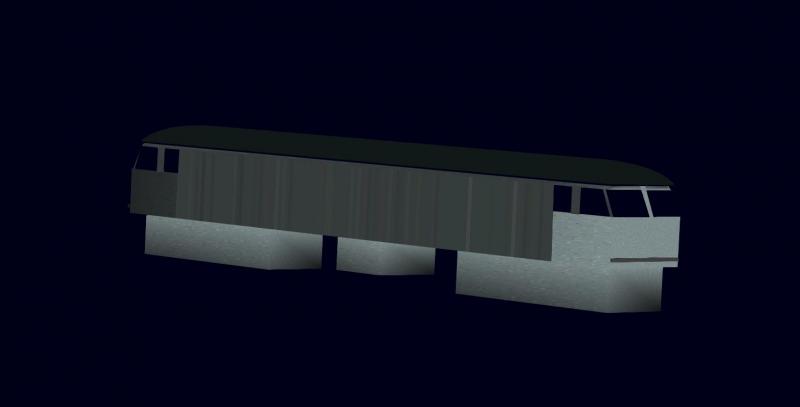 I made all of the polygons facing outward, so that none would be seen from the cabview, but they would block the sun.
I made all of the polygons facing outward, so that none would be seen from the cabview, but they would block the sun.
The comparison of with and without the FA is at the bottom of the post.
It shows that the cab is not so brightly lit by the sun, and when driving, it feels more like there is a roof fitted. If a better effect is wanted, you can turn the settings for viewing distance in the options. I had it set at 1500 metres, but at 500 metres, the effects were much better, as can be seen here:

Another improvement by this FA is that the shadow visible on the ground, cast by the cabview shape is improved. Before, the cabview model cast a shadow that looked incomplete. See below.

I guess that the problem is that self-shadowing of an object is pretty poor. So what I thought was needed was a separate object to cast the shadow of the roof and sides. So I had the idea of using the new ORTS freight anims. I thought it might be possible to add a shape to the cab .eng file as a FA, and that it could be made visible only from the Cabview.
It turns out that you cannot add a FA to a 3d cab .eng file. So I then added it to the locomotive's .eng file. I made a shape that represented the outer shell of the locomotive, and added it as a Freight Anim, choosing the Visibility parameter to be 3d cab only.
Here's the shape I added.
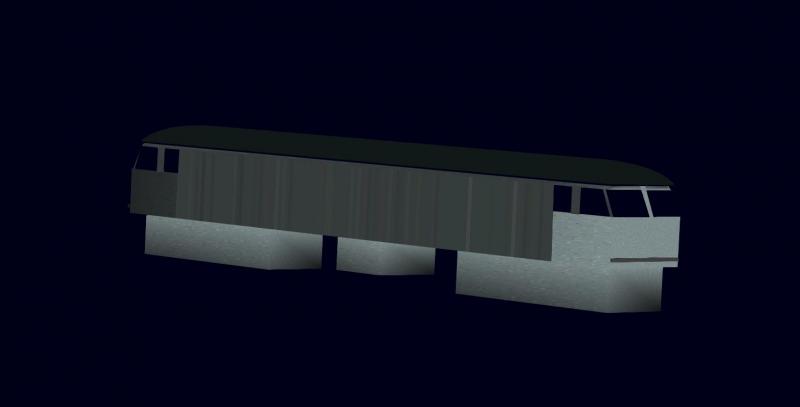 I made all of the polygons facing outward, so that none would be seen from the cabview, but they would block the sun.
I made all of the polygons facing outward, so that none would be seen from the cabview, but they would block the sun.The comparison of with and without the FA is at the bottom of the post.
It shows that the cab is not so brightly lit by the sun, and when driving, it feels more like there is a roof fitted. If a better effect is wanted, you can turn the settings for viewing distance in the options. I had it set at 1500 metres, but at 500 metres, the effects were much better, as can be seen here:

Another improvement by this FA is that the shadow visible on the ground, cast by the cabview shape is improved. Before, the cabview model cast a shadow that looked incomplete. See below.

#510

Posted 30 July 2019 - 11:22 PM
Hi,
I've been testing your cabs for a while now and they do greatly improve the experience. The view is so much better than the 2D cabs and the control animation is excellent.
The finish of the cabs is very much "off the production line" or major refit - have you thought of giving some of them a more distressed look to harmonize with the exterior appearance of some of the models.
Dennis
I've been testing your cabs for a while now and they do greatly improve the experience. The view is so much better than the 2D cabs and the control animation is excellent.
The finish of the cabs is very much "off the production line" or major refit - have you thought of giving some of them a more distressed look to harmonize with the exterior appearance of some of the models.
Dennis

 Log In
Log In Register Now!
Register Now! Help
Help








