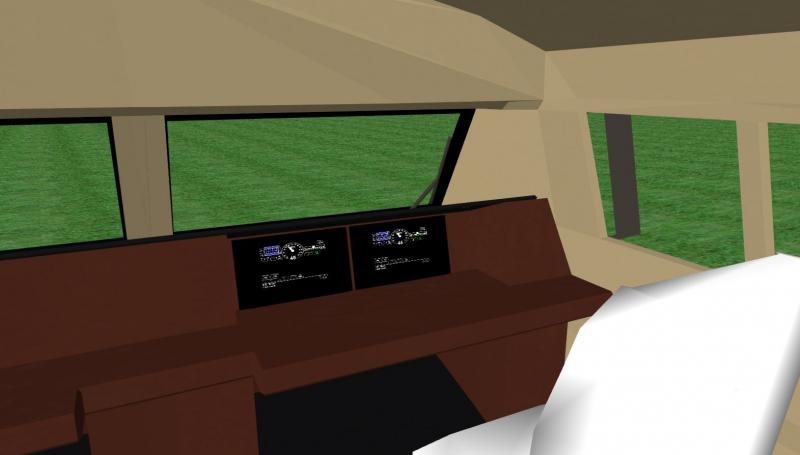3D Cabs
#492

Posted 13 May 2019 - 08:19 AM
Checking the retain names box did keep the name for the .s file output, so that is solved. Still can't get it to show up though.
Here's my cabview folder - I've removed the texture files associated with the 2D cab and controls because they are from the payware 3DTS units, aren't used in the 3D cab, and don't really need to be there. The .s and .cvf are included. Thanks guys.
Here's my cabview folder - I've removed the texture files associated with the 2D cab and controls because they are from the payware 3DTS units, aren't used in the 3D cab, and don't really need to be there. The .s and .cvf are included. Thanks guys.
Attached File(s)
-
 CABVIEW3D.zip (1.54MB)
CABVIEW3D.zip (1.54MB)
Number of downloads: 545
#493

Posted 13 May 2019 - 08:27 AM
In the .s file I see no matrix neither anim_node named SPEEDOMETER:0:13 .
#494

Posted 13 May 2019 - 10:46 AM
Oops, my mistake there. Made some more changes this morning and forgot that Blender defaults back to the "don't retain names" feature in the MSTS exporter. This contains the correct file. Anything look amiss? Thanks.
Attached File(s)
-
 CABVIEW3D.zip (1.54MB)
CABVIEW3D.zip (1.54MB)
Number of downloads: 506
#495

Posted 13 May 2019 - 01:24 PM
#497

Posted 13 May 2019 - 10:53 PM
SYogurt,
try to temporarily remove from the .cvf file all SPEEDOMETER entries except the one related to what is present in the .s file. Reason: Having your speedometer matrix name in the .s file as first parameter a 0, I assume OR links it with the first SPEEDOMETER entry in the .cvf file. However the first SPEEDOMETER entry in the .cvf file is not a DIGITAL one.
try to temporarily remove from the .cvf file all SPEEDOMETER entries except the one related to what is present in the .s file. Reason: Having your speedometer matrix name in the .s file as first parameter a 0, I assume OR links it with the first SPEEDOMETER entry in the .cvf file. However the first SPEEDOMETER entry in the .cvf file is not a DIGITAL one.
#498

Posted 14 May 2019 - 05:28 AM
 SYogurt, on 13 May 2019 - 08:19 AM, said:
SYogurt, on 13 May 2019 - 08:19 AM, said:
Checking the retain names box did keep the name for the .s file output, so that is solved. \
Currently the Blender to MSTS exporter always retains animated objects, and specific named objects, such as WHEELSxx and BOGIExx; even if the 'Retain Names' option is off.
If someone would point me to a list of these 3D Cab part names, I'll modify the exporter so those names get added to the 'do not remove' list.
Thanks
Wayne
#499

Posted 14 May 2019 - 07:16 AM
Wayne,
the 3D cab part names are all those included in the CABViewControlTypes enum within file CabViewFile.cs, including the four after the comment.
Thank you for support.
the 3D cab part names are all those included in the CABViewControlTypes enum within file CabViewFile.cs, including the four after the comment.
Thank you for support.
#500

Posted 14 May 2019 - 10:01 AM
 Csantucci, on 13 May 2019 - 10:53 PM, said:
Csantucci, on 13 May 2019 - 10:53 PM, said:
SYogurt,
try to temporarily remove from the .cvf file all SPEEDOMETER entries except the one related to what is present in the .s file. Reason: Having your speedometer matrix name in the .s file as first parameter a 0, I assume OR links it with the first SPEEDOMETER entry in the .cvf file. However the first SPEEDOMETER entry in the .cvf file is not a DIGITAL one.
try to temporarily remove from the .cvf file all SPEEDOMETER entries except the one related to what is present in the .s file. Reason: Having your speedometer matrix name in the .s file as first parameter a 0, I assume OR links it with the first SPEEDOMETER entry in the .cvf file. However the first SPEEDOMETER entry in the .cvf file is not a DIGITAL one.
I removed all SPEEDOMETER references in the .cvf except for the one with the DIGITAL parameter. This didn't have any effect. If I were to upload my .blend, could someone take a look at it and see if there's anything that's not right? Even now, if it was a .cvf error, it could be corrected. Maybe someone can try using these cab files in one of their locomotives and just see if they can tweak the .cvf or .s until it starts working - I've tried everything I know (which isn't a lot).
I appreciate all the time and effort going into helping me sort this out. If I ever get it working I'll make a tutorial and/or troubleshooting guide to help others with similar issues in the future.
Kyle

 Log In
Log In Register Now!
Register Now! Help
Help