Transfer issues
#31

Posted 08 December 2013 - 09:04 AM
Tree trunks stuck 2' into the ground might be a good thing if they are on a slope!
Paul :-)
Paul :-)
#32

Posted 08 December 2013 - 09:52 AM
Yes, that works, but sagebrush half buried just ain't right! Also my rain forest ferns barely see the light.
Steve
Steve
#33

Posted 08 December 2013 - 12:17 PM
#34

Posted 08 December 2013 - 12:58 PM
 nicober, on 07 December 2013 - 10:12 AM, said:
nicober, on 07 December 2013 - 10:12 AM, said:
1- On the SOB (Südostbahn), near Arth-Golbau. You can see a big hole with an house over this.
http://imageshack.us/a/img13/8088/vfbo.jpg
http://imageshack.us/a/img13/8088/vfbo.jpg
Thanks again for the details and pictures - especially the use of compass in the corner to show the location. :freezing:
Here is what I see at the same location with the latest version, X.1885:

Looks pretty okay, but there is a small gap on the right side of the tunnel entrance, about half-way up. So I fixed it in X.1886:
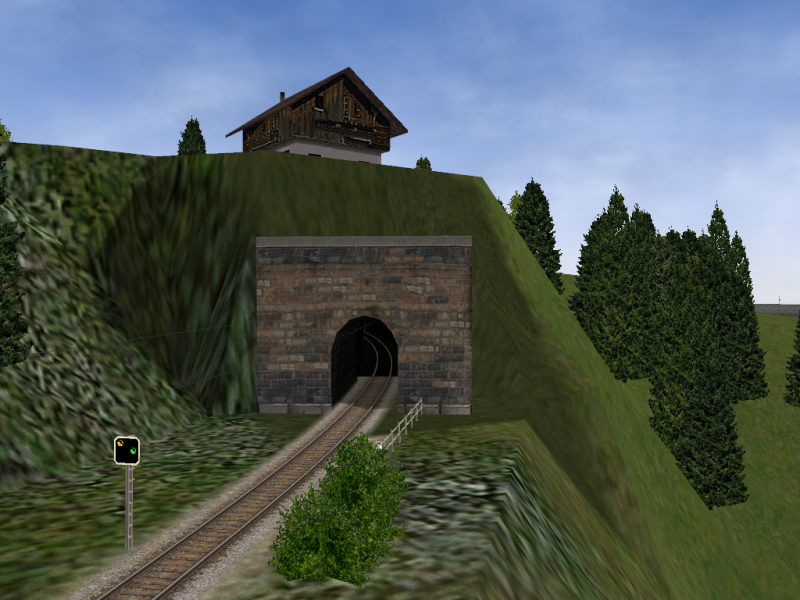
It isn't clear whether this fix will work for people seeing much larger holes, but please do let me know which way it goes.
#36

Posted 08 December 2013 - 10:05 PM
Hello Mr. Ross!
Bad news and Good newa about transfer textures.
I downloaded and installed the experimental version X-1886 to see the results .
Good news :
In my Quebec-Charlevoix route, the holes in the entrance of my two tunnels are close now with your correction. But they are some troubles with overlapping textures. I tried, before your correction, to reduce the numbers of transfer textures on one side and streched it to cover the hole with no overlapping, the result was good. It was made on the spare route not on this one you see on the screen. As I said, I think the better way is a mix of your correction and some works of the builders to reduce the numbers of transfer textures overlapping one over the others to cover an hole.
http://imageshack.us/a/img855/8785/ezhv.jpg
On the DAR route at Mantua, all textures appear correctly but they are a grey side line on the limit of each textures.
Bad news :
On the SOB route, for me no change at all - I don't understand what's append for me - It's very frustrating. I used RR to verify the route and it found no errors in the report. I opened the route in the IE and found the tranfer textures (2) called US2Grasstrans.ace that cover the hole. I removed this texture and normaly as you said, I would see the blank texture in remplacement, but allways the hole. I changed this texture to an other without transparency, not more change, allways this hole.
Now I think it's probably a problem of memory or with my graphic card. On the image below you can see the memory line doesn't move at all - from departure at Arth-Golbau to the tunnel few kilometers far. I have 4 RAM of DDR2 memory but I'm not sure if my computer or Windows use it correctly. And on the SOB, a very demanding route, it's very important to have a safety space.
http://imageshack.us/a/img441/2536/hk3i.jpg
I include the log.txt from OR, maybe this can help you.
Thank you for your attention.
Bad news and Good newa about transfer textures.
I downloaded and installed the experimental version X-1886 to see the results .
Good news :
In my Quebec-Charlevoix route, the holes in the entrance of my two tunnels are close now with your correction. But they are some troubles with overlapping textures. I tried, before your correction, to reduce the numbers of transfer textures on one side and streched it to cover the hole with no overlapping, the result was good. It was made on the spare route not on this one you see on the screen. As I said, I think the better way is a mix of your correction and some works of the builders to reduce the numbers of transfer textures overlapping one over the others to cover an hole.
http://imageshack.us/a/img855/8785/ezhv.jpg
On the DAR route at Mantua, all textures appear correctly but they are a grey side line on the limit of each textures.
Bad news :
On the SOB route, for me no change at all - I don't understand what's append for me - It's very frustrating. I used RR to verify the route and it found no errors in the report. I opened the route in the IE and found the tranfer textures (2) called US2Grasstrans.ace that cover the hole. I removed this texture and normaly as you said, I would see the blank texture in remplacement, but allways the hole. I changed this texture to an other without transparency, not more change, allways this hole.
Now I think it's probably a problem of memory or with my graphic card. On the image below you can see the memory line doesn't move at all - from departure at Arth-Golbau to the tunnel few kilometers far. I have 4 RAM of DDR2 memory but I'm not sure if my computer or Windows use it correctly. And on the SOB, a very demanding route, it's very important to have a safety space.
http://imageshack.us/a/img441/2536/hk3i.jpg
I include the log.txt from OR, maybe this can help you.
Thank you for your attention.
Attached File(s)
-
 OpenRailsLog.txt (18.54K)
OpenRailsLog.txt (18.54K)
Number of downloads: 315
#38

Posted 09 December 2013 - 05:15 AM
 Totte, on 09 December 2013 - 05:02 AM, said:
Totte, on 09 December 2013 - 05:02 AM, said:
Where do I get X-1886?
Download the "Last automatic build" from http://james-ross.co.uk/projects/or and unzip it.
#39

Posted 09 December 2013 - 06:51 AM
Hi James!
Thanks so much! It was resolved and it is wonderful to see the simulator correctly.
The picture is much sharper now and also is FPS better. :wheelchair:
Thanks so much! It was resolved and it is wonderful to see the simulator correctly.
The picture is much sharper now and also is FPS better. :wheelchair:

 Log In
Log In Register Now!
Register Now! Help
Help






