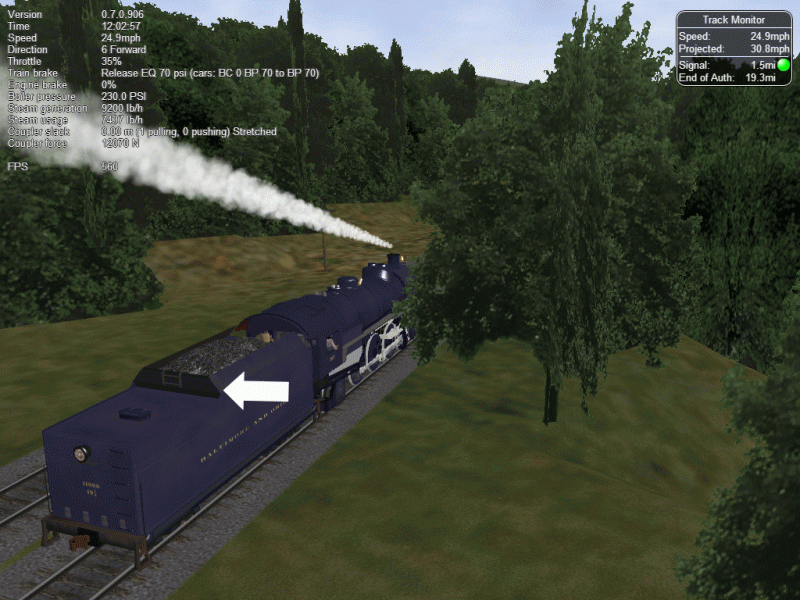Here is the description of the "Black Shadow" issue I'm having.
Symptom in OR: There's an odd effect in OR, that I think might be a "shadow", that is not seen in MSTS (see images). It doesn't look good in the simulation, the sides of certain pieces of rolling stock are turned black (note that it also appears on some of the scenery objects in this view):
http://www.elvastowe...attach_id=28168
Behavior I’m seeking: No dark black patches on my models, similar view shown in MSTS:
http://www.elvastowe...attach_id=28169
Since I posted this originally, I've been doing additional investigation. First, here are the specs of my machine and video card:
NVidia
GeForce 7800 GTX
Driver version: 285.58 (this is the latest driver for this card from the NVidia website, dated Oct 2011)
Core clock: 430 MHz
Memory clock: 1200 MHz (2400 MHz data rate)
Memory interface: 256-bit
Memory: 256 MB
Memory type: GDDR3
Video BIOS version: 5.70.02.11.15
IRQ: 16
Bus: PCI Express x16
this is from dxdiag.exe:
DirectX version 9.0c (4.09.0000.0904)
Computer:
Processor: Intel Pentium D CPU 2.80GHz (2 CPUs)
Memory: 2046MB RAM
What I've tried:
Since I originally posted the issue, I updated the video card driver, with no effect on the issue. I tried several different video settings (stuff like Anisotropic filtering, antialiasing, etc.) with no visible change in the issue.
I also had updated my DirectX drivers prior to installing Open Rails v0.7 earlier this week.
It is affected by time of day (sun angle?):
I noted by using the keyboard + and - keys to change the time of day, that the "black shadow" would move to different surfaces of a model affected by this, apparently in response to changes in the sun angle. I interpret this to mean it IS an issue with a "shadow" effect.
I tried varying cloud cover, and there was no apparent change in the "black shadow" (other than an overall darkening of everything).
It appears at shallow viewing angles:
The "black shadow" appears only at shallow viewing angles with the camera. That is to say that if I rotate the camera to look directly at the side of an affected car (approaching 90 degrees), it appears normal. If the camera is rotated to a shallow angle, like looking down the side of the car/train (like the "default" starting angles for the camera when using them for the first time in a session), the "black shadow" appears. This also gives the appearance that as you get closer to the car, the shadow moves back, like there's a "boundary" angle from the camera where it occurs. Watching a train go by, it's like the cars pass through an open area and then back into the black shadow as they pass the camera.
Shallow camera angle in OR, black shadow covers the markings on the "wooly" car, but not the wool, cuts across markings on the nearest car (and no, it's not the ribs on the car obscuring it):

And a similar shallow angle view in MSTS, note how all the markings are visible on both cars, nothing black obscuring them:

Steep camera angle in OR, black shadow is NOT seen - note the black parts showing thru the "wooly" might be some sort of error bias or z bias issue (don't know the correct term) with the surfaces on the model (that's a separate issue I'll have to discuss with someone)

For reference, here are the exact same two cars same consist, same location, steep camera angle in MSTS:

It appears on some static items too not just rolling stock
I notice that the "black shadow" also seems to affect some static/scenery items. I see it on the side of the rails (the same side as the affected rolling stock). I see it on lots of items.
It is NOT route dependent
The "black shadow" appears on certain pieces of rolling stock NO MATTER WHAT ROUTE OR WHAT LOCATION IN A ROUTE I'm in. It appears to be independent of the route.
It appears on some rolling stock, but not others:
I tried out quite a few different pieces of MSTS rolling stock to see which were affected and which were not. Here was the list of things I tried and which ones do and don't have the "black shadow" issue:
Rolling stock displaying the issue:
BLLW P70 coaches, BLLW N5 Cabin Car (caboose), BLLW H21 hoppers, KLW Comets (all the different versions), Tim Muir's MILW Boxcab, Allen Norton's ATSF 4-8-4 #2925, Chris VanWagoner's B&O 4-6-2 #5300, Ron Pertuit's PRR Decapod, NALW MP54 (all the different versions), ALW CR Gondolas, Steven Hoffmeier's CWR cars, my (Steve Thomas) G38, G39, CWR flat cars, E44, and Silverliner II
Rolling stock that DOES NOT display the issue, even when mixed in consist with the above rolling stock:
CLW PRR AS616 (except some surfaces in the Freight Anim that were created in TSM), NALW AEM7 and ALP44, NALW Amfleet I, Buzz Benz' Amfleet II, Robert Fontaine's P42, 3DTrains DLW F-Unit, BLLW B60 (interesting that their P70 does show it, and this one doesn't), 3DTrains Pacific Surfliner equipment
Tantalizingly, I found ONE model of mine that did not entirely show the "Black Shadow" (only on some surfaces, not the whole side). One of my G39 ore gondolas was done as a "Wooly" (where the PRR tried applying foam insulation to the outside of the car to prevent the ore freezing). Anyway, that model was slightly modified and used a "foam" texture that was significantly different than the black carbody color. The surfaces with that "foam" were the ones that did not display the "Black Shadow" effect (see images above where I showed it). I'm trying to see if anything was 'special' about those surfaces or the texture used on them. So far, I have not uncovered anything significant, making it all the more perplexing...
Anyone care to offer any suggestions?
Anyone care to look at any of the rolling stock I listed as "displaying the issue" on THEIR installation of OR - that would help me determine if this is just me and my computer or if it's a bigger issue.
Steve

 Log In
Log In Register Now!
Register Now! Help
Help