Here's my Silverliner II model in OR:

So here were the things I found in my first couple of test runs that I'm going to have to work out, either through my education on the "OR way" to do things or through some help from the OR programming team in implementing some of the functionality I'm seeking. Maybe some of these things already have solutions.
1) Controller
Symptom in OR: The controller doesn't seem to really work right, not just the control animation in the cab view, but the basic function from the .ENG file. So what doesn't it do? First of all, it requires me to use the "W" key "reverser" to put the car into forward - there is no such control on the Silverliner. And it doesn't notch properly, meaning, it doesn't use the correct number of notches as they're defined for MSTS (it only has 3 instead of the correct 5) and it doesn't have the notches at the correct "power setting". It also seems to accelerate slowly compared to the MSTS model and real life. Mind you, Joe Realmuto and I ran timed tests over known distances to get the acceleration performance correct in MSTS, since real life TE curves have never been found for these cars, but we did know speeds/distances/times from me actually riding the cars. I have not duplicated those tests in OR, but I'll probably need to.
Behavior I’m seeking: The real Silverliners have a controller that is unusual if you're used to freight equipment. Here's the basic function: there is no separate direction control, there is a control handle that is inserted into the controller in the center "Safety/Emergency" (and "Control out") position. The center position will activate the emergency brake as a safety against reversing power between the two handle directions. The handle is moved right for forward movement through 5 notches (Off/Coast, Switch, P1, P2, P3 - each selects a higher power setting) and move left for reverse movement through 5 notches (again Off/Coast, Switch, P1, P2, P3). Switching cabs (since the cars have a cab at each end) the controller always acts in such a way that the "forward" notches are moving the handle to the right when facing that direction. I can provide photos and video of the real Silverliner cabs and controllers as well as information directly from the operating manuals from the cars if anyone is interested in seeing the way the real cars function.
Additionally, I'd love it if putting the controller into the "Safety/Emergency" center postion really did throw it into emergency so the cars couldn't be thrown into reverse while running. I could never figure out how to get it to do that in MSTS.
Symptom in OR: Currently in OR the control animation in the cab view doesn’t function (as I set it up for MSTS), it just sits inactive regardless of the power setting chosen - see here how it lays over to the left despite being 27% Forward:

Behavior I’m seeking: In the cab view, the control handle should be “center off” and move right for increasing forward power and left for increasing reverse power (the way it does in MSTS see screenshot below the handle is in "Coast" for the forward direction)

2) Brake
Symptom in OR: Currently, the brakes are very slow in OR and react like the brake on a freight train, cylinder pressure is slow to build (accurate for a string of hopper cars, not so much for a 4 car MU train). This may be because of the way we had to choose brake parameters in MSTS to get the system to mimic the graduated release type brake or it may be the "more accurate physics" in OR. Since we tuned the brakes to work as close as possible to the real ones in MSTS, they might not function as well with that setup in OR. Whatever the cause, the brakes don't have the right reaction time and response, so something needs to be done. (just a note, this isn’t an “unrealistic expectations” thing, I think I can produce video that shows how quickly the brakes in the real cars respond)
Behavior I’m seeking: Self lapping graduated release, a 26-B-1 brake valve. It operates almost like an automotive brake (if it was a handle instead of a foot pedal), move the handle further to the right, higher brake force, move back left, force reduces. These brakes are very fast acting in real life, since each car is self propelled, each has a compressor and a small system to charge, the cylinders react almost instantly to the brake handle movement (I've watched the drivers and the gages in the real thing). The quick action and graduated release is used to allow the cars to rapidly decelerate running between closely spaced stops, but yet spot the doors at loading locations at the stations, and requires sharp response to brake handle inputs.
Note: The cab view control fortunately seems to work similar to the way it did in MSTS, but the handle just might be a bit more "touchy" meaning the control animation seems to move more erratically than it did under MSTS. Perhaps there’s a way we can adjust or “fine tune” that.
3) External Model
Symptom in OR: There's an odd effect in OR, that I think might be a "shadow", that is not seen in MSTS (see images). This black patch seems to change depending on the viewing angle I choose with the camera rotation keys - in some angles the entire side of the car is black, in others not at all. I'm seeing this with every piece of rolling stock that I created so far, but not with other rolling stock. Perhaps it's a result of the items being created in TSM, or maybe some choice I made in modeling or creating the textures? Don't know, but I'd like to resolve this, it doesn't look good:
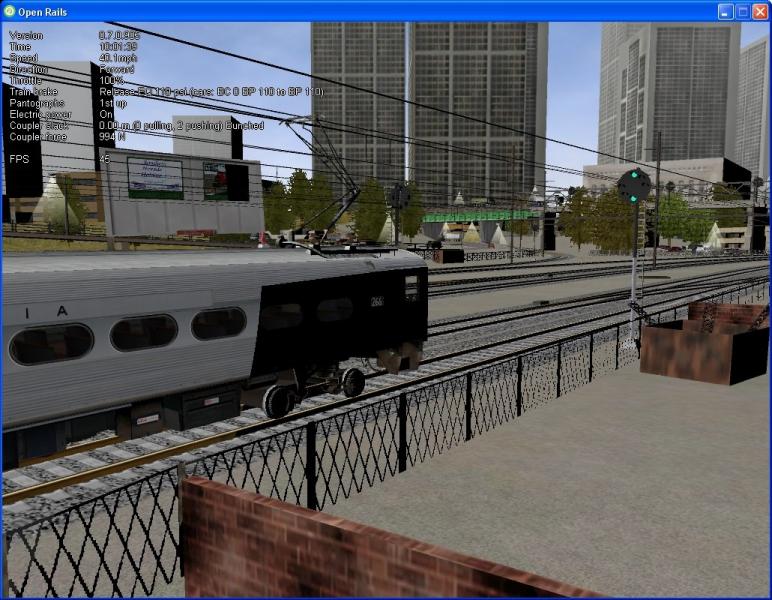
Behavior I’m seeking: No dark black patches on my models, similar view shown in MSTS:
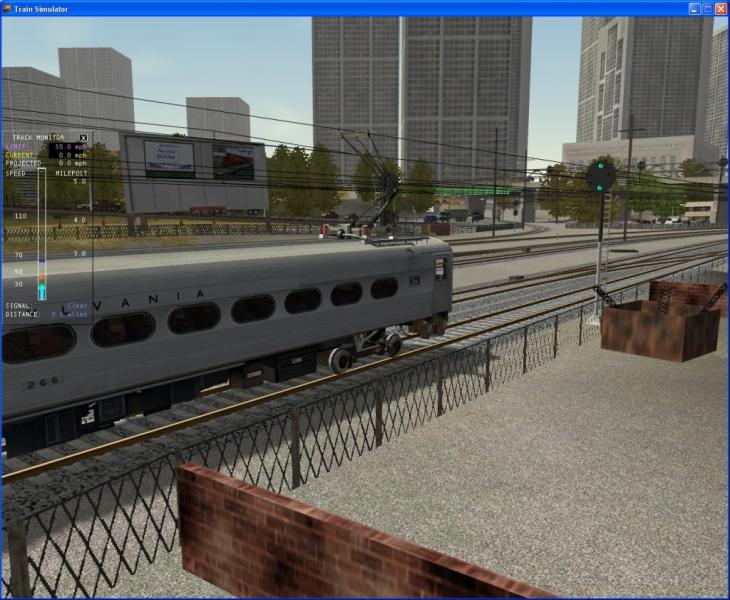
4) Sounds
Symptom in OR: Currently not all sounds for the Silverliner function as they do in MSTS, for instance the external horn does not function (the horn does function on other locomotives I've tested in OR, and the Silverliner's "cab view" horn, which is based on the same .wav recording, does function). Things like the "power" sounds, the "random radio chatter" and some of the control sounds also seem not to function. I’d have to study and make a serious list.
Behavior I’m seeking: Have the external horn work correctly. Have all the sounds available that I “mixed” into the MSTS .sms function (at least for now I wish I had an understanding of what sound triggers are supposed to currently function in OR)
There remain other things I haven't yet tested. I appreciate that OR is still a work in progress and so some things I'm looking for may not be implemented or perfected yet. This isn't intended as a criticism of OR. Quite the contrary, I think the team has made remarkable progress. I'm simply trying to get my cars to function the way I'd like in OR, and I expect I'll need some help.
Thanks.
Steve Thomas

 Log In
Log In Register Now!
Register Now! Help
Help





