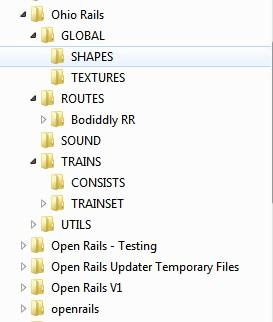Settng up an Exclusvive OR Install
#1

Posted 01 June 2015 - 10:15 PM
sorry to not have had time to ask this before but we are building a route that is pretty much only going to work on OR and want to be able to show our testers how to set their install up. thanks for any help on this.
#2

Posted 02 June 2015 - 03:12 AM
The tsection.dat file MUST be present in the GLOBAL folder. Also according to the manual, in GLOBAL, sigcfg.dat and sigscr.dat are needed if there are routes that don't have their own specific files with the same names in their root folder.
By the way, the names aren't case-sensitive to Open Rails, but most of us are familiar with the all-caps format since that's how the MSTS installer creates the folders.
I'd seriously consider keeping the Open Rails application folder separate from your Train Simulator folder(s). It keeps the application segregated from the data it's operating on -- that reduces clutter and makes backups and restores clean and easy. OR makes it simple to set up and pick from multiple Train Simulator folders. That way you can group eras, geographical regions, routes under construction etc. -- you can create a logical organization. There may be some duplication of supporting files this way, but given the overall low cost of hard drive space (Unless you use an SSD...) it's worth it in terms of good "housekeeping."
#3

Posted 02 June 2015 - 04:22 AM
#4

Posted 02 June 2015 - 05:57 AM
Don't put the trains- and routes-folder into the OpenRails-folder. An Update of OpenRails will delete all files and folders inside the OpenRails-folder.
Cheers Lutz
#5

Posted 02 June 2015 - 07:51 AM
if i dont put the TRAINS and ROUTES IN the Open Rails folder then i wont have an OR only install. I am asking how to make an OR ONLY install with no MSTS at all. this is for our testing team for a new Route project I am one of the leads on and we need to be able to tell our testers how to set up an OR only install with no MSTS as i understand in the future OR will need to convert all MSTS content and wont run MSTS stuff at all. Just want to be ahead of the curve.
So where SHOULD I put the TRAINS and ROUTES folders?
i can btw, update OR by hand, as i understand files and file structures Have worked with this stuff for many years. I am not sure if you mean that update of OR that will delete the folders is just the way the automatic update works.
#6

Posted 02 June 2015 - 08:04 AM
Example I have Open Rails program installed in C:\Open Rails. My "Data" is installed in various folders in my A: SSD drive Such as A:\MSTS (My old main MSTS installation), A:\WP3raw (This folder has never had MSTS installed just the WP3 route and extra WP rolling stock. Note: the Root folder of this install is completely empty.), A:\CB-ENG Test (This folder specifically setup with ENG files with errors to test ConBuilder), and A:\MSTS-NG (MSTS install just for Narrow Gauge)
#7

Posted 02 June 2015 - 08:28 AM
 cr-stagg, on 02 June 2015 - 08:04 AM, said:
cr-stagg, on 02 June 2015 - 08:04 AM, said:
This is a great way to explain it, I might have to borrow it next time someone asks. :)
 CrisGer, on 02 June 2015 - 07:51 AM, said:
CrisGer, on 02 June 2015 - 07:51 AM, said:
i can btw, update OR by hand, as i understand files and file structures Have worked with this stuff for many years. I am not sure if you mean that update of OR that will delete the folders is just the way the automatic update works.
The built-in updater deliberately removes everything to avoid any bits getting left over from a previous version. You are recommended to use the updater, but that is certainly your choice and you can turn it off if you wish. If you do use it, remember not to store anything in the same directory or subdirectory as OpenRails.exe.
The key here is that Open Rails does not care where the data is, or even how many sets of data you have; as long as each set of data is structured correctly (like an MSTS install or mini-route is), it works. You should put the data wherever it makes sense for you to keep it, and My Documents is just as good as C:\MSTS.
#8

Posted 02 June 2015 - 08:30 AM
A picture is worth a thousand words. Here is a small section of my train sim drive. Ohio Rails is one route and shows the folder structure required. The testing folder holds a test route and anything I am currently testing. I also included the two Open Rails folders in the shot to show that more than one version of OR can be installed at the same time. They do share settings.
I included the Utils folder but as this is MSTS, you do not need it.
#9

Posted 02 June 2015 - 11:04 AM
#10

Posted 02 June 2015 - 11:10 AM
so Copper...are those folders on the C Drive? or some other Drive? or in program files? curious what to tell ppl to do for placement....for best operation..i am getting a clearer picture much appreciate the help. OR in its own folders, the rest in their own folders, quite sensible.

 Log In
Log In Register Now!
Register Now! Help
Help