3D Cabs
#611

Posted 11 June 2020 - 11:17 PM
#612

Posted 18 June 2020 - 09:47 AM
This is the actual code for my cab3D:
SIMISA@@@@@@@@@@JINX0h0t______
Tr_CabViewFile (
CabViewType ( 1 )
CabViewFile ( "MMS6000front.ace" )
CabViewWindow ( 0 0 640 480 )
CabViewWindowFile ( "MMS6000front.ace" )
Position ( 0 2.4 8.13 )
Direction ( -1 0 0 )
CabViewFile ( "MMS6000left.ace" )
CabViewWindow ( 0 0 640 480 )
CabViewWindowFile ( "MMS6000left.ace" )
Position ( 1 2.4 11.3 )
Direction ( -5 -60 0 )
CabViewFile ( "MMS6000right.ace" )
CabViewWindow ( 0 0 640 480 )
CabViewWindowFile ( "MMS6000right.ace" )
Position ( 0 2.4 11.3 )
Direction ( -1 40 0 )
EngineData ( MMS6000 )
CabViewControls ( 21
MultiStateDisplay (
Type ( OVERSPEED MULTI_STATE_DISPLAY )
Position ( 254 323 20 10 )
Graphic ( "MMS6000frenos.ace" )
States ( 2 2 1
State (
Style ( 0 )
SwitchVal ( 0 )
)
State (
Style ( 0 )
SwitchVal ( 1 )
)
)
)
MultiStateDisplay (
Type ( ALERTER_DISPLAY MULTI_STATE_DISPLAY )
Position ( 290 332 20 10 )
Graphic ( "MMS6000hombremuerto.ace" )
States ( 2 2 1
State (
Style ( 0 )
SwitchVal ( 0 )
)
State (
Style ( 0 )
SwitchVal ( 1 )
)
)
)
MultiStateDisplay (
Type ( DYNAMIC_BRAKE_DISPLAY MULTI_STATE_DISPLAY )
Position ( 309 323 20 10 )
Graphic ( "MMS6000frenos.ace" )
States ( 2 2 1
State (
Style ( 0 )
SwitchVal ( 0 )
)
State (
Style ( 0 )
SwitchVal ( 1 )
)
)
)
TwoState (
Type ( ORTS_RIGHTDOOR TWO_STATE )
Position (355 382 44 12)
Graphic ( "MMS6000doors.ace" )
NumFrames ( 2 1 2 )
Style ( ONOFF )
MouseControl ( 1 )
)
TwoState (
Type ( ORTS_LEFTDOOR TWO_STATE )
Position (249 382 44 12)
Graphic ( "MMS6000doors.ace" )
NumFrames ( 2 1 2 )
Style ( ONOFF )
MouseControl ( 1 )
)
TwoState (
Type ( ORTS_CABLIGHT TWO_STATE )
Position ( 374 437 10 11 )
Graphic ( "MMS6000faros.ace" )
NumFrames ( 2 2 1 )
Style ( PRESSED )
MouseControl ( 1 )
)
Comment ( Gauge (
Type ( SPEEDOMETER GAUGE )
Position ( 356 361 6 5 )
Area ( 0 0 6 5 )
Graphic ( "MMS6000verde1.ace" )
Style ( SOLID )
ScaleRange ( 5 5 )
ZeroPos ( 0 )
PositiveColour ( 1
ControlColour ( 255 189 85 )
)
NegativeColour ( 1
ControlColour ( 255 0 0 )
)
Orientation ( 1 )
DirIncrease ( 1 )
Units ( KM_PER_HOUR )
)
Gauge (
Type ( SPEEDOMETER GAUGE )
Position ( 352 359 5 4 )
Area ( 0 0 5 4 )
Graphic ( "MMS6000verde2.ace" )
Style ( SOLID )
ScaleRange ( 10 10 )
ZeroPos ( 0 )
PositiveColour ( 1
ControlColour ( 255 189 85 )
)
NegativeColour ( 1
ControlColour ( 255 0 0 )
)
Orientation ( 1 )
DirIncrease ( 1 )
Units ( KM_PER_HOUR )
)
Gauge (
Type ( SPEEDOMETER GAUGE )
Position ( 349 356 5 5 )
Area ( 0 0 5 5 )
Graphic ( "MMS6000verde3.ace" )
Style ( SOLID )
ScaleRange ( 15 15 )
ZeroPos ( 0 )
PositiveColour ( 1
ControlColour ( 255 189 85 )
)
NegativeColour ( 1
ControlColour ( 255 0 0 )
)
Orientation ( 1 )
DirIncrease ( 1 )
Units ( KM_PER_HOUR )
)
Gauge (
Type ( SPEEDOMETER GAUGE )
Position ( 347 352 4 6 )
Area ( 0 0 4 6 )
Graphic ( "MMS6000verde4.ace" )
Style ( SOLID )
ScaleRange ( 20 20 )
ZeroPos ( 0 )
PositiveColour ( 1
ControlColour ( 255 189 85 )
)
NegativeColour ( 1
ControlColour ( 255 0 0 )
)
Orientation ( 1 )
DirIncrease ( 1 )
Units ( KM_PER_HOUR )
)
Gauge (
Type ( SPEEDOMETER GAUGE )
Position ( 346 348 5 5 )
Area ( 0 0 5 5 )
Graphic ( "MMS6000verde5.ace" )
Style ( SOLID )
ScaleRange ( 25 25 )
ZeroPos ( 0 )
PositiveColour ( 1
ControlColour ( 255 189 85 )
)
NegativeColour ( 1
ControlColour ( 255 0 0 )
)
Orientation ( 1 )
DirIncrease ( 1 )
Units ( KM_PER_HOUR )
)
Gauge (
Type ( SPEEDOMETER GAUGE )
Position ( 346 344 3 5 )
Area ( 0 0 3 5 )
Graphic ( "MMS6000verde6.ace" )
Style ( SOLID )
ScaleRange ( 30 30 )
ZeroPos ( 0 )
PositiveColour ( 1
ControlColour ( 170 255 45 )
)
NegativeColour ( 1
ControlColour ( 255 0 0 )
)
Orientation ( 1 )
DirIncrease ( 1 )
Units ( KM_PER_HOUR )
)
Gauge (
Type ( SPEEDOMETER GAUGE )
Position ( 346 338 4 6 )
Area ( 0 0 4 6 )
Graphic ( "MMS6000verde7.ace" )
Style ( SOLID )
ScaleRange ( 35 35 )
ZeroPos ( 0 )
PositiveColour ( 1
ControlColour ( 255 189 85 )
)
NegativeColour ( 1
ControlColour ( 255 0 0 )
)
Orientation ( 1 )
DirIncrease ( 1 )
Units ( KM_PER_HOUR )
)
Gauge (
Type ( SPEEDOMETER GAUGE )
Position ( 347 335 5 5 )
Area ( 0 0 5 5 )
Graphic ( "MMS6000verde8.ace" )
Style ( SOLID )
ScaleRange ( 40 40 )
ZeroPos ( 0 )
PositiveColour ( 1
ControlColour ( 255 189 85 )
)
NegativeColour ( 1
ControlColour ( 255 0 0 )
)
Orientation ( 1 )
DirIncrease ( 1 )
Units ( KM_PER_HOUR )
)
Gauge (
Type ( SPEEDOMETER GAUGE )
Position ( 350 331 4 6 )
Area ( 0 0 4 6 )
Graphic ( "MMS6000verde9.ace" )
Style ( SOLID )
ScaleRange ( 45 45 )
ZeroPos ( 0 )
PositiveColour ( 1
ControlColour ( 255 189 85 )
)
NegativeColour ( 1
ControlColour ( 255 0 0 )
)
Orientation ( 1 )
DirIncrease ( 1 )
Units ( KM_PER_HOUR )
)
Gauge (
Type ( SPEEDOMETER GAUGE )
Position ( 352 329 6 4 )
Area ( 0 0 6 4 )
Graphic ( "MMS6000verde10.ace" )
Style ( SOLID )
ScaleRange ( 50 50 )
ZeroPos ( 0 )
PositiveColour ( 1
ControlColour ( 255 189 85 )
)
NegativeColour ( 1
ControlColour ( 255 0 0 )
)
Orientation ( 1 )
DirIncrease ( 1 )
Units ( KM_PER_HOUR )
)
Gauge (
Type ( SPEEDOMETER GAUGE )
Position ( 356 327 6 4 )
Area ( 0 0 6 4 )
Graphic ( "MMS6000verde11.ace" )
Style ( SOLID )
ScaleRange ( 55 55 )
ZeroPos ( 0 )
PositiveColour ( 1
ControlColour ( 170 255 45 )
)
NegativeColour ( 1
ControlColour ( 255 0 0 )
)
Orientation ( 1 )
DirIncrease ( 1 )
Units ( KM_PER_HOUR )
)
Gauge (
Type ( SPEEDOMETER GAUGE )
Position ( 360 326 6 4 )
Area ( 0 0 6 4 )
Graphic ( "MMS6000verde12.ace" )
Style ( SOLID )
ScaleRange ( 60 60 )
ZeroPos ( 0 )
PositiveColour ( 1
ControlColour ( 255 189 85 )
)
NegativeColour ( 1
ControlColour ( 255 0 0 )
)
Orientation ( 1 )
DirIncrease ( 1 )
Units ( KM_PER_HOUR )
)
Gauge (
Type ( SPEEDOMETER GAUGE )
Position ( 365 326 6 4 )
Area ( 0 0 6 4 )
Graphic ( "MMS6000verde13.ace" )
Style ( SOLID )
ScaleRange ( 65 65 )
ZeroPos ( 0 )
PositiveColour ( 1
ControlColour ( 255 189 85 )
)
NegativeColour ( 1
ControlColour ( 255 0 0 )
)
Orientation ( 1 )
DirIncrease ( 1 )
Units ( KM_PER_HOUR )
)
Gauge (
Type ( SPEEDOMETER GAUGE )
Position ( 370 327 4 2 )
Area ( 0 0 4 2 )
Graphic ( "MMS6000verde14.ace" )
Style ( SOLID )
ScaleRange ( 70 70 )
ZeroPos ( 0 )
PositiveColour ( 1
ControlColour ( 255 189 85 )
)
NegativeColour ( 1
ControlColour ( 255 0 0 )
)
Orientation ( 1 )
DirIncrease ( 1 )
Units ( KM_PER_HOUR )
)
Gauge (
Type ( SPEEDOMETER GAUGE )
Position ( 375 329 6 4 )
Area ( 0 0 6 4 )
Graphic ( "MMS6000verde15.ace" )
Style ( SOLID )
ScaleRange ( 75 75 )
ZeroPos ( 0 )
PositiveColour ( 1
ControlColour ( 255 189 85 )
)
NegativeColour ( 1
ControlColour ( 255 0 0 )
)
Orientation ( 1 )
DirIncrease ( 1 )
Units ( KM_PER_HOUR )
)
Gauge (
Type ( SPEEDOMETER GAUGE )
Position ( 378 331 4 6 )
Area ( 0 0 4 6 )
Graphic ( "MMS6000verde16.ace" )
Style ( SOLID )
ScaleRange ( 80 80 )
ZeroPos ( 0 )
PositiveColour ( 1
ControlColour ( 170 255 45 )
)
NegativeColour ( 1
ControlColour ( 255 0 0 )
)
Orientation ( 1 )
DirIncrease ( 1 )
Units ( KM_PER_HOUR )
)
Gauge (
Type ( SPEEDOMETER GAUGE )
Position ( 380 335 5 5 )
Area ( 0 0 5 5 )
Graphic ( "MMS6000verde17.ace" )
Style ( SOLID )
ScaleRange ( 85 85 )
ZeroPos ( 0 )
PositiveColour ( 1
ControlColour ( 255 189 85 )
)
NegativeColour ( 1
ControlColour ( 255 0 0 )
)
Orientation ( 1 )
DirIncrease ( 1 )
Units ( KM_PER_HOUR )
)
Gauge (
Type ( SPEEDOMETER GAUGE )
Position ( 382 338 4 6 )
Area ( 0 0 4 6 )
Graphic ( "MMS6000verde18.ace" )
Style ( SOLID )
ScaleRange ( 90 90 )
ZeroPos ( 0 )
PositiveColour ( 1
ControlColour ( 255 189 85 )
)
NegativeColour ( 1
ControlColour ( 255 0 0 )
)
Orientation ( 1 )
DirIncrease ( 1 )
Units ( KM_PER_HOUR )
)
Gauge (
Type ( SPEEDOMETER GAUGE )
Position ( 383 344 3 5 )
Area ( 0 0 3 5 )
Graphic ( "MMS6000verde19.ace" )
Style ( SOLID )
ScaleRange ( 95 95 )
ZeroPos ( 0 )
PositiveColour ( 1
ControlColour ( 255 189 85 )
)
NegativeColour ( 1
ControlColour ( 255 0 0 )
)
Orientation ( 1 )
DirIncrease ( 1 )
Units ( KM_PER_HOUR )
)
Gauge (
Type ( SPEEDOMETER GAUGE )
Position ( 382 348 4 5 )
Area ( 0 0 4 5 )
Graphic ( "MMS6000verde20.ace" )
Style ( SOLID )
ScaleRange ( 100 100 )
ZeroPos ( 0 )
PositiveColour ( 1
ControlColour ( 255 189 85 )
)
NegativeColour ( 1
ControlColour ( 255 0 0 )
)
Orientation ( 1 )
DirIncrease ( 1 )
Units ( KM_PER_HOUR )
)
Gauge (
Type ( SPEEDOMETER GAUGE )
Position ( 381 352 4 6 )
Area ( 0 0 6 7 )
Graphic ( "MMS6000verde21.ace" )
Style ( SOLID )
ScaleRange ( 105 105 )
ZeroPos ( 0 )
PositiveColour ( 1
ControlColour ( 170 255 45 )
)
NegativeColour ( 1
ControlColour ( 255 0 0 )
)
Orientation ( 1 )
DirIncrease ( 1 )
Units ( KM_PER_HOUR )
)
Gauge (
Type ( SPEEDOMETER GAUGE )
Position ( 377 356 5 5 )
Area ( 0 0 5 5 )
Graphic ( "MMS6000verde22.ace" )
Style ( SOLID )
ScaleRange ( 110 110 )
ZeroPos ( 0 )
PositiveColour ( 1
ControlColour ( 255 189 85 )
)
NegativeColour ( 1
ControlColour ( 255 0 0 )
)
Orientation ( 1 )
DirIncrease ( 1 )
Units ( KM_PER_HOUR )
)
Gauge (
Type ( SPEEDOMETER GAUGE )
Position ( 374 359 5 4 )
Area ( 0 0 5 4 )
Graphic ( "MMS6000verde23.ace" )
Style ( SOLID )
ScaleRange ( 115 115 )
ZeroPos ( 0 )
PositiveColour ( 1
ControlColour ( 255 189 85 )
)
NegativeColour ( 1
ControlColour ( 255 0 0 )
)
Orientation ( 1 )
DirIncrease ( 1 )
Units ( KM_PER_HOUR )
)
Gauge (
Type ( SPEEDOMETER GAUGE )
Position ( 369 361 6 5 )
Area ( 0 0 6 5 )
Graphic ( "MMS6000verde24.ace" )
Style ( SOLID )
ScaleRange ( 120 120 )
ZeroPos ( 0 )
PositiveColour ( 1
ControlColour ( 255 189 85 )
)
NegativeColour ( 1
ControlColour ( 255 0 0 )
)
Orientation ( 1 )
DirIncrease ( 1 )
Units ( KM_PER_HOUR )
)
)
Digital (
Type ( SPEEDOMETER DIGITAL )
Position ( 165 316 30 16 )
ScaleRange ( 0 120 )
Accuracy ( 0 )
AccuracySwitch ( 0 )
LeadingZeros ( 0 )
Justification ( 2 )
PositiveColour ( 1
ControlColour ( 255 255 0 )
)
NegativeColour ( 0 )
DecreaseColour ( 0 )
Units ( KM_PER_HOUR )
ORTSFont ( 8 1 "alarm clock" )
)
TwoState (
Type ( HORN TWO_STATE )
Position ( 319 383 11 12 )
Graphic ( "MMS6000silbato.ace" )
NumFrames ( 2 2 1 )
Style ( PRESSED )
MouseControl ( 1 )
)
Dial (
Type ( TRACTION_BRAKING DIAL )
Position ( 401 4 2 13 )
Graphic ( "MMS6000agujamps.ace" )
Style ( NEEDLE )
ScaleRange ( -100 100 )
ScalePos ( -120 120 )
Units ( KILO_NEWTONS )
Pivot ( 14 )
DirIncrease ( 0 )
)
Dial (
Type ( AMMETER DIAL )
Position ( 329 4 2 13 )
Graphic ( "MMS6000agujamps.ace" )
Style ( NEEDLE )
ScaleRange ( -800 800 )
ScalePos ( -115 115 )
Pivot ( 14 )
DirIncrease ( 0 )
Units ( AMPS )
)
Dial (
Type ( LINE_VOLTAGE DIAL )
Position ( 275 6 2 20 )
Graphic ( "MMS6000agujavolts.ace" )
Style ( NEEDLE )
ScaleRange ( 0 1500 )
ScalePos ( 270 0 )
Pivot ( 20 )
DirIncrease ( 0 )
Units ( VOLTS )
)
TriState (
Type ( DIRECTION TRI_STATE )
Position ( 69 400 70 60 )
Graphic ( "MMS6000inversor.ace" )
NumFrames ( 3 3 1 )
Style ( NONE )
MouseControl ( 1 )
Orientation ( 1 )
DirIncrease ( 1 )
)
TriState (
Type ( FRONT_HLIGHT TRI_STATE )
Position ( 282 405 10 11 )
Graphic ( "MMS6000faros.ace" )
NumFrames ( 2 2 1 )
Style ( PRESSED )
MouseControl ( 1 )
)
TwoState (
Type ( EMERGENCY_BRAKE TWO_STATE )
Position ( 0 424 68 42 )
Graphic ( "MMS6000emergencia.ace" )
NumFrames ( 2 2 1 )
Style ( ONOFF )
MouseControl ( 1 )
)
Dial (
Type ( MAIN_RES DIAL )
Position ( 594 357 3 20 )
Graphic ( "MMS6000agujaroja.ace" )
Style ( NEEDLE )
ScaleRange ( 0 1200 )
ScalePos ( 212 148 )
Units ( KILOPASCALS )
Pivot ( 14 )
DirIncrease ( 0 )
)
Dial (
Type ( BRAKE_CYL DIAL )
Position ( 594 357 3 20 )
Graphic ( "MMS6000agujablanca.ace" )
Style ( NEEDLE )
ScaleRange ( 0 1200 )
ScalePos ( 212 148 )
Units ( KILOPASCALS )
Pivot ( 14 )
DirIncrease ( 0 )
)
TwoState (
Type ( PANTOGRAPH TWO_STATE )
Position ( 265 41 15 21 )
Graphic ( "MMS6000pantografo.ace" )
NumFrames ( 2 2 1 )
Style ( PRESSED )
MouseControl ( 1 )
)
CombinedControl (
Type ( CP_HANDLE COMBINED_CONTROL )
Position ( 495 395 192 234 )
Graphic ( "MMS6000regulador.ace" )
Style ( NONE )
MouseControl ( 1 )
NumFrames ( 9 3 3 )
NumPositions ( 9 0 1 2 3 4 5 6 7 8 )
NumValues ( 9 0 0.1 0.2 0.3 0.4 0.5 0.6 0.75 0.9 )
Orientation ( 0 )
DirIncrease ( 0 )
)
TwoState (
Type ( WIPERS TWO_STATE )
Position ( 244 401 36 18 )
Graphic ( "MMS6000limpias.ace" )
NumFrames ( 2 2 1 )
Style ( ONOFF )
MouseControl ( 1 )
)
TwoState (
Type ( SANDERS TWO_STATE )
Position ( 575 334 28 13 )
Graphic ( "MMS6000arenero.ace" )
NumFrames ( 2 2 1 )
Style ( ONOFF )
MouseControl ( 1 )
)
TwoState (
Type ( RESET TWO_STATE )
Position ( 390 405 10 11 )
Graphic ( "MMS6000silbato.ace" )
NumFrames ( 2 2 1 )
Style ( PRESSED )
MouseControl ( 1 )
)
)
)
In any case, I already say that by blocking the controls that are between Comment(), everything works fine.
What is lost is the remote possibility of animating the leds of the digital speedometer. I tried a lot of things but none of them worked, so I left everything on for now...

#613

Posted 18 June 2020 - 10:43 AM
I need also the .s file of the 3D cab and the .eng file of the engine.
#614

Posted 20 June 2020 - 01:20 PM
#615

Posted 20 June 2020 - 02:27 PM
 mrmosky, on 05 April 2020 - 10:00 AM, said:
mrmosky, on 05 April 2020 - 10:00 AM, said:
In the .s file for the cab, search for SPEEDOMETER, and you should find an entry which looks like this
matrix SPEEDOMETER:0:20 ( 1 0 0 0 1 0 0 0 1 -0.764 2.763 -2.638 )
I wondered whether the first sets of numbers were defining the rotation of the origin, as they were all the same in my TSM made model.
So I played around with the numbers until I got a result. This worked for me. You may need to play around some more to get the right angle.
matrix SPEEDOMETER:0:30 ( 1 0 0 0 1 0.764 2.763 -2.638 1 -0.764 2.763 -2.638 )
I started off by putting the speedometer object at the angle I wanted it to display (about 30 degrees) . then I copied the numbers from the last set of four to the middle set of four. That changed the angle, but it was inverted. So I rotated the speedometer object again to 150 degrees. Then copied the numbers again.
geoff
Returning to this, although this method worked for me in my first 3d cab, not so in the second one, maybe because it is another digital control, in this case SPEEDOMETER.
Well, I was making some tests in the decompressed .s file, and I have found the one that has worked for me.
This action causes a deformation in the object SPEEDOMETER, that in my case was a perfect cube and it has become a kind of rhomboidal pyramid, but at the same time it has inclined the numbers related to the file speed.ace at an angle of approximately the tilt of the panel.
The original code:
matrix SPEEDOMETER:0:20 ( 1 0 0 0 1 0 0 0 1 -0.269 2.31 8.22 )
The retouched code:
matrix SPEEDOMETER:0:20 ( 1 0 0 0 1 0.30 0 0 1 -0.269 2.31 8.22 )
The result in Open Rails:
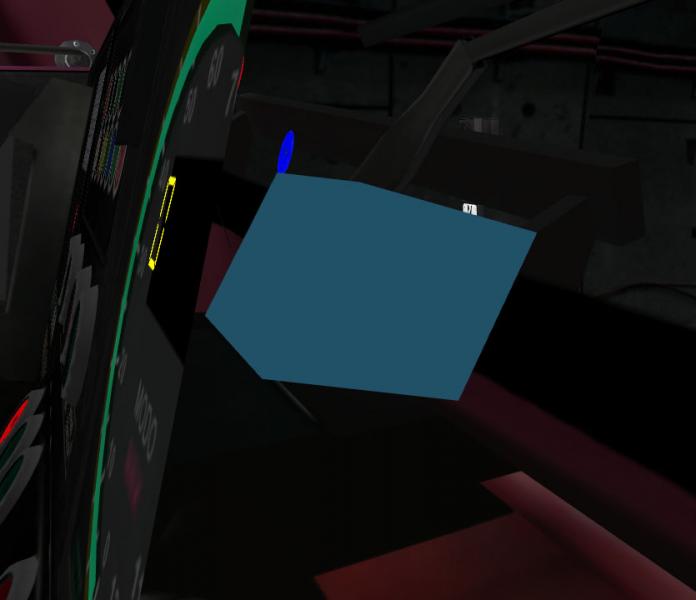
I hope it will be useful to help solve the issue at last!
#616

Posted 21 June 2020 - 12:35 AM
 VAPOR3D, on 20 June 2020 - 01:20 PM, said:
VAPOR3D, on 20 June 2020 - 01:20 PM, said:
When you write SPEEDOMETER:m:n in the .s file, m refers to the m+1th occurrence of a SPEEDOMETER control in the .cvf file. So, if you put m=0, this means that you are referring to the first occurrence of a SPEEDOMETER control. If, like in your case, you have 24 SPEEDOMETER occurrences before the SPEEDOMETER DIGITAL occurrence, in the .s file you have to refer to it with SPEEDOMETER:24:20 (both as matrix name and in the animation). If you do so, the SPEEDOMETER DIGITAL becomes visible.
So there is no OR issue here :)
#617

Posted 28 June 2020 - 03:38 AM
 Csantucci, on 21 June 2020 - 12:35 AM, said:
Csantucci, on 21 June 2020 - 12:35 AM, said:
So there is no OR issue here :)
All right, thank you very much Csantucci!
#618

Posted 05 August 2020 - 04:51 PM
Currently :
- Pushing 1 selects the 2D cab
- Pushing Alt + 1 selects the 3D cab
It is really annoying to enter the 2D cabinstead of the 3D cab when pushing 1.
I would like to propose this :
- Pushing 1 selects the currently selected cab (2D or 3D)
- Pushing Alt + 1 toggles between 2D and 3D cab
#621

Posted 15 August 2020 - 12:48 PM
I use Blender to make 3D (now only static) but I wish to start to create something like this for some rolling stocks that have only 2D cabs.
Thanks
#623

Posted 15 August 2020 - 01:06 PM
http://www.elvastowe...163#entry257163
Geoff
#624

Posted 29 September 2020 - 06:26 AM
I have a little problem with another 3D cab I'm doing. Maybe it's already been solved, but I've been able to find it.
The color of the digits of the digital display that shows the speed (SPEEDOMETER:0 in 3d), in the 2D cabin changes from a certain speed.
In the 3D booth, even if I change the settings in the .cvf file, when that speed is reached, the digits disappear and when I brake and reach the speed change, they reappear.
I have the file speed.ace in the CABVIEW3D folder and as I said, it works fine (up to the color change speed).
What is the name of the texture to represent this? speedlim.ace is not.
Thank you!
#625

Posted 30 September 2020 - 09:13 PM
 superheatedsteam, on 07 November 2015 - 07:38 PM, said:
superheatedsteam, on 07 November 2015 - 07:38 PM, said:
The AMMETER DIGITAL gauge allows you to change the colour of the display when the amps exceed a certain value (defined by SwitchVal). This works fine in the 2D cab but in the 3D cab, when the 'SwitchVal' value was exceeded, I had a rectangular grey 'box' appear instead of the numerals.
As the colour of these numerals is controlled by the colour of the speed.ace file I guessed that OR was looking for another ace file with that used a different colour.
The OpenRailsLog.txt file provided the clue. OR was looking for a file called alert.ace, could not find it and reverted to using 'default'.
I made a copy of speed.ace, changed the colour of it to be red instead of white and saved the file as alert.ace into the CABVIEW3D.
Now when the amps increased and exceeded the SwitchVal value, the numerals changed colour to that of the alert.ace and revert back to the colour of speed.ace when below the SwithVal value.
Hope this helps someone else. Maybe it should be added to the manual for reference?
Cheers,
Marek.
Thank you very much!
It has taken me days to find the solution.
I wonder why these things are still not discussed in the Handbook...

 Log In
Log In Register Now!
Register Now! Help
Help








