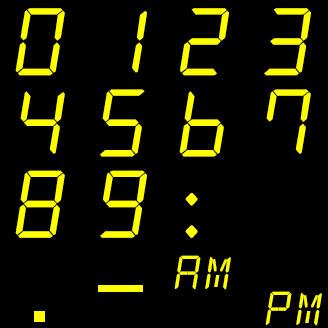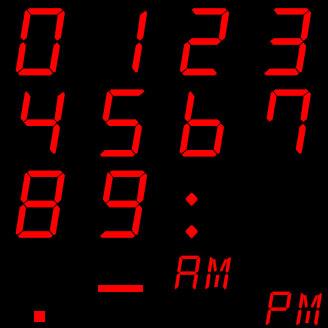Many Thanks for your post, superheatedsteam.
However, yes, I work with TSM and what you said didn't work for me. You gave me a hint and I tried it, rotating the apex:
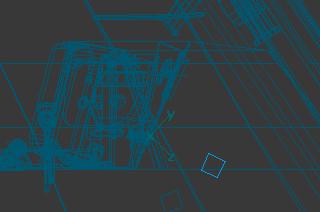
However, it remains exactly the same:

The first time I got the screens to work, to show the numbers in the simulator was when I added an animation in the form of a rotation in the X axis, in three equal frames:
0;23.5000;0.0000 1;23.5000;0.0000 2;23.5000;0.0000
That 23.5000 corresponds to the tilt angle of the screen in degrees. Since the analog needles work perfectly from TSM whit this trick, I thought it should be the same with this, but nothing. They are still tilted at 0°.
One possibility is that it's only possible to make them work from Blender or similar.
I looked well in the code of the example cab.s, which seems to be made with Blender because the animation codes in the .s are different from those generated by TSM, but I can't see what I could try to change manually to get the screens tilted.
Thanks again for the help!

 Log In
Log In Register Now!
Register Now! Help
Help