Westbound approaching the Benicia bridge:


Between Ozol and Nevada Dock (I like these two best):
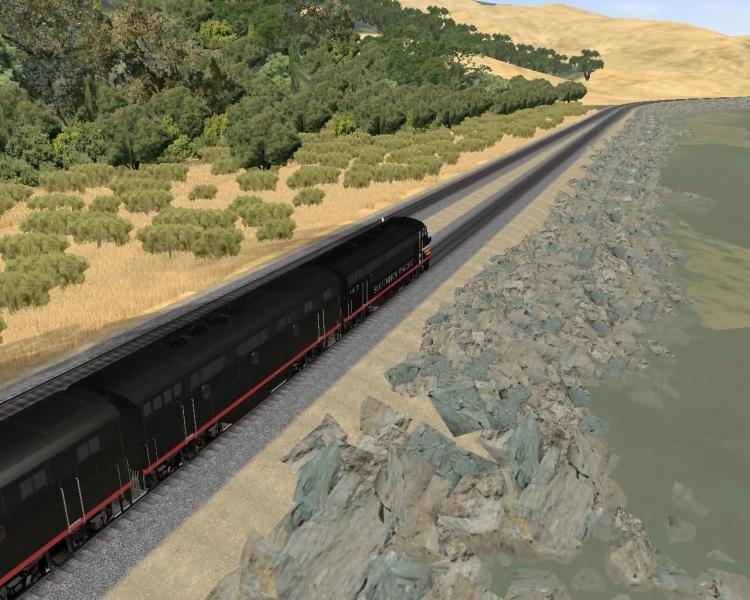

Passing the Port Costa Brick Works at Nevada Dock:
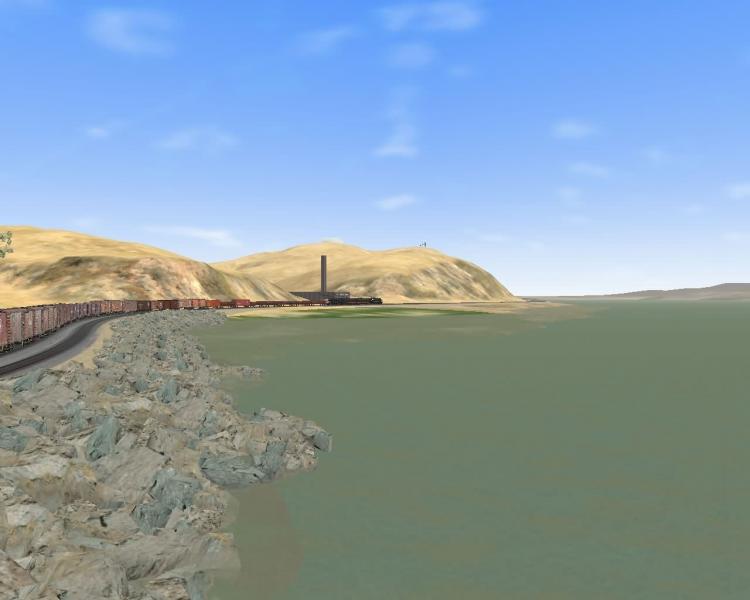
Coming 'round the curve into Port Costa (see how the MSTS-bin enhancement of 2000m sightline to forests isn't so great afterall -- the land evaporates first!):

Anyway, that was fun... but do I want to try correcting that microtex? Hmmm... :sign_sorry: oh! Was that the phone?

 Log In
Log In Register Now!
Register Now! Help
Help




