Angle set at 5.0
Angle set at 35.0




Posted 02 April 2024 - 05:57 PM

Posted 02 April 2024 - 06:04 PM
 Jonatan, on 02 April 2024 - 04:13 PM, said:
Jonatan, on 02 April 2024 - 04:13 PM, said:

Posted 02 April 2024 - 06:28 PM
 Genma Saotome, on 01 April 2024 - 10:00 AM, said:
Genma Saotome, on 01 April 2024 - 10:00 AM, said:

Posted 03 April 2024 - 07:36 AM
 Traindude, on 02 April 2024 - 06:04 PM, said:
Traindude, on 02 April 2024 - 06:04 PM, said:

Posted 03 April 2024 - 06:19 PM
 pschlik, on 01 April 2024 - 06:46 AM, said:
pschlik, on 01 April 2024 - 06:46 AM, said:

Posted 03 April 2024 - 08:30 PM
 pschlik, on 03 April 2024 - 07:36 AM, said:
pschlik, on 03 April 2024 - 07:36 AM, said: