
and here is what I see with the actual unstable release

The difference is due to the gitf2 pull request.
IMHO the unstable release does not provide a bright enough result.
Note also the difference in FPS.
Do others experience the same?

Posted 01 April 2024 - 01:25 AM



Posted 01 April 2024 - 06:46 AM

Posted 01 April 2024 - 10:00 AM

Posted 01 April 2024 - 10:18 AM

Posted 01 April 2024 - 11:08 AM










Posted 01 April 2024 - 09:01 PM

Posted 02 April 2024 - 11:54 AM

Posted 02 April 2024 - 12:09 PM

Posted 02 April 2024 - 03:44 PM
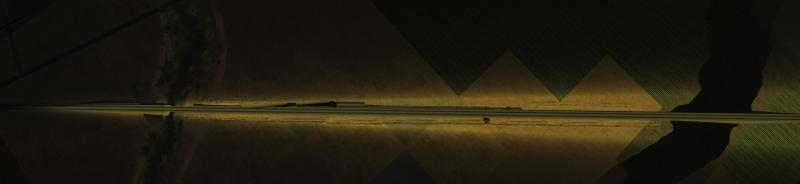

Posted 02 April 2024 - 04:13 PM