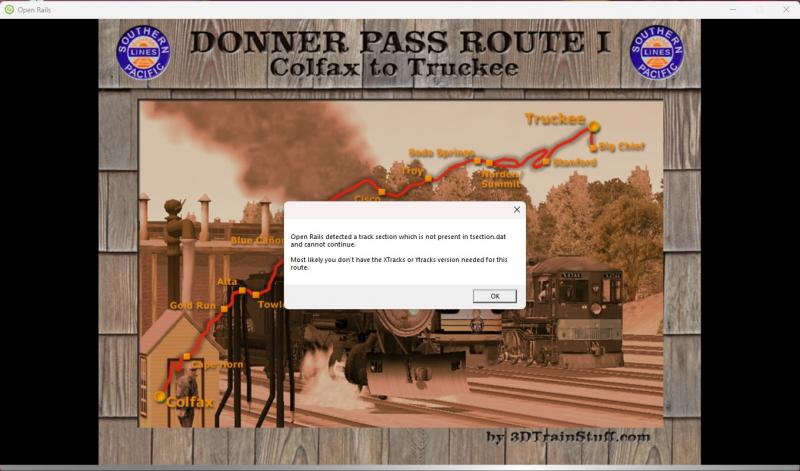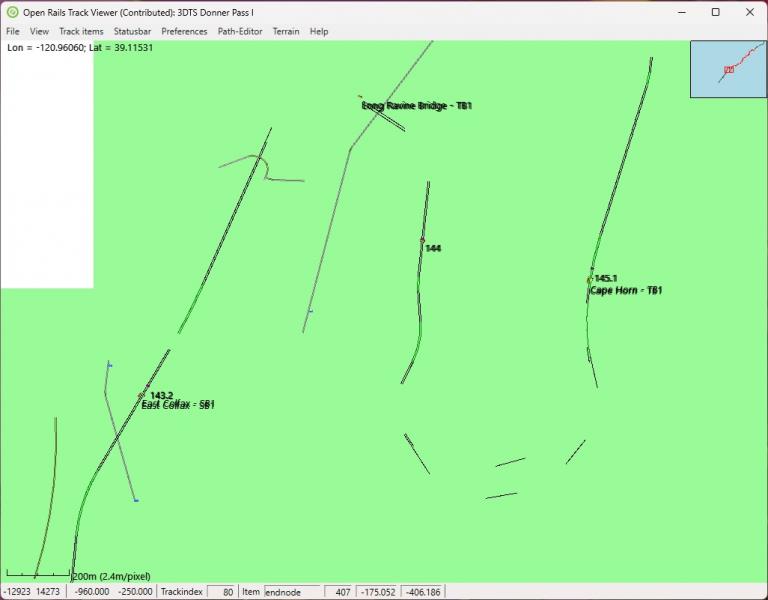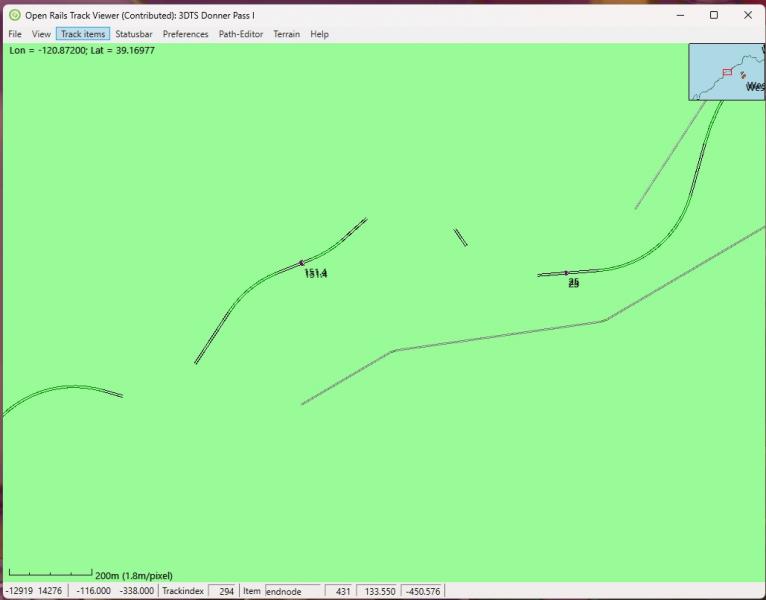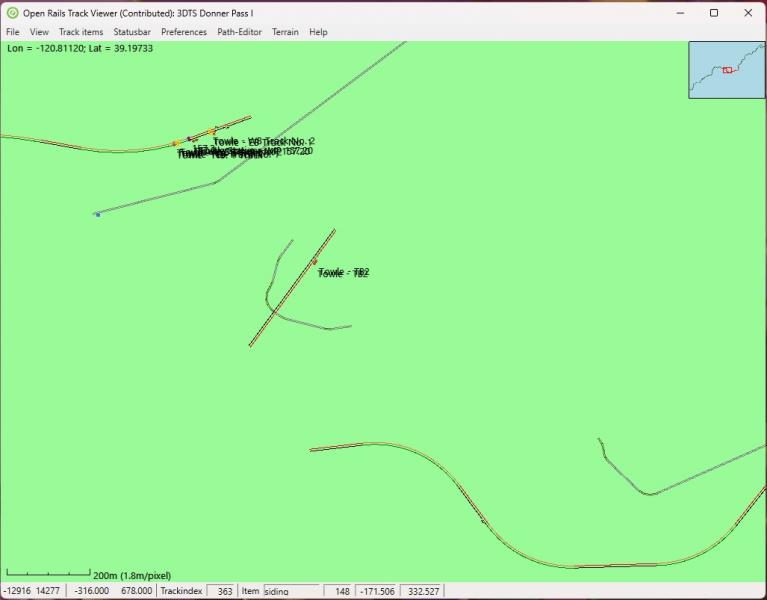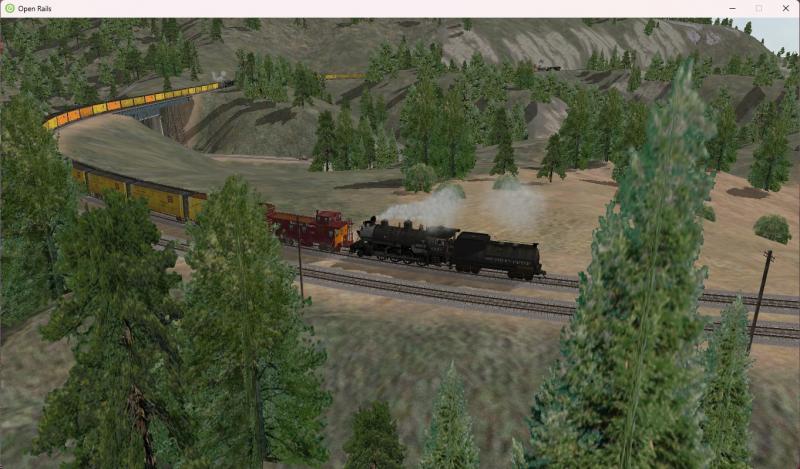While I do have content made specifically for OR like TrainSimulations' routes and locomotive packs I wanted to try and make a scenario on one of my old MSTS-era routes, 3DTS' Donner Pass. I went into the track viewer, made a new path, saved it, then went into the TSRE route editor and made a simple scenario with the new path, saved it and went to test it before doing anything major like adding AI paths and static consists, then OR put up an error saying there were sections in Tsection.dat that were missing and that it couldn't load the route. So I went back into the track viewer and there were entire sections of the track that were suddenly missing! And the missing sections were all related to my new path. I jumped back into TSRE route editor to see if the track was actually missing but the route editor showed all the track still in place. OR just simply wouldn't load the route to drive on anymore. The route became entirely unplayable, and I don't know why. I've gotten the log file (
 OpenRailsLog.txt (13K)
OpenRailsLog.txt (13K)
Number of downloads: 22 ) and I have since completely uninstalled the route and will reinstall it (luckily I have the installer backed up). I'll post screenshots of the error and some of the missing spots from the track viewer in a couple of replies.
Could this be a bug with old content?

 Log In
Log In Register Now!
Register Now! Help
Help