Sky dome and cloud layer testing Probably more practical than domes with painted clouds
#71

Posted 02 April 2024 - 04:11 PM
It is really neat to see the progress you are making and to see it go into the sim.
Christopher
Christopher
#72

Posted 03 April 2024 - 07:21 AM
I agree this has been really neat to watch the progress of the weather. I can't wait to use the new weather features on my routes. Please keep up the good work
#73

Posted 03 April 2024 - 08:24 AM
Your development is truly remarkable, it's something that goes beyond what has so far been the standard weather forecast on Open Rails..! Let's hope that something can be done about the bad weather too...!
#74

Posted 03 April 2024 - 02:45 PM
Removing the variable from being hard code to a fixed value or random values, and either setting them from the weathertype definitions or modifying them with the debug keys, does wonder for the understanding of what I'm are dealing with.
I've now decoded the cloud movement direction, after shooting in the blind and just seeing some change.

Pausing the game and moving to the side shows the systems are fixed aligned to north/south they should properly be locomotive aligned or cameras compass direction.

Here one system is moved forward depending of the wind for some testing. It's speed i want to use to move and maybe reshape the box relative to the speed. But there is a lot of decoding and work ahead since it all unknowns at this point, down the axis, was it Y or Z for up.

Modulating the precipitation wind vectors makes it look like total snow chaos, the opposite of all going in the exact same direction, so what I want is if the value is 20 is should modulate from 18 to 22 in a 0.25Hz sine wave and not be totally fixed, or something adjustable.
I've now decoded the cloud movement direction, after shooting in the blind and just seeing some change.

Pausing the game and moving to the side shows the systems are fixed aligned to north/south they should properly be locomotive aligned or cameras compass direction.

Here one system is moved forward depending of the wind for some testing. It's speed i want to use to move and maybe reshape the box relative to the speed. But there is a lot of decoding and work ahead since it all unknowns at this point, down the axis, was it Y or Z for up.

Modulating the precipitation wind vectors makes it look like total snow chaos, the opposite of all going in the exact same direction, so what I want is if the value is 20 is should modulate from 18 to 22 in a 0.25Hz sine wave and not be totally fixed, or something adjustable.
#75

Posted 04 April 2024 - 04:53 PM
What a good evening, archived good amount of snow while going 100 Km/h because I've moved the precipitation box forward with speed, and maybe my calc also have and impact, can't tell yet, or if I'm working against my self if going at some compass direction, need to check up on the coordinate system +/-.
Anyway It looks damm cool and way better than I ever seen it at this point already.
Screenshots don't do it, my 4K Tv can't even display what I'm seeing on my Dell 24" 1920x1200 monitor


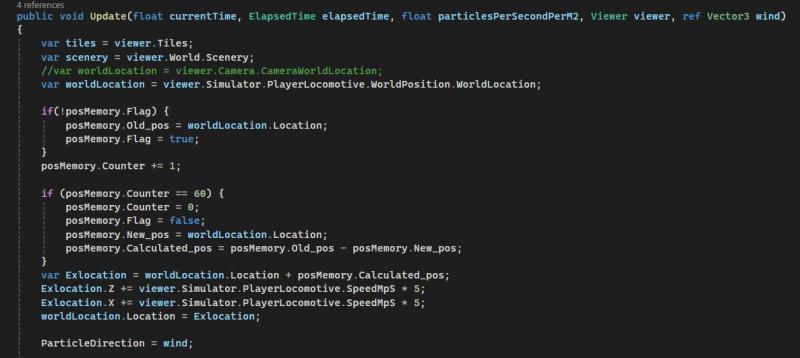
And then I implemented user modified weathertype file save and load functionality.
Content/Weather/save is now the placeholder for WeatherTypeXXX.bin that gets created if not existing
and save to by Alt+Shift+Backspace when user is happy with the parameters. Next time weather type is used the user modified weather file is used.
If unhappy with what you made, just delete the file and use the default parameters to start again.
2 frames gif of Default Clear vs user modified Clear.
Only overcastfacotor, fog and colors are changed a bit.
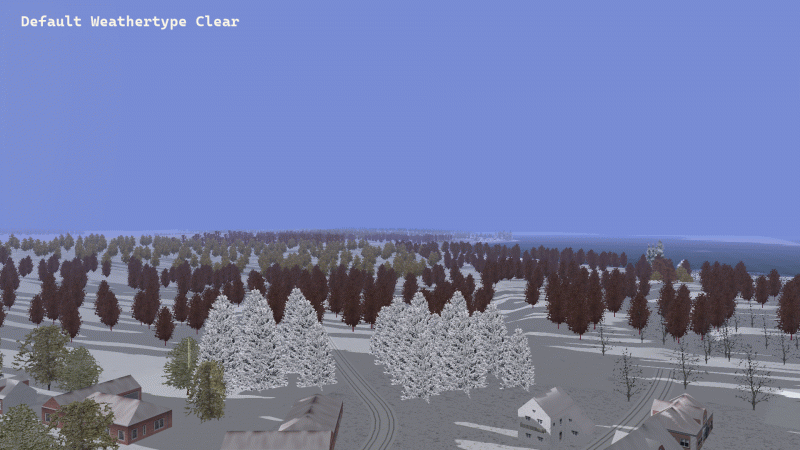
Parameters currently saved and loaded successfully.
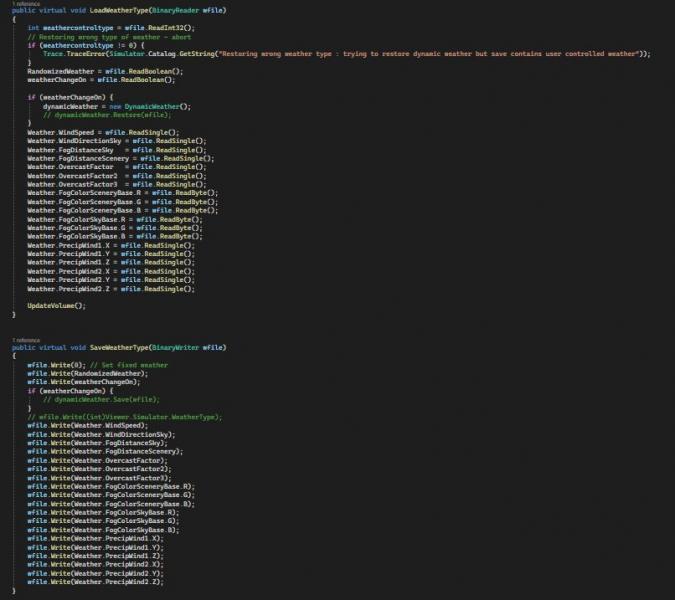
Anyway It looks damm cool and way better than I ever seen it at this point already.
Screenshots don't do it, my 4K Tv can't even display what I'm seeing on my Dell 24" 1920x1200 monitor


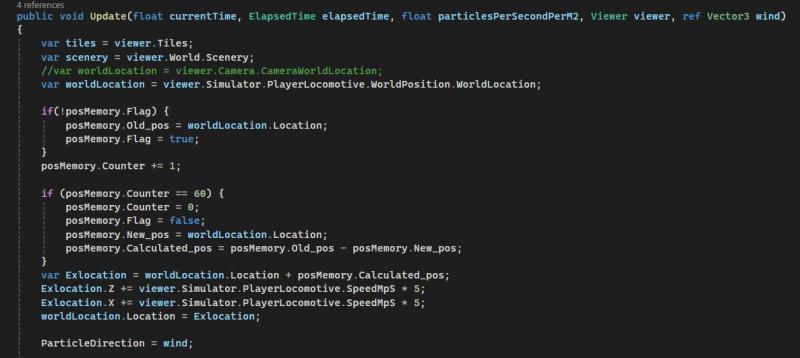
And then I implemented user modified weathertype file save and load functionality.
Content/Weather/save is now the placeholder for WeatherTypeXXX.bin that gets created if not existing
and save to by Alt+Shift+Backspace when user is happy with the parameters. Next time weather type is used the user modified weather file is used.
If unhappy with what you made, just delete the file and use the default parameters to start again.
2 frames gif of Default Clear vs user modified Clear.
Only overcastfacotor, fog and colors are changed a bit.
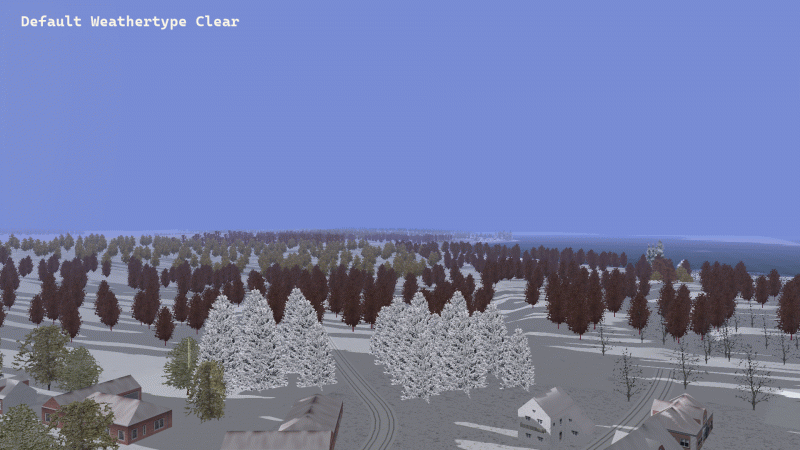
Parameters currently saved and loaded successfully.
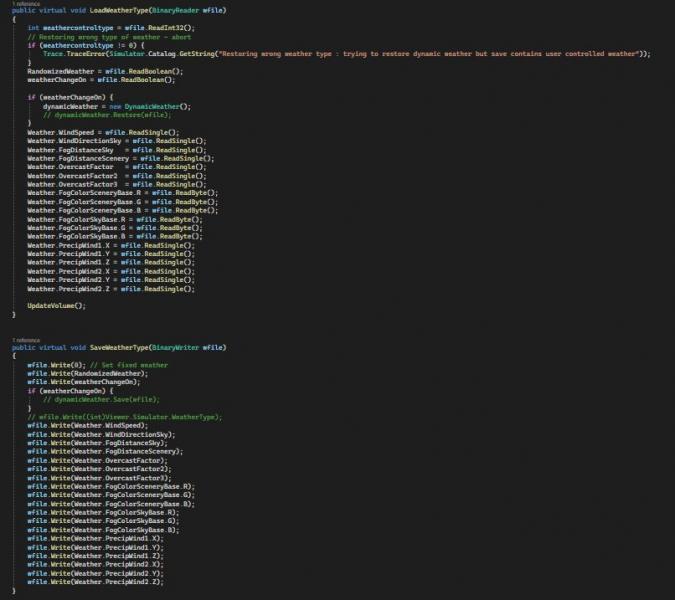
#76

Posted 05 April 2024 - 11:46 AM
Back to the original topic for a moment-we want to grab some images/footage for version 1.6, which will necessarily include the 'final pass' for new graphics mentioned earlier in the thread. Just want to check in and make sure that people are checking the unstable version with the built in graphics and are happy.
Also want to make sure Erick's files are all up to date, don't want to create promotional material with anything out of date of course.
Also want to make sure Erick's files are all up to date, don't want to create promotional material with anything out of date of course.
#77

Posted 06 April 2024 - 06:19 AM
 singleman74, on 03 April 2024 - 07:21 AM, said:
singleman74, on 03 April 2024 - 07:21 AM, said:
I agree this has been really neat to watch the progress of the weather. I can't wait to use the new weather features on my routes. Please keep up the good work
Well, now you can for I feel it's reach a stage where it's seams solid and fun enough for not just be enjoyed by me alone.
and would like some inputs of pros and cons.
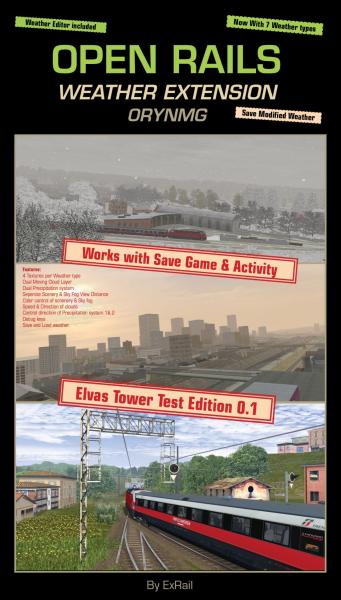
 WeatherTypes_DebugKeys_V3.pdf (1.48MB)
WeatherTypes_DebugKeys_V3.pdf (1.48MB)
Number of downloads: 32
 MSTS.Sound.Folder.WeatherExtention_SmsFiles.zip (3.2K)
MSTS.Sound.Folder.WeatherExtention_SmsFiles.zip (3.2K)
Number of downloads: 31
 Open.Rails.Ornymg_Weather.Extension.0.1.zip (108.39MB)
Open.Rails.Ornymg_Weather.Extension.0.1.zip (108.39MB)
Number of downloads: 35
A weather file gets created in Content/Weather/Save at startup and overwritten when saving weather, and is loaded on next startup.
I'm running out of debug keys so features as vegetation/scenery Desaturation/brightness is saved and loaded but is not user configurable in this version, same with x,y axis on precipitation vector, I'm considering options such as One debug key that opens up a ImGui type menu.
#78

Posted 06 April 2024 - 02:20 PM
The new sky is rocking my routes. I am loving what you have done. My hat off to you. Now we just need to work on the ambient lighting and the shadows.
#79

Posted 07 April 2024 - 07:44 AM
I congratulate you for the work done, I tried the program you attached, and I must say that a very superb job was done, I hope it is a good forerunner for other future graphic implementations!
While I'm at it, I want to point out that in "Desert" mode the TERRTEXTs become grey, obviously it would be a good thing if some ORTS developer included the files in the official version but I think you're already doing it
While I'm at it, I want to point out that in "Desert" mode the TERRTEXTs become grey, obviously it would be a good thing if some ORTS developer included the files in the official version but I think you're already doing it
#80

Posted 07 April 2024 - 08:50 AM

 Log In
Log In Register Now!
Register Now! Help
Help





