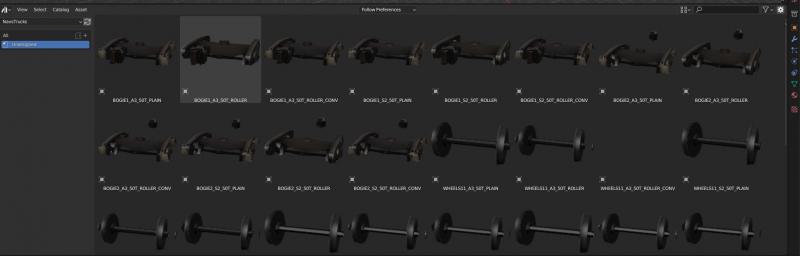Using TSRE5's SHAPEVIEW option is probably *easiest* to get working and it natively knows DDS textures.
Where to start when making my first pieces of rolling stock?
#12

Posted 07 January 2024 - 08:08 AM
I didn't know that, but be aware, TSRE's embedded shape viewer crashes to desktop with some models and show textures wrapped on some others.
#13

Posted 07 January 2024 - 12:48 PM
Nobody has mentioned what he might need on hand before he fires up Blender. Search for drawings as those are really 2d. Photos are often used but unless the camera is a long ways away with a telephoto lens you won't get an image that isn't a bit bent by perspective.
You will likely find trucks and couplers are the most difficult to model. Put rivets into the artwork, not the mesh. Good artwork takes practice and good software.
You will likely find trucks and couplers are the most difficult to model. Put rivets into the artwork, not the mesh. Good artwork takes practice and good software.
#14

Posted 07 January 2024 - 05:07 PM
Well, it was mentioned to look at the notebook I started. Some key points are mentioned in there.
One concept that is somewhat overlooked though is that you can create good *artwork* by creating a HIGH POLY model and then *baking* that texture fir use on a lower poly model.
One concept that is somewhat overlooked though is that you can create good *artwork* by creating a HIGH POLY model and then *baking* that texture fir use on a lower poly model.
#15

Posted 08 January 2024 - 08:06 PM
The main barrier I always faced when considering making rolling stock is finding good dimensioned drawings. Of something unique that I would have the right eye and mood to spend 20-100 hours modelling.
#16

Posted 09 January 2024 - 01:10 AM
Trucks shouldn't be a huge barrier, if I remember correctly I uploaded both my low-res and hi-res trucks here. Blender users will need to import them, but I think I exported obj, fbx, or both.
#17

Posted 09 January 2024 - 05:06 AM
And I did provide a BLEND file in the downloads for one of Erick's commonly used truck set... I could do more if needed.
Good sources of drawings are back issues of Model Railroad Craftsman and MainLine Modeler... though we no longer seem to have an online magazine index at Trains.com anymore.
Good sources of drawings are back issues of Model Railroad Craftsman and MainLine Modeler... though we no longer seem to have an online magazine index at Trains.com anymore.
#18

Posted 09 January 2024 - 06:10 AM
I think that Blender versions of the full NAVS truck library would be helpful, then users could select the appropriate resolution and truck for a much wider variety of projects.
#19

Posted 09 January 2024 - 06:42 AM
I do agree with that. I suppose I ought to just do it.
Not sure how best to re-work these.
I can save them as ASSETS that you can add to Blender 3+ Asset library folder. (Actually, that's kind of a nightmare... so no)
For example... they import as stacked objects on top of each other with the same origin (world origin)
I can separate and shift them by 5 meter increments... like below.
NOTE: Don't you think it's about time we allow PNG Screenshot attachments?
Also, these need processing...
IE; See discussion about importing NAVS to Blender. They need to have "Custom Split Normals Data" removed and then have OBJECT-->Shade Smooth added along with NORMALS-->Auto Smooth added. You can then tweak the smoothing to eliminate unwanted sharp edges.
I have a script that does that. ARGH!!!! Can't show it here.,
NOTE: POSTING CODE SNIPPETS SEEMS TO BE BROKEN. It added font size to what's supposed to be raw text...
My link for Blender Python Code to fix the import issue.
The script will work on *selected* objects
As an asset library it is quite messy. And this is just the 50 tons NAVS N.
Not sure how best to re-work these.
I can save them as ASSETS that you can add to Blender 3+ Asset library folder. (Actually, that's kind of a nightmare... so no)
For example... they import as stacked objects on top of each other with the same origin (world origin)
I can separate and shift them by 5 meter increments... like below.
NOTE: Don't you think it's about time we allow PNG Screenshot attachments?
Also, these need processing...
IE; See discussion about importing NAVS to Blender. They need to have "Custom Split Normals Data" removed and then have OBJECT-->Shade Smooth added along with NORMALS-->Auto Smooth added. You can then tweak the smoothing to eliminate unwanted sharp edges.
I have a script that does that. ARGH!!!! Can't show it here.,
NOTE: POSTING CODE SNIPPETS SEEMS TO BE BROKEN. It added font size to what's supposed to be raw text...
My link for Blender Python Code to fix the import issue.
The script will work on *selected* objects
As an asset library it is quite messy. And this is just the 50 tons NAVS N.
#20

Posted 09 January 2024 - 11:02 AM
Ok, the BLENDER NAVS N SERIES TRUCK CONVERSIONS have been uploaded for eventual usage.

 Log In
Log In Register Now!
Register Now! Help
Help