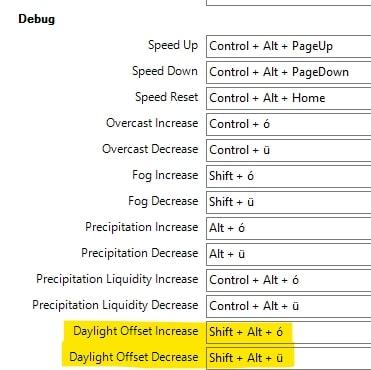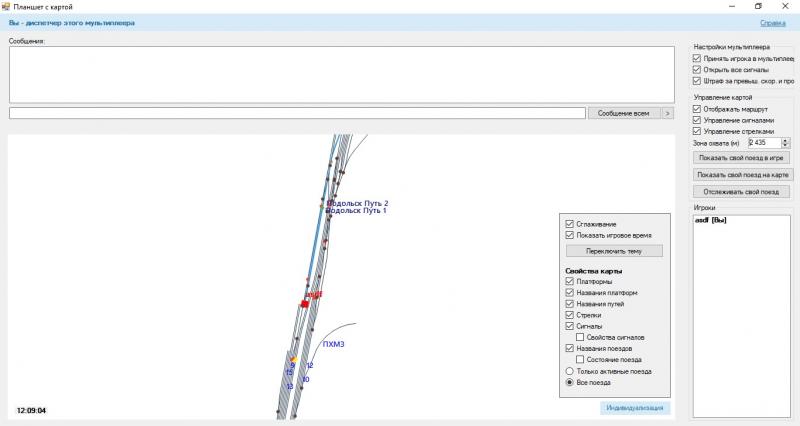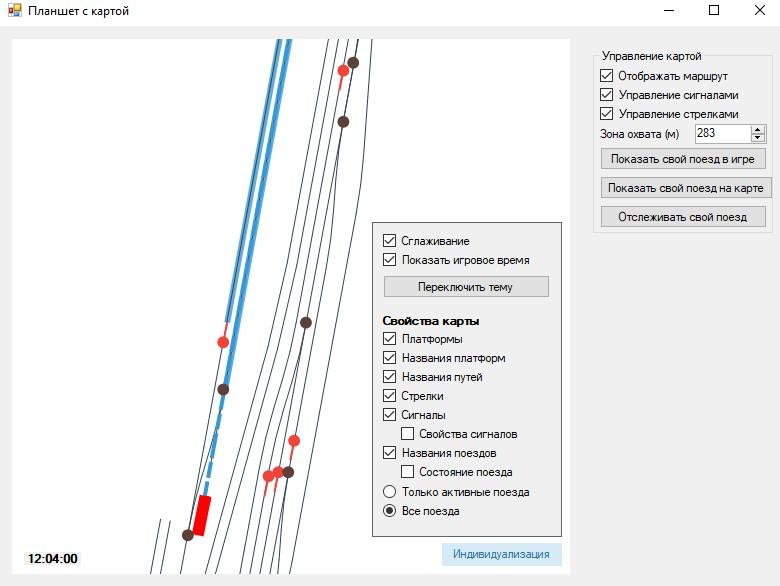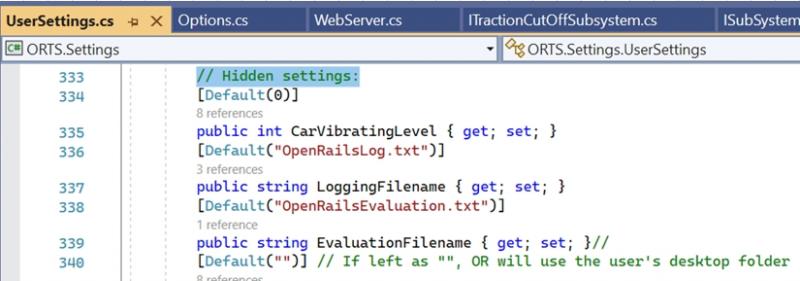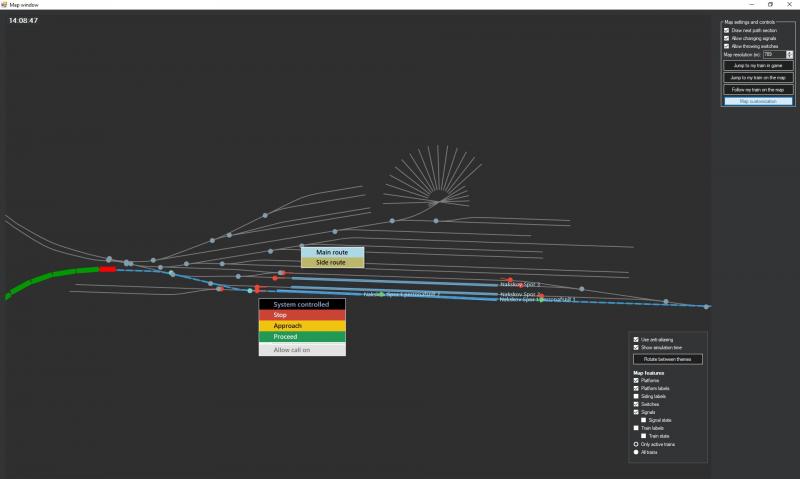Looky1173, on 16 December 2023 - 08:02 AM, said:
Looky1173, on 16 December 2023 - 08:02 AM, said:
Not yet, but that's something I want to implement in the near future. When starting this topic,
I've asked if there was a preferred way to persist settings that do not fit into the Options window, but it seems like my question was missed. I'm still open to responses, though! https://www.elvastower.com/forums/public/style_emoticons/default/smile.gif
I chuckled when i read the request because I had already done it,
for the price of 4 multiplayer name out of 24 before the listbox becomes scrollable.
I've approached this new Mapview as what will need to happen before I'm happy.
1. Map customization button out of map window
2. Start up theme respected - not wanting to cycle through them
3. Default values in all the check boxes so I don't have to click them all every time.
4. Removal of the Set switch/Signal menu's and bigger font size
5. Code wise, hard coded rgb values hoisted out of functions and put to the top for easy access.
And this is how the map windows now look when I press ctrl+9, just without the customization window open
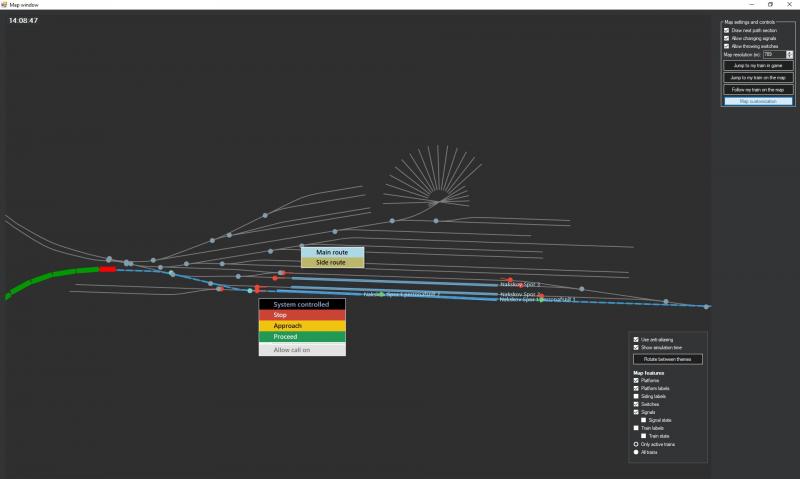
But to archive that I had to set default values to a dark theme
private string ThemeName = "dark"; // Start theme - Originally light
And copied the theme initialization code from rotateThemesButton_Click and put in into
MapViewer(
InitializeData();
// start theme
Theme = MapThemeProvider.GetTheme(ThemeName);
ApplyThemeRecursively(this);
MapCanvasColor = Theme.MapCanvasColor;
TrackPen.Color = Theme.TrackColor;
InitializeImage();
Create some new brush colors and set the track pen width to 2
public Pen TrackPen = new Pen(Color.FromArgb(99, 99, 99),2); // Pen width = 2
public SolidBrush SwitchBrush = new SolidBrush(Color.FromArgb(132, 157, 172));
public SolidBrush SwitchBrushSelected = new SolidBrush(Color.FromArgb(127, 209, 193));
public SolidBrush SignalBrushRed = new SolidBrush(Color.FromArgb(244, 67, 54));
public SolidBrush SignalBrushGreen = new SolidBrush(Color.FromArgb(76, 194, 80));
public SolidBrush SignalBrushYellow = new SolidBrush(Color.FromArgb(255, 235, 59));
I think that's about it, now I'm happy and the only changes I will make to my version besides fine tuning theme colors,
is maybe decrease the amplified mouse map movement.
Code wise I see a nice total clean up, and jumping into this is nowhere as hard and confusing as the other, that seams to have started as a debug window.
I'm assuming Csantucci will incorporate this new Map viewer in the NewYear_MG at some point ?
Of course Users will still be in the woods until the values get into a external cfg file basically,
( I was just joking for my self thinking that open rails run 90% on text cfg files and seams to have hard coded values everywhere
that would be nice to have in a cfg file, I was playing with WindSpeed = 50 mph and saw some nice clouds movement yesterday.)
Thanks for a new themeed map viewer with a real close button.
 cjakeman, on 15 October 2023 - 08:14 AM, said:
cjakeman, on 15 October 2023 - 08:14 AM, said: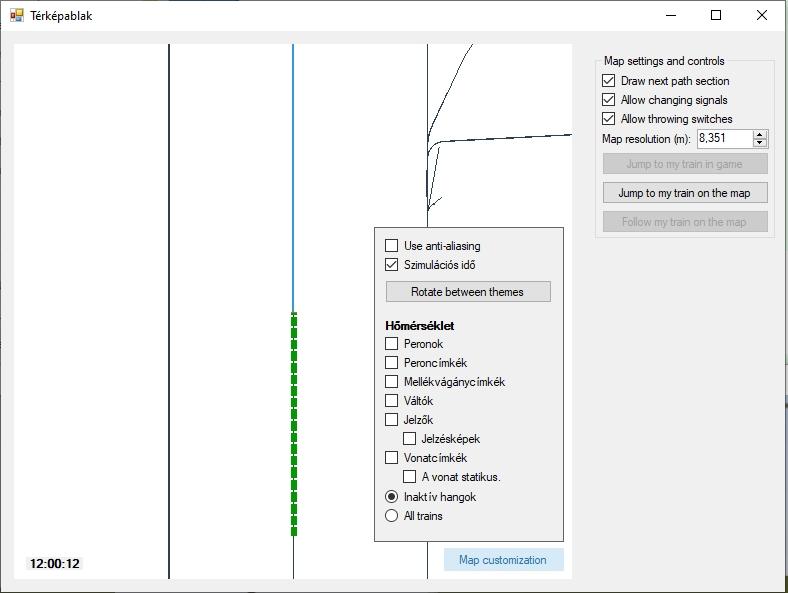


 Log In
Log In Register Now!
Register Now! Help
Help