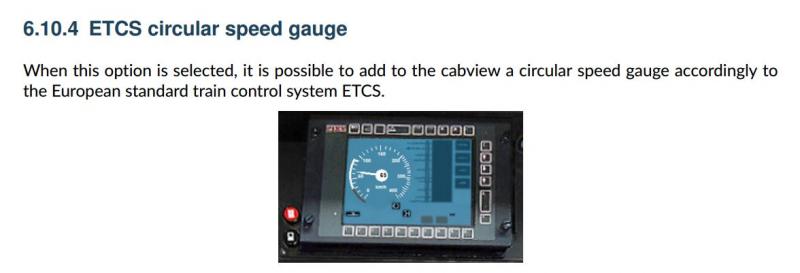Menu Options Can we simplify them?
#151

Posted 28 August 2021 - 11:47 AM
#152

Posted 29 August 2021 - 12:31 AM
#153

Posted 29 August 2021 - 07:03 AM
However, there's no reason why improvements to the Manual already agreed above cannot be included in v1.4.
I've submitted a Pull Request for changes to text for the following options. The Unstable version does not update the manual, so you won't be able to see the changes until it has been approved and merged into the Testing version:
- Dynamic shadows
- Forced red at station stops
- Level of detail bias
- Override non-electrified route line-voltage
- Shadow all shapes
- Super-elevation
- Vertical sync
- Viewing distance
Thanks for your help so far.
Once we have finished the Experimental tab, there is still the General tab and some options on the main Menu form.
#154

Posted 29 August 2021 - 11:47 AM
The Manual reads:
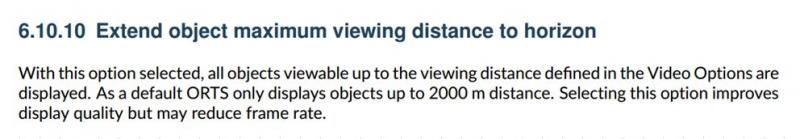
We already have the Viewing Distance option:
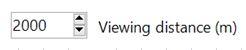
I'm unsure if this checkbox enables and disables the Viewing Distance option or serves to override it.
If I examine the code, the checkbox refers to Level Of Detail (LOD) and the comment in the code is:
The code seems to ensure that an object does not disappear even though its LOD values should take it out of view as the camera is moved away.
Is this a fix for content with bad LOD values?
What does it have to do with Viewing Distance?
#155

Posted 29 August 2021 - 12:58 PM
 cjakeman, on 29 August 2021 - 11:47 AM, said:
cjakeman, on 29 August 2021 - 11:47 AM, said:
It's been a long time since I touched any of the relevant code, but IIRC the problem is that every LOD - including the final, lowest-detail, one - has a maximum viewing distance for itself. So, beyond that distance, the shape disappears. And since MSTS only did up to 2km viewing distance (excluding distant mountains), most shapes include a maximum viewing distance for the last LOD of ~2km - since anything higher would not matter to MSTS.
Because Open Rails can go beyond 2km viewing distance, to make most shapes appear at all beyond 2km, you need to do one or both of the following:
- Scale up all the LOD maximum viewing distances so the lowest-detail LOD is >2km - this is what "Level of detail bias" does when you turn it up (e.g., +100% = double the maximum viewing distance)
- Remove the maximum viewing distance limit for the lowest-detail LOD - this is what "Extend object maximum viewing distance to horizon" does
So, in summary, the extend to horizon option keeps the LOD behaviour as written in the shape file except that the object never disappears, whereas the detail bias changes all the LOD levels (but can't extend beyond double the original distances).
I'm inclined to believe that the extend to horizon option should simply be hard-coded as on - turning it off will only affect >2km viewing distances, and effectively the same effect can be achieved by setting viewing distance back to 2km.
#156

Posted 29 August 2021 - 01:12 PM
 James Ross, on 29 August 2021 - 12:58 PM, said:
James Ross, on 29 August 2021 - 12:58 PM, said:
That makes a lot of sense.
So we've identified another option that has become redundant - simplify is good, complexity is the enemy :-)
#157

Posted 29 August 2021 - 10:57 PM
Quote
Hello.
This used to try to conserve computer memory in a similar way to the Word object density discussed earlier.
There are objects that can't be seen 2000 meters because they are that size. Just think of a dog. Does anyone see the middle of the prairie without binoculars so far away from it?
It seems a little irrelevant to me. Maybe there is a solution when the object builder adjusts the actual distance according to the size of the object? I know it would involve a lot of work. The Great Plain ( Alföld 7.2 ) is working with route 5000 objects, and new ones are constantly being added as the track grows.
Sincerely, Laci 1958
#158

Posted 30 August 2021 - 06:46 AM
#159

Posted 30 August 2021 - 09:16 PM
Long term I do believe it would be better to have MaxLODDistance(nnn) in the .sd file because one size fits all solution will try and display grass and bushes much further away than the GPU thinks is reasonable which means we paid for unnecessary draw calls and bought lower fps.
#160

Posted 30 August 2021 - 10:52 PM
 Genma Saotome, on 30 August 2021 - 09:16 PM, said:
Genma Saotome, on 30 August 2021 - 09:16 PM, said:
This is a very good solution and simpler than I thought. Thanks.
Quote
This is usually true, but should it apply to everything?
#161

Posted 31 August 2021 - 10:03 AM
 Laci1959, on 30 August 2021 - 10:52 PM, said:
Laci1959, on 30 August 2021 - 10:52 PM, said:
《Wrt simple better than complex》
This is usually true, but should it apply to everything?
Everything needs to be complex enough to do what needs to be done and no more.
The problem inherent in software is it is often simple to code from the programmers perspective but the fact of embedding it code usually makes it much more complex to change from the end users perspective.
In addition to that, while often there is no alternative but to choose to do things in the code care must be taken when there is also a choice to do things in the data. One should think long and hard about where the better place will be given the complexity of end user situations. IOW long term what we do may well be far more simple to address in data than it would be in code no matter how simple a code change might look at first glance because the total end user environment is almost impossible to know fully.
#162

Posted 31 August 2021 - 10:09 AM
The Manual reads:
I guess this option exists because the messages about shape file errors can be overwhelming and make it difficult to see other messages.
A couple of thoughts:
- Since this is all about the log file, why not move it to the Data Logger tab?
- Are there other log messages that should have an option to Show/Suppress option?
#163

Posted 31 August 2021 - 01:22 PM
Check the code and if it looks as stupid as what I recall, yank it.
#164

Posted 01 September 2021 - 09:50 AM
#165

Posted 02 September 2021 - 10:17 AM
 cjakeman, on 01 September 2021 - 09:50 AM, said:
cjakeman, on 01 September 2021 - 09:50 AM, said:
Does anyone know?
No feedback yet, but I guess this control could be removed.
The next in the Experimental tab is a group of 3:
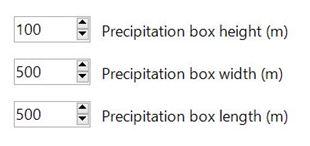
and the Manual has:
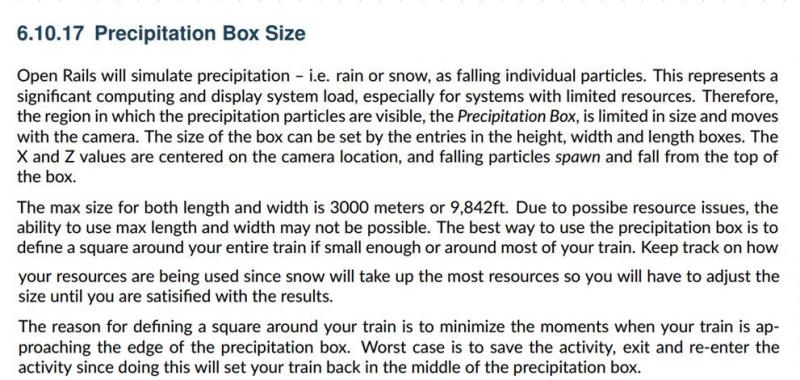
I've not played with these controls myself. Does anyone have any comments? Are they straightforward?

 Log In
Log In Register Now!
Register Now! Help
Help