Missing from the Manual Open Rails secrets revealed
#11

Posted 19 July 2020 - 02:42 PM
Today You are user, tomorrow-developer and vice-versa.
If paragraphs are clearly marked "for deveopers", then new user can spare many time and effort, not reading hard-to understand information (248 pages in English is hard for me, for instance), but he can access, compare and summarise information of interesting topic from the same *.pdf, if he need.
From the other hand, separate Advanced User Guide can spare many pages for them, who knows MSTS, or ORTS basics already.
#12

Posted 29 July 2020 - 10:09 AM
 ebnertra000, on 17 July 2020 - 11:48 AM, said:
ebnertra000, on 17 July 2020 - 11:48 AM, said:
This is the next one on our thread.
 signalling_operational.pdf (82.81K)
signalling_operational.pdf (82.81K)
Number of downloads: 941
Is this the document that you were thinking of (from 2013) or was it something more recent?
#13

Posted 29 July 2020 - 10:42 AM
To avoid confusion, I have also added the date to the filename. Most of this has not found its way into the manual, mainly because the tooling used to generate the manual somehow will not work on my laptop, so I would be working 'blind' and that's not a proper way to write a manual.
 SignalFunctions_20200729.pdf (143.25K)
SignalFunctions_20200729.pdf (143.25K)
Number of downloads: 777
Regards,
Rob Roeterdink
#14

Posted 29 July 2020 - 11:15 AM
Paul
#15

Posted 30 July 2020 - 10:37 AM
#16

Posted 30 July 2020 - 10:39 AM
#17

Posted 30 July 2020 - 11:35 AM
 roeter, on 29 July 2020 - 10:42 AM, said:
roeter, on 29 July 2020 - 10:42 AM, said:
I've had problems too installing the MiKTeX element of the tooling. Eventually I copied it from a PC where it was already working so I can produce the entire manual as a PDF.
I've also discovered that, if I use the free Visual Studio Code IDE to edit the *.rst files, then I can install an extension that gives me a preview so with a single keystroke, I can go from this:
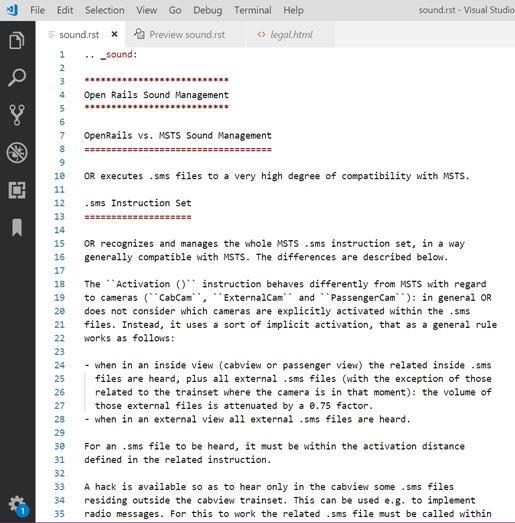
to this:
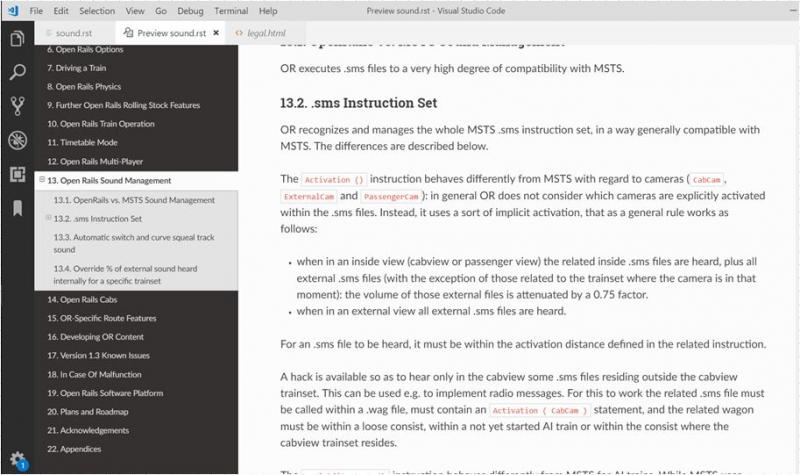
It's generating HTML rather than a PDF.
I had to fiddle quite a bit so I've saved some notes, in case anyone else wants to try it.
#18

Posted 30 July 2020 - 02:54 PM
 charland, on 29 July 2020 - 11:15 AM, said:
charland, on 29 July 2020 - 11:15 AM, said:
Paul
#19

Posted 02 August 2020 - 03:57 AM
Quote
7.18. Analysis Tools page 69
Link to paragraph about control mode is missing.
#20

Posted 08 August 2020 - 04:46 AM
 Weter, on 02 August 2020 - 03:57 AM, said:
Weter, on 02 August 2020 - 03:57 AM, said:
Link to paragraph about control mode is missing.
Thanks for this. Any more corrections will be gratefully received and acted on.
 ebnertra000, on 17 July 2020 - 11:48 AM, said:
ebnertra000, on 17 July 2020 - 11:48 AM, said:
This work is also under way.
#21

Posted 08 August 2020 - 08:09 AM
Rob Röterdink has published here a pdf for TimetableChanges at the end in the first post:
http://www.elvastowe...ode-signalling/
Perhaps somebody can also entered this Informations in the Manual in the Chapter 11 ?
Regards
EugenR
#22

Posted 09 August 2020 - 12:30 AM
 eugenR, on 08 August 2020 - 08:09 AM, said:
eugenR, on 08 August 2020 - 08:09 AM, said:
http://www.elvastowe...ode-signalling/
Perhaps somebody can also entered this Informations in the Manual in the Chapter 11 ?
Thanks for linking back to that document, Eugen.
To copy Rob's text from a PDF into the manual involves using the RST markup, which is designed to be quick and simple. Then the document is submitted to GitHub. I would be happy to help with the technology.
Is anyone willing to take this task on?
#23

Posted 09 August 2020 - 06:10 AM
 cjakeman, on 09 August 2020 - 12:30 AM, said:
cjakeman, on 09 August 2020 - 12:30 AM, said:
To copy Rob's text from a PDF into the manual involves using the RST markup, which is designed to be quick and simple. Then the document is submitted to GitHub. I would be happy to help with the technology.
Is anyone willing to take this task on?
Latest version for timetable commands is here.
There is a MS-word version available if that helps. If anyone is interested, just let me know.
Regards,
Rob Roeterdink
#24

Posted 09 August 2020 - 08:48 AM
Rick
#25

Posted 10 August 2020 - 01:10 PM
Why not to place timestamps, showing each paragraph's update time?
Then each one can see clearly, where's the new information, and where's no, so not to re-read old paragraphs again.

 Log In
Log In Register Now!
Register Now! Help
Help








