Additional Train Forces
#101

Posted 23 October 2018 - 01:56 AM
#102

Posted 23 October 2018 - 03:31 AM
#104

Posted 23 October 2018 - 01:07 PM
 hroch, on 23 October 2018 - 01:33 AM, said:
hroch, on 23 October 2018 - 01:33 AM, said:
Hi hroch,
I hope that, all the next listed issues were fixed:
- consist infromation_1280x1024 with 50 wagons missing scroll control
- consist information 1024x768with 50 wagons missing scroll control
- brake infromation_1280x1024 with 50 wagons missing scroll control
- brake information 1024x768with 50 wagons missing scroll control
 hroch, on 23 October 2018 - 01:33 AM, said:
hroch, on 23 October 2018 - 01:33 AM, said:
There are three different symbols: ► ↔ ◄ . They help us, to know if the line can be scrolled to the right or to the left. I need to find a way to fix, it for you.
Attached is the new code.
26/10/2018. File deleted, by new code.
Regards,
Mauricio
#105

Posted 24 October 2018 - 03:10 AM
brake infromation 1024x768 page1/2
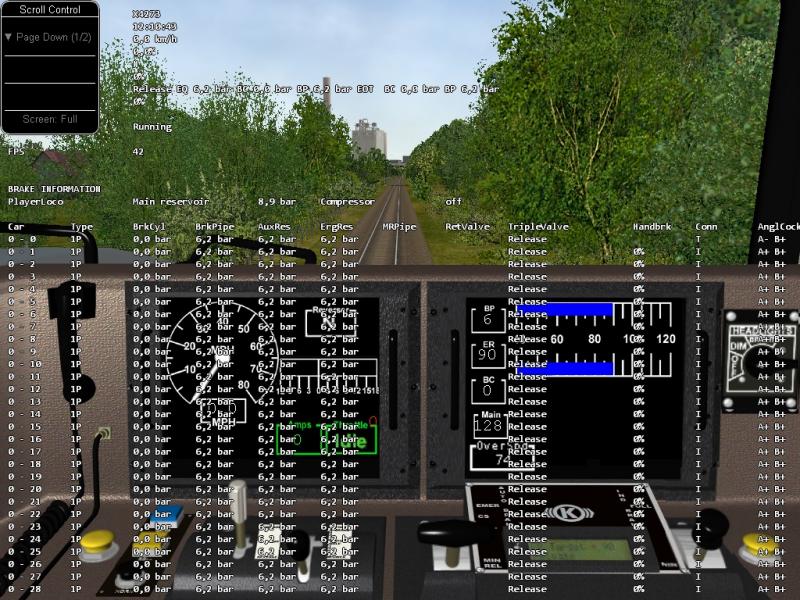
brake infromation 1024x768 page2/2

 mbm_OR, on 23 October 2018 - 01:07 PM, said:
mbm_OR, on 23 October 2018 - 01:07 PM, said:
All the images I made in the OR running under Win XP. When I run an OR under Win 10, the arrows work correctly.
locomotive information 1024x768 page1/2 1xpage_right

locomotive information 1024x768 page2/2 2xpage_right

It would be possible to add braking force data between the type and the brake cylinder to the braking information please? Because in the information about forces I see only the forces and not the pressure in the brake cylinders. In brake information I only see pressures in the brake cylinders. I think they should be seen both values together. Keep the braking force information in force information.
Add one decimal instead of adhesion and brake friction for more precise tuning. For example 33.3% instead of 33%.
#106

Posted 26 October 2018 - 10:44 AM
 hroch, on 24 October 2018 - 03:10 AM, said:
hroch, on 24 October 2018 - 03:10 AM, said:
Hi hroch,
In my opinion, It would be reasonable that your suggestions are evaluated by the developers who implemented the Force information and the Brake information.
The scope of this new feature is to display the existing information correctly adding the scroll functionality.
With the attached new code, the "HUD Scroll" window, now by default, it’s positioned to the right side. Also, take note that a bug with Force Information has been fixed, when "Screen full" was set.
Csantucci said:
In addition to the hroch’s information, about the dispatcher info HUD, I want to indicate, that the selected train appears highlighted in yellow colour.
Attached is the new code.
29/10/2018. File deleted by new code.
Regards,
Mauricio
#107

Posted 26 October 2018 - 12:14 PM
#108

Posted 26 October 2018 - 12:56 PM
#109

Posted 26 October 2018 - 03:09 PM
 mbm_OR, on 26 October 2018 - 12:56 PM, said:
mbm_OR, on 26 October 2018 - 12:56 PM, said:
Regards,
Mauricio
Ahh,...thanks very much and also MUCH APPRECIATE all work being done on the scroll feature. http://www.elvastower.com/forums/public/style_emoticons/default/hi.gif
Regards, also, Gerry
#110

Posted 28 October 2018 - 03:38 AM
In the locomotive information there is no EDB braking force
Standard version:

version with scrolling control el. locomotive:
locomotive information 1024x768 el. loco 1xpage/right/noEDB

locomotive information 1024x768 el. loco 2xpage/right/noEDB

version with scrolling control diesel locomotive:
There is no EDB braking force.

Rpm should be a heading. No heading temperature.


 Log In
Log In Register Now!
Register Now! Help
Help










