Okay, I think I feel comfortable saying that the texture mapping is not going to change, the profile has been finalized, and the master files I have created (A1T, A2T, A3T, A4T, A1T_tun, A1T_roundtun, A2T_tun - all 12m long) are ready to be used to make track. The next phase will be building the dynamic track profile and the small parts that can be placed in the empty space on the map, such as:
- Switch stands
- Buffers
- Switch pieces
- Odds and ends
I am not comfortable uploading the source files to a file library yet, as the texture map is subject to change as new objects are added to the empty spaces, and you know how it is when you release WIP for developers into the wild and the average user gets ahold of it (five years from now we'll be answering emails every day that go "why are muh switch stands black?"). But I am comfortable sharing the current master files to anyone who wants to start toying with them or building pieces. Send me a PM if that's what you'd like, but be aware that I am often busy during the week so my responses may be delayed. Remember to extend all pieces 5mm past the nominal end point. For curved pieces, this is easily done by creating two vertices 5mm apart, rotating them by the desired angle, and snapping one of them to the desired end point on the reference cylinder. You can then use that vertex as the snap point for the temporary centerline vertex from the procedure that I outlined above. I will eventually write a PDF doc that outlines all of these steps with screen caps when I have the final master files and master textures done.
I have settled on a switch stand style for the manual switches:
https://www.worthpoi...ever-1883735606
It's simple, similar to the original, and could be made quickly.
When the next phase is complete, and I have a final map that has everything placed in it, and I've written an instruction manual for developers, then I will upload all of those master files into the public domain.
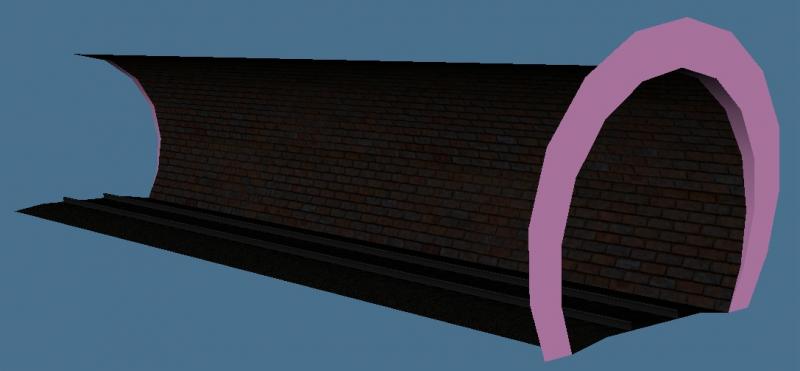

 Log In
Log In Register Now!
Register Now! Help
Help





