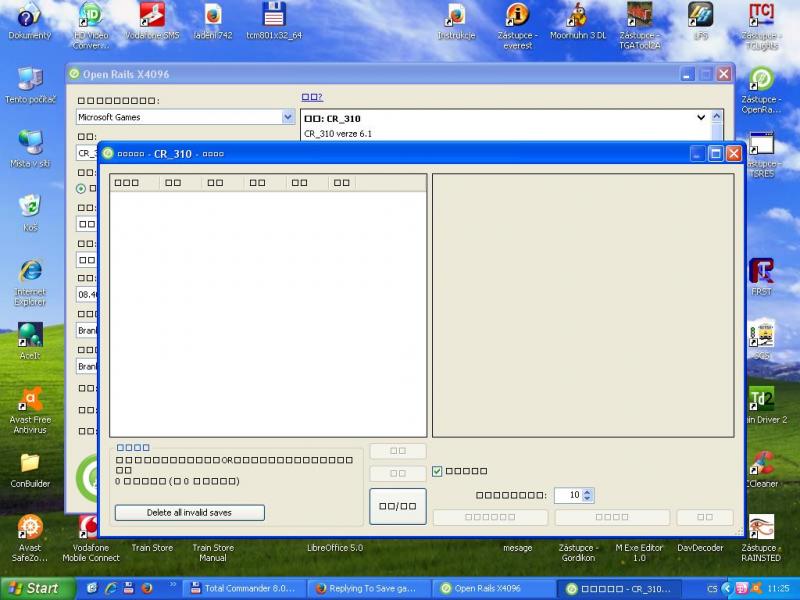Save game Save game
#11

Posted 30 January 2018 - 12:59 AM
#12

Posted 31 January 2018 - 11:39 AM
 espee, on 27 January 2018 - 04:06 PM, said:
espee, on 27 January 2018 - 04:06 PM, said:
On some laptops, there's a way to reverse the operation of the function keys through a setting in the BIOS.
If you're interested, send me a PM.
#13

Posted 03 February 2018 - 02:17 AM
#15

Posted 21 March 2018 - 09:20 AM
 hroch, on 21 March 2018 - 01:21 AM, said:
hroch, on 21 March 2018 - 01:21 AM, said:
Well, the bugs come in faster than we volunteers can fix them, so there's a backlog.
We do need some more developers so, if you would like to learn how to fix it yourself, then I would be willing to advise you.
#16

Posted 22 March 2018 - 02:17 AM
#17

Posted 22 March 2018 - 06:05 AM
Please, try to replace ../cs/Menu.Messages.resources.dll with attached file.
 MenuMessagesresources.zip (11.05K)
MenuMessagesresources.zip (11.05K)
Number of downloads: 215
#18

Posted 23 March 2018 - 02:36 AM
#19

Posted 23 March 2018 - 10:13 AM
 hroch, on 23 March 2018 - 02:36 AM, said:
hroch, on 23 March 2018 - 02:36 AM, said:
Like the Czech Locales, the Spanish and Chinese Locales had a similar problem, a different translation for "Explore Route" key-word.
 hroch, on 23 March 2018 - 02:36 AM, said:
hroch, on 23 March 2018 - 02:36 AM, said:
Now it works.
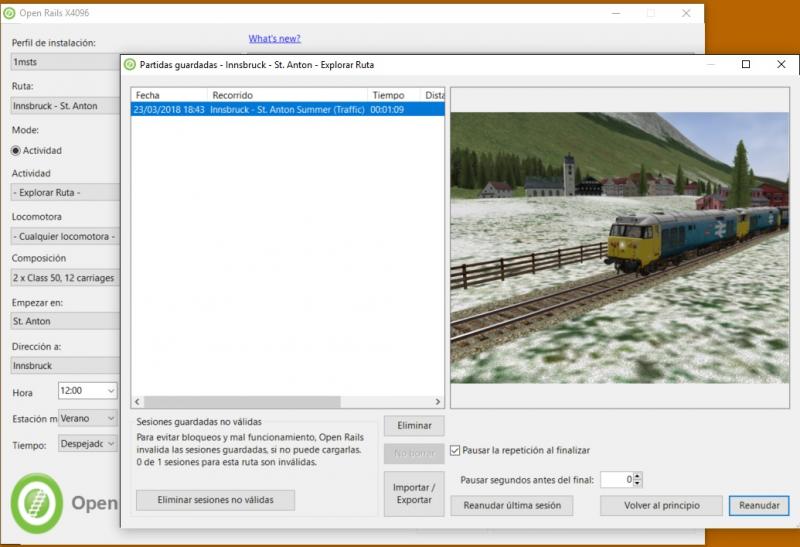
#20

Posted 24 March 2018 - 12:50 AM

 Log In
Log In Register Now!
Register Now! Help
Help