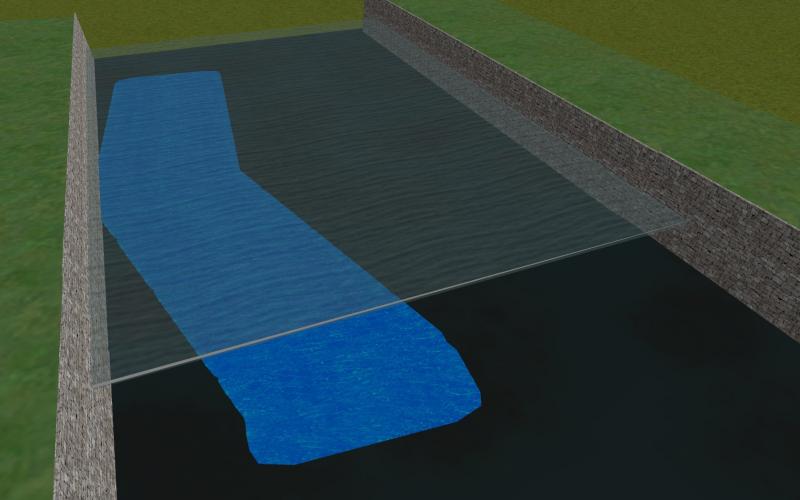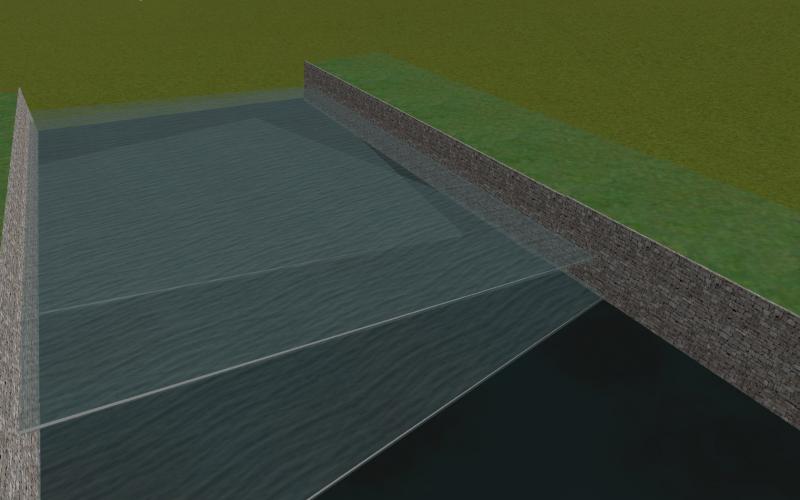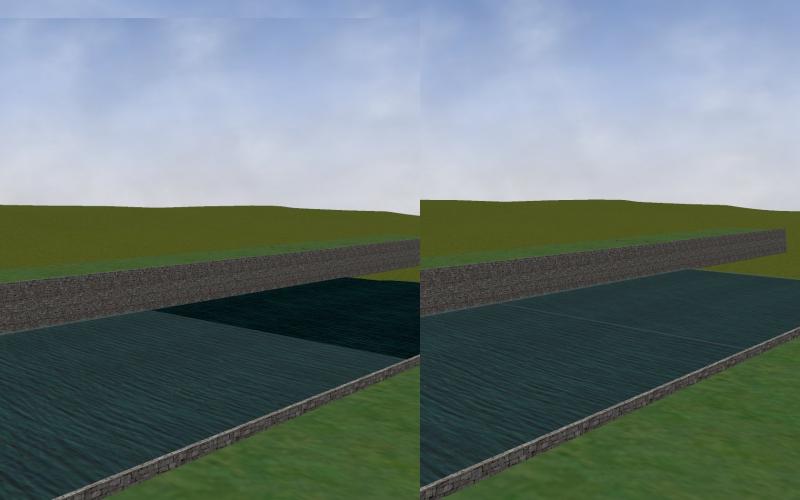Animated river A way to make water move in Openrails
#16

Posted 03 August 2017 - 12:50 PM
Have you tried looking at it in Openrails? I noticed that the texture disappears in the Editor, but is still visible in OR.
Geoff
#17

Posted 03 August 2017 - 12:53 PM
 SP 0-6-0, on 03 August 2017 - 09:19 AM, said:
SP 0-6-0, on 03 August 2017 - 09:19 AM, said:
Robert
Well, I don't know how much work there would be in coding, and when it might get done. Meanwhile, we might just find something that works for now.
Once you are set up with the shape files, it's pretty easy to do this. Even if they coded something in for rivers, you would still have to define a path and direction of flow,
Geoff
#18

Posted 03 August 2017 - 03:39 PM
#19

Posted 04 August 2017 - 08:21 AM
I have made some progress, as shown in these 2 OpenRails screenshots.
My river is flowing between retaining walls, with the base of 100 metre squares with a dark river bottom texture laid between. I have made these "terrain objects" and placed the ruler as instructed for animated people -- stick to everything SHIFT+Q. The line between the ruler posts was just below the surface of the river bottom so I lowered this with a few CTRL+3 strokes. Above this I have placed another 100 metre square with a water top texture. I have succeeded in making this semi-transparent by following the tutorial on the steam4me site
http://msts.steam4me...pdv_alpha1.html and _alpha3.html
The second image shows a river made of the same water top squares, the first image shows your river2.s pieces.
Garry
#20

Posted 04 August 2017 - 09:58 AM
That does look like good progress. I would bet that looks good when moving.
Geoff
#21

Posted 05 August 2017 - 09:16 AM
shape ( gp_watertop.s
ESD_Detail_Level (0)
ESD_Software_DLev (0)
ESD_Alternative_Texture (0)
ESD_Bounding_Box ( -45.00211 0.2058406 -44.99611 54.99791 0.2058569 55.00389 )
)
I haven't yet thought about night and snow textures for it, but strangely this layer seems to be invisible at night, and it doesn't look too bad with snow.
Any thoughts?
Garry
#22

Posted 05 August 2017 - 09:28 AM
Geoff
#23

Posted 05 August 2017 - 09:52 AM
#24

Posted 06 August 2017 - 06:11 AM
I have changed the .sd file as it suggested, not very different from the original.
ESD_Bounding_Box ( -50.00352 -0.2500089 -50.00001 50.00001 0.2500093 50.00289 )
The top layer still disappears.
The odd thing is that the bottom layer does not seem to have this problem. I made them both using Sketchup to 3DCrafter and exported to MSTS. I made the bottom layer this way, then renamed the 3DCrafter file as top layer, moved it up 0.5 metres, and retextured it, so the two objects should be the same.
I have posted this query on UKTrainSim as well, as I am sure I have read a thread about disappearing objects over there.
I am going to see what other suggestions come up, and will try these out.
Garry
#25

Posted 06 August 2017 - 02:17 PM
 Garry, on 06 August 2017 - 06:11 AM, said:
Garry, on 06 August 2017 - 06:11 AM, said:
ESD_Bounding_Box ( -50.00352 -0.2500089 -50.00001 50.00001 0.2500093 50.00289 )
The top layer still disappears.
That's because the .sd file has nothing to do with clipping or raw shape visibility parameters. The .sd's ESD_Bounding_Box and ESD_Complex_Box data are used for collision detection and snapping.
The "view sphere" in the .s file is what you might increase, as a shape will not be rendered if the camera cannot mathematically see that sphere.
#26

Posted 07 August 2017 - 05:01 AM
shape (
shape_header ( 00000000 00000000 )
volumes ( 1
vol_sphere (
vector ( -1.754761E-03 2.384186E-07 1.441956E-03 ) 70.71339
)
)
shader_names ( 1
named_shader ( BlendATex )
)
The bottom layer, which is an identical shape, not transparent, and 0.5 metres lower is slightly different.
shape (
shape_header ( 00000000 00000000 )
volumes ( 1
vol_sphere (
vector ( -1.754761E-03 -0.4999998 1.441956E-03 ) 70.71339
)
)
shader_names ( 1
named_shader ( TexDiff )
)
Any thoughts on how I should change either or both files. Whatever happens it wont be a disaster as I will keep copies as I go.
Garry
#27

Posted 07 August 2017 - 07:13 AM
#28

Posted 07 August 2017 - 07:44 AM
If I can't succeed with that I might just go with a base layer and an identical moving layer above.
Garry
#29

Posted 09 August 2017 - 07:39 PM
 Garry, on 07 August 2017 - 05:01 AM, said:
Garry, on 07 August 2017 - 05:01 AM, said:
vector ( -1.754761E-03 2.384186E-07 1.441956E-03 ) 70.71339
Any thoughts on how I should change either or both files. Whatever happens it wont be a disaster as I will keep copies as I go.
The 70.71339 is the radius of the "volume sphere" I mentioned above. As a test, multiply it by 10 and see if the problem goes away.
 ebnertra000, on 07 August 2017 - 07:13 AM, said:
ebnertra000, on 07 August 2017 - 07:13 AM, said:
The BlendATexDiff shader would be a better one to use.
#30

Posted 13 August 2017 - 07:42 AM
There is a suggestion that the problem might lie with the .ace file, but if so I don't know what to do about it.
I have modified the start of the .s file so that it says:
shape (
shape_header ( 00000000 00000000 )
volumes ( 1
vol_sphere (
vector ( -0.001755 0 0.001442 ) 700
)
)
shader_names ( 1
named_shader ( BlendATexDiff )
)
Note I have changed the vol sphere up to "700" and the shader to "BlendATexDiff". The shape still disappears in OR.
I have made a copy of the .s and .sd files, renamed them, and changed the shader to "TexDiff". The shape appears as a normal opaque object in TSRE5, but is suspiciously totally invisible in OR. But when I change the .ace entry in the .s file to another texture the shape appears without problem in both OR and TSRE5.
This is my first venture into semi-transparent textures, and I have tried to do it just as the tutorial on steam4me says, but it has not worked.
My next step is to put together the working shapes and textures, and upload them with instructions for use.
Garry

 Log In
Log In Register Now!
Register Now! Help
Help