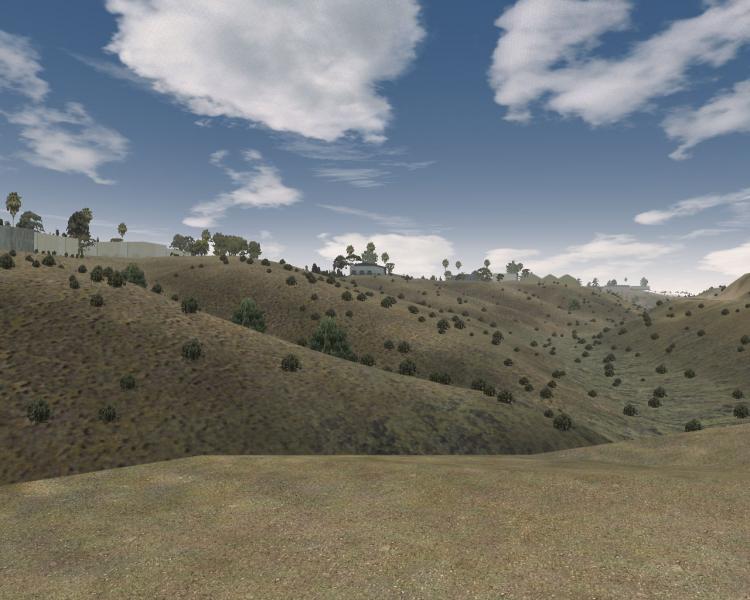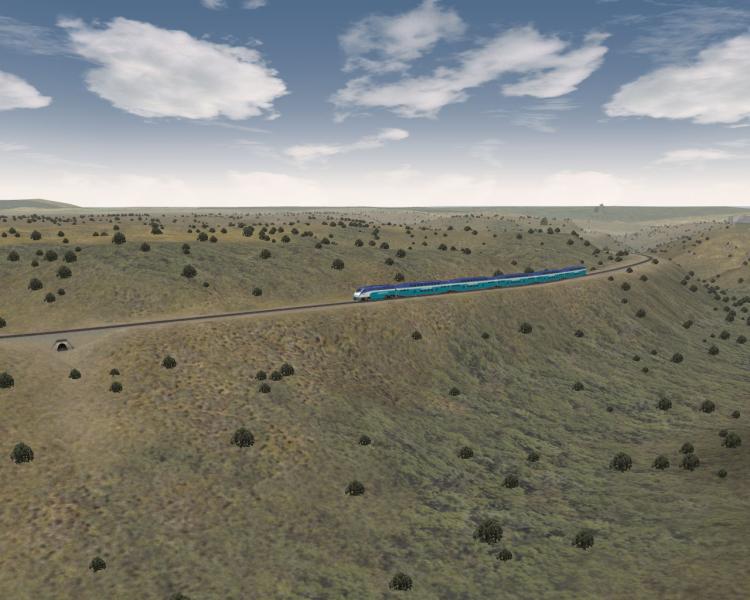Surfliner 2 Retexturing Giving a favorite route a new look
#211

Posted 06 February 2017 - 12:34 AM
And Paul, your statement that the culvert looks like a tunnel portal turns on a lightbulb: There are several concrete tunnel portals out there in the shape files that could be shrunk just a bit with Shape File Manager and would work perfectly for concrete culverts. :bigboss:
#212

Posted 06 February 2017 - 01:17 AM
atsf37l, on 06 February 2017 - 12:34 AM, said:
Backdating gets my vote. I think a lot of route builders miss a trick with this. There are a few routes out there (payware included) that have done the same route for different era's. A good route is a good route and what many youngsters fail to realise is that the variation in traffic types, more local sidings etc. can add a whole lot more interest to them. Of course I may be preaching to the converted here on ET? ;-)
#213

Posted 06 February 2017 - 05:41 AM
atsf37l, on 06 February 2017 - 12:34 AM, said:
Agreed! That was actually my first thought. However, I happened to have the one pictured below laying around (i.e., used elsewhere in the route, one of which Jeff already placed just up the hill from here), which seems to be a good match to the one in your photo, with no additional effort required. (I also just realized that a shrunken tunnel portal would still show the terrain through the opening, necessitating a way to either black-out or block the opening, or punch through the terrain with some sort of internal structure...more work than I would have preferred.)
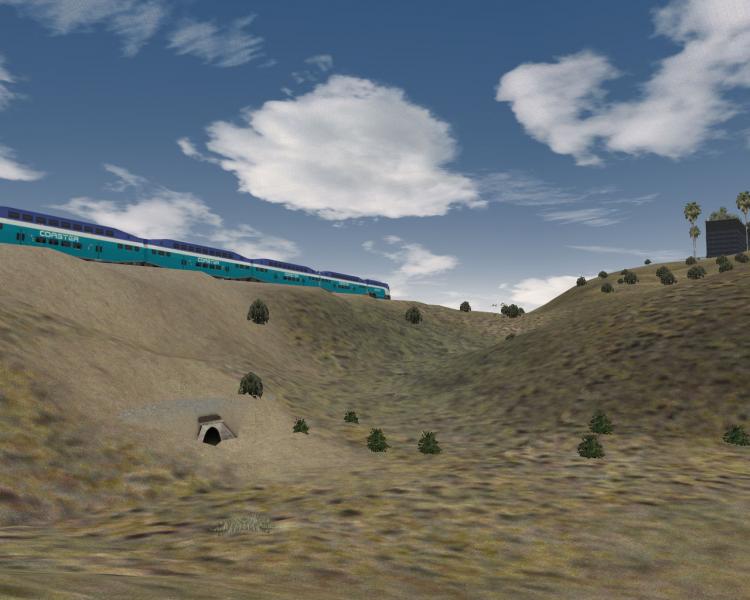
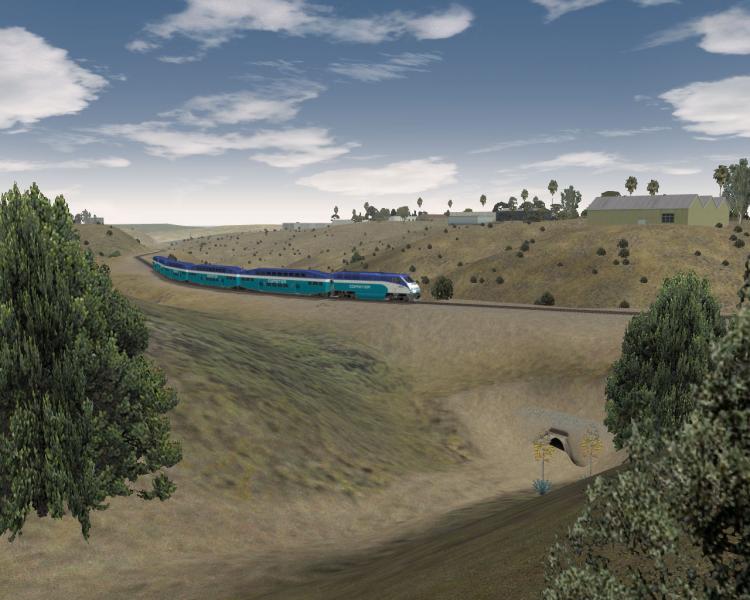
As I mentioned earlier, these are all the upper (entry) culverts, but I didn't place any lower (exit) ones. My reasoning is that there's not much that was actually modeled on the bottom of the valley (particularly vegetation), so the other culverts would have probably drawn too much attention to themselves, and also may have ruined the forced-perspective of the valley not being terribly deep in MSTS. I think these upper culverts, however, add just enough visual interest to replace the removed bridges.
#214

Posted 06 February 2017 - 03:31 PM
Robert
#215

Posted 06 February 2017 - 04:47 PM
SP 0-6-0, on 06 February 2017 - 03:31 PM, said:
No, they're just on the uphill side. However, on the other side (in the canyon), I'm just pretending they're hidden under vegetation (i.e., the objects aren't really there). Hope that explanation helps!
#218

Posted 06 February 2017 - 10:24 PM
paulytechnic, on 03 February 2017 - 10:21 AM, said:
Refer to the Open Rails 1.2 manual on page 117, section 8.14.2. The ORTSUserPreferenceForestClearDistance block can be added to an OpenRails\.trk file to turn on "don't put forest items on tracks and roads." No need to tweak all of the forest regions.
#219

Posted 07 February 2017 - 05:20 AM
Jovet, on 06 February 2017 - 10:24 PM, said:
Good point...but unless I'm mistaken (I'm a wee bit out of the loop), doesn't that option cause a bit of a performance hit with OR calculating where not to put the forest objects within the region? I figure that, at least for this instance, since I already happened to be in RE, it was easy enough to shove the box over a bit and off the tracks. For other occurrences I may do the same, if its convenient to do so, since those regions shouldn't have been overlapping the tracks in the first place. Fortunately, Jeff did a fairly good job with keeping most (except for a few corners here and there) forest regions off the tracks. For any others I miss (and/or don't feel compelled to mess with in RE), I'll definitely consider enabling that feature, though.
#220

Posted 08 February 2017 - 12:23 PM

 Log In
Log In Register Now!
Register Now! Help
Help