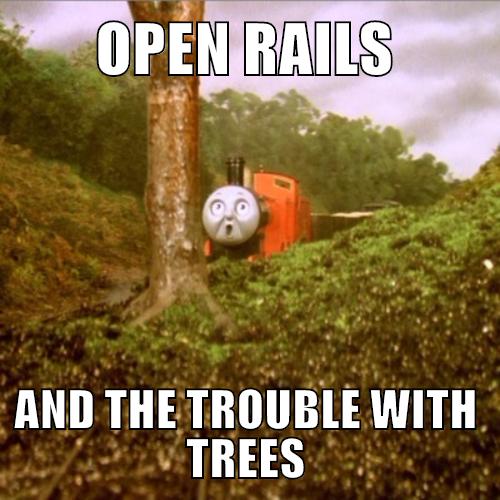R H Steele, on 17 December 2015 - 04:42 PM, said:
R H Steele, on 17 December 2015 - 04:42 PM, said:
Sid, that would be excellent, thank you. I'm still a little hazy about the include file function in OR, - the line-space business for one thing. It would be nice to know how many and type of include files now can be used. I could not really locate anything in the manual about it - or what the correct name is "include function" "include file" ??
The Include file concept was initially applied to .wags and .engs and simply put Include() means "go over there and read that file too". Using it in the *.trk is simply applying the idea in another place. In .wags and .engs any number of include files can be specified.
In the beginning, the only technical requirements I know of is to end the .inc file with a blank line and begin the file with either a blank line or a comment line (I choose to use a comment line and I put the file name there). Apparently that requirement has been dropped... but it's probably good practice to use line 1 as I described so you know what it is supposed to be.
I have done
a lot of experimenting with include files for .wags and .engs and have concluded they fall into three basic types:
- Will usually apply to each .wag and .eng -- think universal coupler and brake data.
- Will apply to all .wags or .engs of the same design from the same modeler AND those files are scattered across multiple trainset directories -- Joe's SD-40-2 locomotive skinned for 7 different roads, kept in 7 different folders, will likely have identical Lights data, among other things.
- Will apply only to multiple .wags or .engs that are all in the same folder.
What seems to work best for these three is to put the first two types in specific-to-this-purpose directories in trainset (I used the names Common_Fleet_Stds for the first type and Common_Model_Stds for the second and that works well. The third type stays in the directory with its .wags or .engs. I've described this approach in several other posts.
I don't know how much thought has been given to where the include file for *.trk should go... seems to me it would be fine to leave it the home directory of the route itself, just like its parent *.trk file.
 Sid P., on 17 December 2015 - 02:42 PM, said:
Sid P., on 17 December 2015 - 02:42 PM, said:
 Log In
Log In Register Now!
Register Now! Help
Help