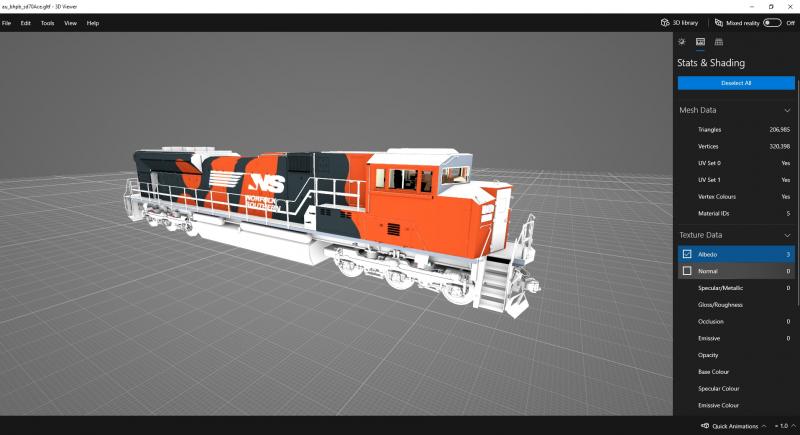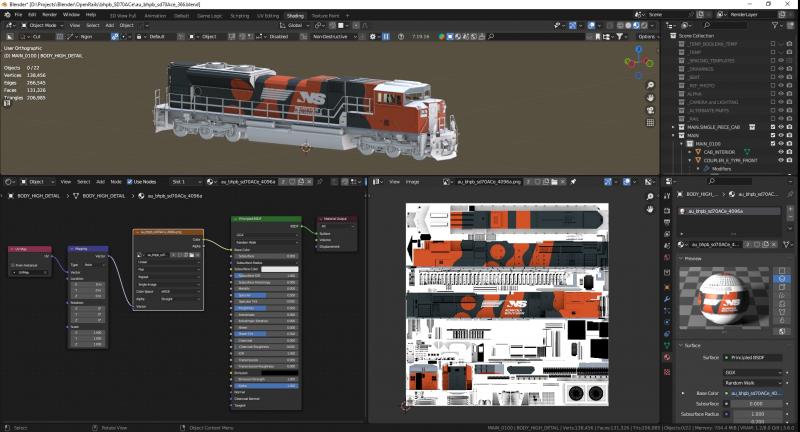Pardon me if this isn't actually on-topic, but I believe this is related to the code going into the new shape format-yesterday I jumped from New Year to the current unstable build to check on some air brake simulation changes, and I was surprised and pleased to notice some lighting changes. Though I noticed one immensely annoying thing...the light cone effect on the TrainSimulations P42DC flickers like mad (I must give a very real epilepsy warning for the video)! I did a bit of digging and determined that
setting the conditions for a sphere of lights to use Headlight ( 0 ) or Headlight ( 1 ) [ie: the light will activate with the headlight switch off] causes the light cone to flicker. If I modify the sphere of lights activation to require dim or bright light settings, then the flickering just doesn't happen.
I put up a video to illustrate the flickering, but this is not good for eye strain:
https://youtu.be/eOBvYwEOhBQ
I did a bit more investigating, and I'm pretty sure the flickering happens when a
light beam is loaded in while its conditions are already true. Loading in to a P42DC spawns you with the lights off, which activates the dim sphere of lights immediately upon loading, causing flickering. Using Alt + F9 to take over an AI ES44DC causes flickering; the AI set the headlights to bright, which activates the bright sphere of lights immediately upon taking over. The only thing that doesn't cause flickering is loading in a state where none of the spheres of light will immediately activate. I don't know why that would be the case, but maybe the code needs some sort of delay to not turn the lights on instantly when their conditions are activated.
I also noticed some locomotives lighting up from the inside, the lights were configured with the sphere of light originating from inside the locomotive body. So, to anyone out there messing with lights, don't do that. While this might have worked in MSTS and looked okay in the old lighting model, it really is unsightly in the new lighting.
https://i.imgur.com/d1IqbaV.jpg
 Weter, on 03 May 2023 - 12:49 PM, said:
Weter, on 03 May 2023 - 12:49 PM, said:
 Log In
Log In Register Now!
Register Now! Help
Help