Yes, this can affect AI trains. The previous versions of OR incorrectly generated in some situations a lower max speed for AI trains, and therefore at a certain moment they were behind the point they are now.
Sorry for the inconvenience, but the bug really had to be corrected, and I hope it was the last one in this field. :)
Max Speed set incorrectly
#12

Posted 28 March 2015 - 01:28 AM
Gerry,
I agree with Carlo - this bug had to be corrected.
And, when I tested Carlo's fix in 2949, I also checked if this fix had an influence to the AI trains, and it HAD. I might have added this to my confirmation that the issue was solved.
Regards,
Mirek
I agree with Carlo - this bug had to be corrected.
And, when I tested Carlo's fix in 2949, I also checked if this fix had an influence to the AI trains, and it HAD. I might have added this to my confirmation that the issue was solved.
Regards,
Mirek
#13

Posted 28 March 2015 - 01:07 PM
No disagreement folks, the bug certainly had to be corrected and I am thankful Mirek found it. Good work - to all who fixed it.
I just wanted verification that I was on the right track before changing the start times. :thumbup3: :freezing:
(generally speaking, I find even my low level of participation in this effort very much a lot of fun)
I just wanted verification that I was on the right track before changing the start times. :thumbup3: :freezing:
(generally speaking, I find even my low level of participation in this effort very much a lot of fun)
#14

Posted 28 March 2015 - 05:16 PM
Hi Carlo,
unfortunately, nothing is as bright as it seems to be... I've discovered one more mystery about setting max speed.
When I ran my experimental activities, I noticed some situations when my max speed was set too high. One of those acts starts with me sitting in GP38-2 (alone, no cars) and waiting till AI switcher arranges a freight consist for me. Then I connect to it and haul it away. So I'm driving a freight train.
In the attached 20150329_pict.ZIP, in picture 1, you can see me approaching the 60mph speed limit (TrackMon looks ok). But as soon as my last car clears the sign, for a *very short* moment, TrackMon shows (picture 2) and then it changes to (picture 3).
To make it more clear, 80mph is the Route's max speed; the loco's (consist's) max speed is 82mph.
I spent the whole evening by an effort to isolate where the problem is.
So I tried to make a simply reproducible activites on the default Marias Pass route; although I wasn't able to reproduce the behavior above, I found something that might have to do something with it. Attached (20150329_Act.zip) is an activity to play "From Essex Uphill":
You drive a freight. Press F4 and go. All speed limits are ok.
Now, restart the activity and first of all, uncouple your loco from the cars (you're no more freight, but passenger train). See what happened in TrackMon: all speed limits are gone. If you start and go, you'll see that that 40mph never changes even at Java.
If you change your player service train to a passenger one (say KIHA), the situation is the same.
Not to forget: I use X2951.
unfortunately, nothing is as bright as it seems to be... I've discovered one more mystery about setting max speed.
When I ran my experimental activities, I noticed some situations when my max speed was set too high. One of those acts starts with me sitting in GP38-2 (alone, no cars) and waiting till AI switcher arranges a freight consist for me. Then I connect to it and haul it away. So I'm driving a freight train.
In the attached 20150329_pict.ZIP, in picture 1, you can see me approaching the 60mph speed limit (TrackMon looks ok). But as soon as my last car clears the sign, for a *very short* moment, TrackMon shows (picture 2) and then it changes to (picture 3).
To make it more clear, 80mph is the Route's max speed; the loco's (consist's) max speed is 82mph.
I spent the whole evening by an effort to isolate where the problem is.
So I tried to make a simply reproducible activites on the default Marias Pass route; although I wasn't able to reproduce the behavior above, I found something that might have to do something with it. Attached (20150329_Act.zip) is an activity to play "From Essex Uphill":
You drive a freight. Press F4 and go. All speed limits are ok.
Now, restart the activity and first of all, uncouple your loco from the cars (you're no more freight, but passenger train). See what happened in TrackMon: all speed limits are gone. If you start and go, you'll see that that 40mph never changes even at Java.
If you change your player service train to a passenger one (say KIHA), the situation is the same.
Not to forget: I use X2951.
Attached File(s)
-
 20150329_pict.ZIP (490.31K)
20150329_pict.ZIP (490.31K)
Number of downloads: 157 -
 20150329_Act.ZIP (2.12K)
20150329_Act.ZIP (2.12K)
Number of downloads: 127
#15

Posted 29 March 2015 - 12:11 AM
I was able to reproduce the second problem, which by the way is there already in release 2948 (before my last fix). It is there even in release 2264, before the Enhanced Compatibility with MSTS activities flag was introduced. I'll try to find out what happens.
Could you pls. in the meantime check if the first problem appears also in release 2948?
Could you pls. in the meantime check if the first problem appears also in release 2948?
#16

Posted 29 March 2015 - 05:49 AM
Carlo,
I did tests with three activities with X2948, and it didn't happen to me that the max speed was higher than expected. So, with X2948 the first problem is not present.
I wish that helps.
Regards,
Mirek
I did tests with three activities with X2948, and it didn't happen to me that the max speed was higher than expected. So, with X2948 the first problem is not present.
I wish that helps.
Regards,
Mirek
#17

Posted 29 March 2015 - 06:35 AM
OK (or better NOK), then they are two different problems.
Re the second problem, it is there also if you start the activity only with the loco (this way the train is considered a passenger train). The problem seems to be that only the speed limit table for the freight train is found, and not the one for the passenger train. The reason is that the two tables have exactly the same address in the .tdb file.
Re the second problem, it is there also if you start the activity only with the loco (this way the train is considered a passenger train). The problem seems to be that only the speed limit table for the freight train is found, and not the one for the passenger train. The reason is that the two tables have exactly the same address in the .tdb file.
#18

Posted 29 March 2015 - 11:34 AM
Carlo,
thank you for just having explained to me what I've been doing for the last three weeks ... rolleyes:
Some time ago, I noticed that some speedposts are ignored when playing the game. So I opened the RE and moved them to and fro so that their markers were not in the same position - and it works.
If I understand, what you have to do now is to re-read the TDB file any time the train changes from freight to passg and vice versa. And not only for the player train since we have the wonderful Enhanced AI Shunting feature...
We all here will be happy if you succeed!
Regards and many thanks,
Mirek
thank you for just having explained to me what I've been doing for the last three weeks ... rolleyes:
Some time ago, I noticed that some speedposts are ignored when playing the game. So I opened the RE and moved them to and fro so that their markers were not in the same position - and it works.
If I understand, what you have to do now is to re-read the TDB file any time the train changes from freight to passg and vice versa. And not only for the player train since we have the wonderful Enhanced AI Shunting feature...
We all here will be happy if you succeed!
Regards and many thanks,
Mirek
#19

Posted 29 March 2015 - 10:55 PM
Mirek,
as I am not able to reproduce your problem, I have some question about your activity with the GP38-2:
1) is it the AI train that moves and couples to your player loco, or is it the player loco that moves and couples to the formed AI train?
2) in the first case, do you manually uncouple the AI loco, or is it already uncoupled when you couple, or is uncoupling made automatically?
3) if you modify the activity so that you start it already with a formed player train (loco+freight cars), do you have the problem?
as I am not able to reproduce your problem, I have some question about your activity with the GP38-2:
1) is it the AI train that moves and couples to your player loco, or is it the player loco that moves and couples to the formed AI train?
2) in the first case, do you manually uncouple the AI loco, or is it already uncoupled when you couple, or is uncoupling made automatically?
3) if you modify the activity so that you start it already with a formed player train (loco+freight cars), do you have the problem?
#20

Posted 30 March 2015 - 01:38 AM
Hallo mirekkr:
The first Problem is already to show in your picture 2 of your replay #14! (here under this text)
You can see in the preview in a distance of 1 Mile a clear Signal and a new speed of 80 MPH!
Your train has passed from Picture 1 to Picture 2 a speedplate with a limit freight 60MPH now clear signal can overwrite a speedplate-speedlimit!!
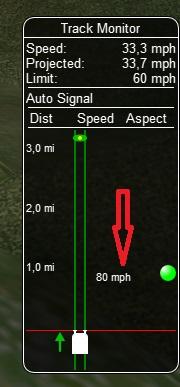
In Your Picture 1 (here under this text) is a speedlimit of 34 mph to show, this limit must coming from a speedplate (perhaps behind your starting point of the Train) because if this limit would be coming from a signal, the following Speedplate would not be able to overwrite a Signal-speedlimit?

Can you describe please all the Signals and speedplates your train has passed until the point of the pictures?
If your Train has not the Trackspeed allowed at the starting point, tell also witch Speedplates are placed in the trains direction behind the starting train.
Are there different speedlimits to show in the TM at starting Point before coupling (passenger train) and after Coupling (freight train)?
The first Problem is already to show in your picture 2 of your replay #14! (here under this text)
You can see in the preview in a distance of 1 Mile a clear Signal and a new speed of 80 MPH!
Your train has passed from Picture 1 to Picture 2 a speedplate with a limit freight 60MPH now clear signal can overwrite a speedplate-speedlimit!!
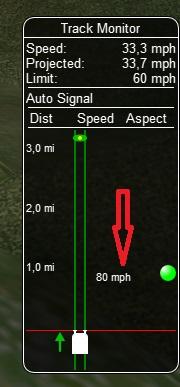
In Your Picture 1 (here under this text) is a speedlimit of 34 mph to show, this limit must coming from a speedplate (perhaps behind your starting point of the Train) because if this limit would be coming from a signal, the following Speedplate would not be able to overwrite a Signal-speedlimit?

Can you describe please all the Signals and speedplates your train has passed until the point of the pictures?
If your Train has not the Trackspeed allowed at the starting point, tell also witch Speedplates are placed in the trains direction behind the starting train.
Are there different speedlimits to show in the TM at starting Point before coupling (passenger train) and after Coupling (freight train)?

 Log In
Log In Register Now!
Register Now! Help
Help






